
Hi Everyone!
This is Ravi and today, I will let you know about the Configure of a YouTube Channel for Business.
In today’s digital-first world, businesses are leveraging the power of video content to reach and engage with their audiences. YouTube, with its massive user base, presents an incredible opportunity for brands to showcase their products, tell their stories, and build a community. Setting up a YouTube channel for business is a strategic move to enhance visibility and drive engagement. This write-up will guide you through the essential steps to configure your YouTube channel for business success.
The Power of YouTube for Business
YouTube is not just a platform for entertainment; it’s a dynamic marketing tool that allows businesses to connect with potential customers in a more personal and engaging way. With over 2 billion logged-in monthly users, YouTube offers unparalleled reach and the potential to drive significant traffic to your website or online store. A well-optimized YouTube channel can help build brand authority, improve search engine rankings, and generate leads.
Setting Up Your YouTube Business Channel
To get started on YouTube, you’ll first need a Google account, which serves as the gateway to creating your business channel. Once your account is set up, creating a YouTube channel is straightforward. Choosing a channel name that is consistent with your brand is essential for recognition and trust.
Customizing your channel is where the real branding begins. Upload a profile picture, usually your business logo, to serve as your channel’s icon. Then, design an attractive channel banner that communicates your brand’s identity and values. This visual representation is crucial for making a strong first impression on visitors.
Your channel description should clearly articulate what your business is about and the value you provide to viewers. Use this space to include relevant keywords that enhance discoverability, and don’t forget to add links to your website and social media profiles to encourage cross-platform engagement.
Creating and Optimizing Content
Video content is the heart of your YouTube channel. Regularly uploading high-quality, informative, and entertaining videos is key to attracting and retaining subscribers. When uploading, pay attention to the details: optimize your video titles and descriptions with relevant keywords, create compelling thumbnails to attract clicks, and use tags and categories to ensure your videos reach the right audience.
Organizing your content into playlists helps guide viewers through your offerings and encourages longer watch times. Playlists can be thematic, feature-based, or part of a series, making it easy for your audience to find content that interests them.
Engaging Your Audience
Engagement is the cornerstone of building a loyal community on YouTube. Encourage interaction by responding to comments and fostering discussions around your videos. Use call-to-action prompts within your videos to motivate viewers to subscribe, like, and share your content.
Collaborations with other creators or industry influencers can also broaden your reach and introduce your brand to new audiences. These partnerships can take various forms, from guest appearances to co-created content, and are a great way to diversify your content and build credibility.
Steps to Configure a YouTube Channel for Business.
Step 1. Search YouTube on your browser (please note that your Google/Gmail account is signed up in this browser) click on the Google button and click on the your channel option.
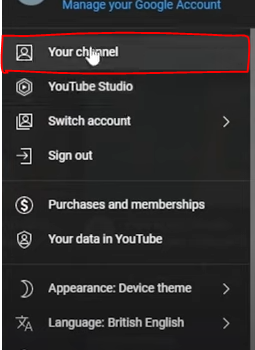
Step 2. After clicking on the Your channel button, you need to enter your channel name and update the profile picture by clicking on the upload picture button.
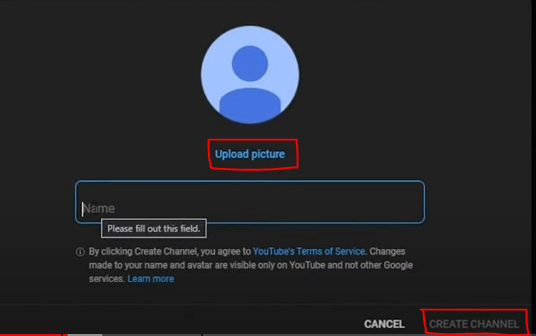
Step 3. After making the YouTube channel you want to customize your channel right, let’s see how to do this, you will click on the customize channel button to customize your channel.
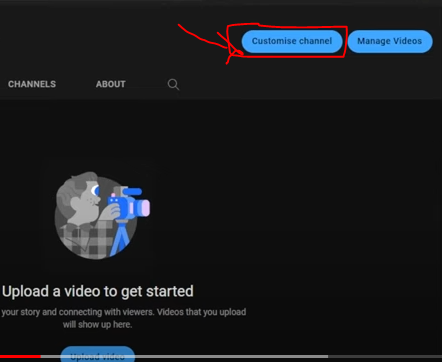
Step 4. After clicking on the customize button you will see all the important points of YouTube in this section. If you want to add the subscription plan, and feature videos then you can use this option in the layout button.
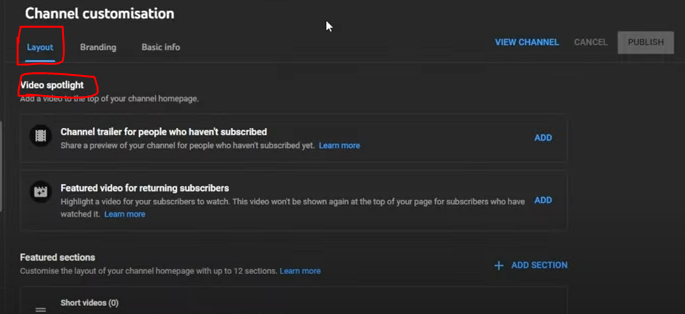
Step 5. After completing the layout button please click on the branding button and in the branding button you can change your profile picture and upload the cover picture of your YouTube channel.
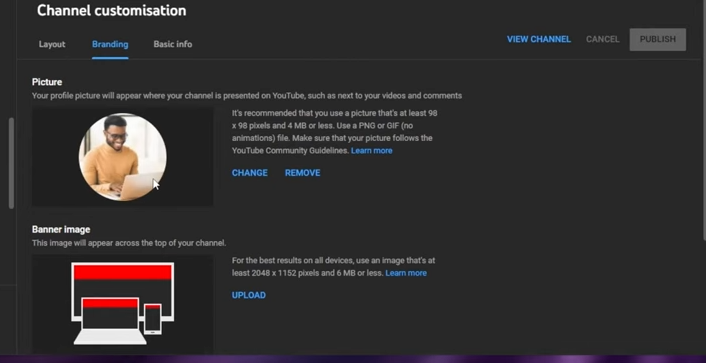
Step 6. After completing the branding option please move on to the Basic info option, and in this option, you can add the description of your YouTube channel and many more details you can add by using this button.
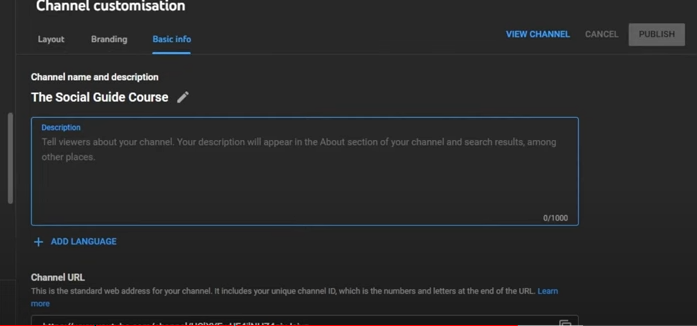
Step 7. After completing the Basic details button I think you want to upload a YouTube channel so you need to click on the upload video icon and add your video.
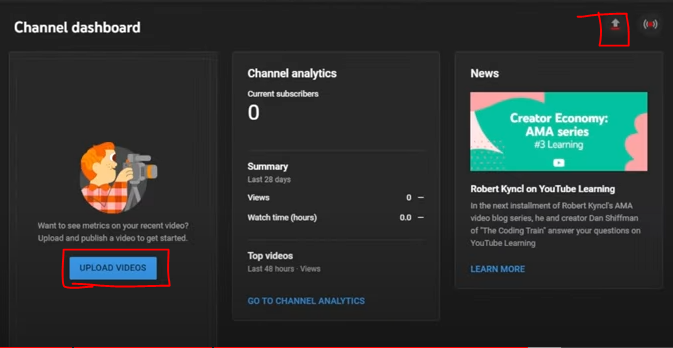
Step 8. In the next step if you want to make changes to something on YouTube then you have some options to make the changes for your YouTube channel.

Step 9. You can arrange your videos and playlist by using these options for your YouTube channel.

Step 10. Note point – You have to use the keyword that is related to your video and tags as well.
Conclusion
Configuring a YouTube channel for business is more than just setting up an account; it’s about strategically leveraging the platform’s features to amplify your brand message and connect with your audience. By optimizing your channel, creating engaging content, and actively interacting with viewers, you can harness the power of YouTube to drive business growth and achieve your marketing goals.
Thanks,