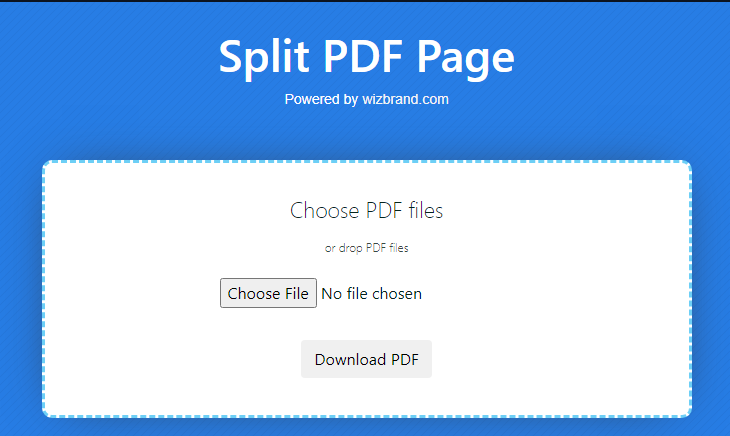
Hey all,
In the realm of digital documents, managing large PDF files can be a daunting task. Whether you’re dealing with lengthy reports, research papers, or extensive contracts, the need to split PDF pages arises frequently. Enter WizBrand’s Split PDF Page Online tool – a game-changing solution designed to simplify the process of dividing PDF documents effortlessly. In this blog post, let’s delve into the key aspects of this innovative tool.
What is a PDF?
PDF, short for Portable Document Format, is a widely used file format created by Adobe. PDF files preserve the fonts, images, graphics, and layout of any source document, regardless of the application and platform used to create it. They are ideal for sharing documents while ensuring that the content remains intact and unaltered.
What Do You Mean by Splitting PDF Pages?
Splitting PDF pages refers to the process of dividing a single PDF document into multiple smaller files, each containing a subset of the original pages. This can be particularly useful when you want to extract specific sections, pages, or chapters from a lengthy document.
What is the Function of WizBrand’s Split PDF Page Online Tool?
WizBrand’s Split PDF Page Online tool is specifically designed to simplify the task of dividing PDF documents. Its primary function is to allow users to select specific pages or page ranges and create individual PDF files from the original document. This function streamlines the document management process, making it easier to handle and share information.
What Are the Features of WizBrand’s Split PDF Page Online Tool?
WizBrand’s Split PDF Page Online tool offers a range of features designed to enhance user experience:
- Precision: The tool allows users to specify exact page numbers or ranges, ensuring precise splitting.
- Efficiency: It swiftly processes large PDF files, saving users valuable time.
- User-Friendly Interface: The intuitive design ensures that users can easily navigate and use the tool without any technical expertise.
- Flexibility: Users can split PDF files based on page numbers, bookmarks, or other criteria, offering flexibility in document organization.
How WizBrand’s Split PDF Page Online Tool Can Help You?
WizBrand’s Split PDF Page Online tool provides valuable assistance in various scenarios:
- Focused Sharing: Extract specific chapters or sections from a document for targeted sharing with colleagues, clients, or students.
- Streamlined Archiving: Split large reports or research papers into smaller files, making it easier to archive and manage documents efficiently.
- Improved Collaboration: Share relevant sections of a document with collaborators, ensuring everyone has access to the necessary information without overwhelming them with unnecessary content.
How to Use WizBrand’s Split PDF Page Online Tool?
Using WizBrand’s Split PDF Page Online tool is a straightforward process. Here’s how you can split your PDF pages effortlessly:
- Visit the Website: Navigate to the official WizBrand website and locate the Split PDF Page tool.
- Upload Your PDF: Click on the designated area to upload your PDF document.
- Specify Page Range: Enter the specific page numbers or page ranges you want to split. You can also select options like bookmarks or other criteria.
- Split and Download: Once you’ve specified the pages, click the split button. The tool will process the document and generate individual PDF files based on your selection. Download the split files to your device, and you’re done!
WizBrand’s Split PDF Page Online tool is a valuable asset for anyone dealing with extensive PDF documents. Its precision, efficiency, user-friendly interface, and flexibility make it an indispensable tool for professionals, educators, and individuals managing digital documents. Simplify your document management tasks and experience the convenience of splitting PDF pages seamlessly with WizBrand’s innovative solution.
Thanks,