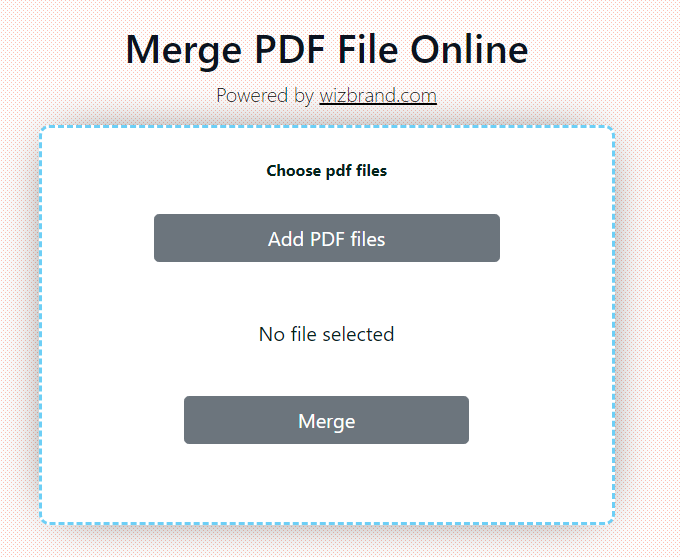
Hey all,
In our digital age, dealing with multiple PDF files is a common task, be it for work, school, or personal projects. Often, the need arises to combine or merge these files into a single, organized document. Thanks to innovative solutions like WizBrand’s Merge PDF File Online tool, this process has become remarkably simple and efficient.
What is a PDF File?
PDF stands for Portable Document Format, a file format used to present documents consistently across various platforms and applications. PDF files can contain text, images, hyperlinks, and more, making them ideal for sharing documents while retaining their original formatting.
What Do You Mean by Merging PDF Files?
Merging PDF files refers to the process of combining multiple PDF documents into one file. This consolidated document contains the content from all the individual PDFs, making it easier to manage and share large volumes of information.
What is the Function of WizBrand’s Merge PDF File Online Tool?
WizBrand’s Merge PDF File Online tool is designed to simplify the merging process. Its primary function is to combine multiple PDF files into a single document seamlessly. Whether you have reports, presentations, or research papers in separate PDFs, this tool helps amalgamate them into one cohesive file.
What Are the Features of WizBrand’s Merge PDF File Online Tool?
WizBrand’s Merge PDF File Online tool offers a range of features to enhance user experience:
- Efficiency: The tool quickly merges PDF files, saving users valuable time and effort.
- Intuitive Interface: Its user-friendly design ensures easy navigation and smooth operation.
- Security: WizBrand’s tool prioritizes the security of your documents, ensuring that your data remains confidential.
- Compatibility: It works seamlessly on various devices and platforms, providing users with flexibility.
How WizBrand’s Merge PDF File Online Tool Can Help You?
WizBrand’s Merge PDF File Online tool offers invaluable assistance in various scenarios:
- Organized Documentation: Merge invoices, reports, or receipts into one PDF for streamlined record-keeping.
- Efficient Collaboration: Combine team project files into one document, making collaboration more efficient.
- Simplified Sharing: Create a single PDF from multiple sources for easy distribution, reducing the hassle of managing multiple attachments.
How to Use WizBrand’s Merge PDF File Online Tool?
Using WizBrand’s Merge PDF File Online tool is a hassle-free process. Follow these steps to merge your PDF files effortlessly:
- Visit the Website: Navigate to the official WizBrand website and locate the Merge PDF File tool.
- Upload Your PDFs: Click on the designated area to upload the PDF files you want to merge. You can select multiple files at once.
- Arrange the Order (Optional): Arrange the uploaded files in the desired order. Some tools allow users to rearrange pages, ensuring the final document flows seamlessly.
- Merge and Download: Once you’re satisfied with the order, click the merge button. The tool will process the files and generate a single, merged PDF. Download the merged file to your device, and you’re done!
WizBrand’s Merge PDF File Online tool is a must-have resource for anyone dealing with multiple PDF documents. Its efficiency, user-friendly interface, and security features make it an indispensable tool for professionals, students, and individuals alike. Simplify your document management tasks and experience the convenience of merging PDF files seamlessly with WizBrand’s innovative solution.