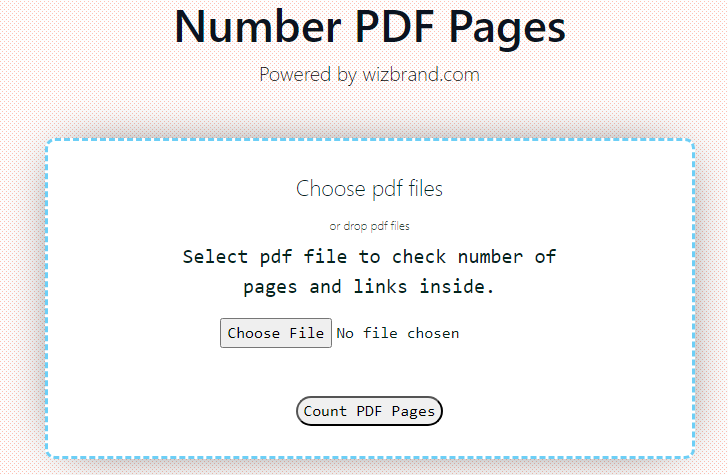
Hey all,
In today’s digital age, PDF documents have become an integral part of our professional and personal lives. Whether you are a student, a professional, or someone who deals with documents regularly, understanding the intricacies of PDF files is essential. One common concern that many people encounter is counting the number of pages in a PDF document accurately. Thanks to advanced tools like Wizbrand’s Number PDF Pages Online, this task has become incredibly simple and efficient.
What is a PDF?
PDF stands for Portable Document Format, a versatile file format used to present and exchange documents reliably, independent of software, hardware, or operating systems. PDFs maintain the fonts, images, graphics, and layout of any source document, regardless of the application used to create it.
What Do You Mean by Counting PDF Pages?
Counting PDF pages refers to determining the total number of pages within a PDF document. This information is crucial for various purposes, such as printing, organizing, or understanding the document’s length and content.
What is the Function of Wizbrand’s Number PDF Pages Online Tool?
Wizbrand’s Number PDF Pages Online tool is designed to simplify the process of counting pages within a PDF document. Its primary function is to accurately calculate the total number of pages, providing users with quick and precise results.
What Are the Features of Wizbrand’s Number PDF Pages Online Tool?
Wizbrand’s Number PDF Pages Online tool comes with a range of features to enhance user experience. Some key features include:
- Accuracy: The tool provides highly accurate page counts, ensuring reliability.
- Speed: Counting pages is done swiftly, saving users valuable time.
- User-Friendly Interface: The tool boasts an intuitive interface, making it accessible for users of all levels of technical expertise.
- Compatibility: It works seamlessly across various devices and platforms, ensuring convenience for users.
How Wizbrand’s Number PDF Pages Online Tool Can Help You?
Wizbrand’s Number PDF Pages Online tool offers immense help to professionals, students, and anyone dealing with PDF documents. Here’s how:
- Efficiency: It streamlines the process, allowing users to quickly obtain the page count without manual effort.
- Accuracy: Providing precise page counts, eliminates the risk of errors commonly associated with manual counting.
- Time-Saving: The tool saves valuable time, enabling users to focus on other important tasks.
How to Use Wizbrand’s Number PDF Pages Tool Online?
Using Wizbrand’s Number PDF Pages Online tool is as easy as 1-2-3. Follow these steps to count the pages in your PDF document:
- Visit the Website: Go to the official Wizbrand website and navigate to the Number PDF Pages tool.
- Upload Your PDF: Click on the designated area to upload your PDF document to the tool.
- Get Instant Results: Once uploaded, the tool will process the document and provide you with the total number of pages in a matter of seconds.
Wizbrand’s Number PDF Pages Online tool is a game-changer for anyone dealing with PDF documents regularly. Its efficiency, accuracy, and user-friendly interface make it an indispensable tool in the digital toolkit of professionals and students alike. Say goodbye to manual page counting woes and embrace the convenience of Wizbrand’s innovative solution.
Thanks,