
In today’s fast-paced digital landscape, businesses are continually seeking ways to connect with their target audience and enhance their online presence. One of the most effective strategies is configuring a business profile on popular platforms such as Instagram, Facebook, or LinkedIn. A well-crafted business profile serves as a gateway to a world of opportunities, offering tools and features that can transform how you engage with customers and grow your brand.
The Importance of a Business Profile
A business profile is more than just a digital identity; it’s a comprehensive representation of your brand’s values, offerings, and personality. Unlike personal profiles, business accounts are specifically designed to cater to the needs of businesses, providing a suite of features that help in building brand credibility and driving customer engagement.
With a business profile, you gain access to analytics and insights that are invaluable for understanding your audience’s preferences and behaviors. This data-driven approach allows businesses to tailor their content and strategies, ensuring they resonate with their target market. Additionally, features like contact buttons, website links, and location tags enhance the accessibility of your business, making it easier for potential customers to reach out and interact with your brand.
Benefits of Configuring a Business Profile
- Enhanced Visibility: Business profiles offer greater visibility, allowing you to reach a wider audience. By optimizing your profile with relevant keywords and engaging content, you can improve discoverability and attract more followers.
- Access to Business Tools: Platforms provide a variety of tools specifically for businesses, including advertising options, shopping features, and customer engagement tools. These features can significantly boost your marketing efforts and drive sales.
- Analytics and Insights: Understanding your audience is key to successful marketing. Business profiles come equipped with analytics tools that offer insights into audience demographics, post-performance, and engagement metrics, enabling you to make informed decisions.
- Professional Branding: A business profile enables you to maintain a professional image, complete with branding elements like logos, taglines, and company descriptions. This consistent branding across all platforms strengthens your brand identity.
- Direct Communication Channels: Business profiles facilitate direct communication with customers through features like messaging, comments, and reviews. This interaction fosters trust and loyalty, encouraging repeat business and word-of-mouth referrals.
Configure X Profile for Business a Step-by-Step Guide.
In today’s digital age, having a business profile on social media platforms is essential for brand visibility and customer engagement. Whether you’re setting up a profile on Instagram, Facebook, LinkedIn, or another platform, this guide will walk you through the process of configuring your profile for business success.
Step 1. Open your browser and search x.com
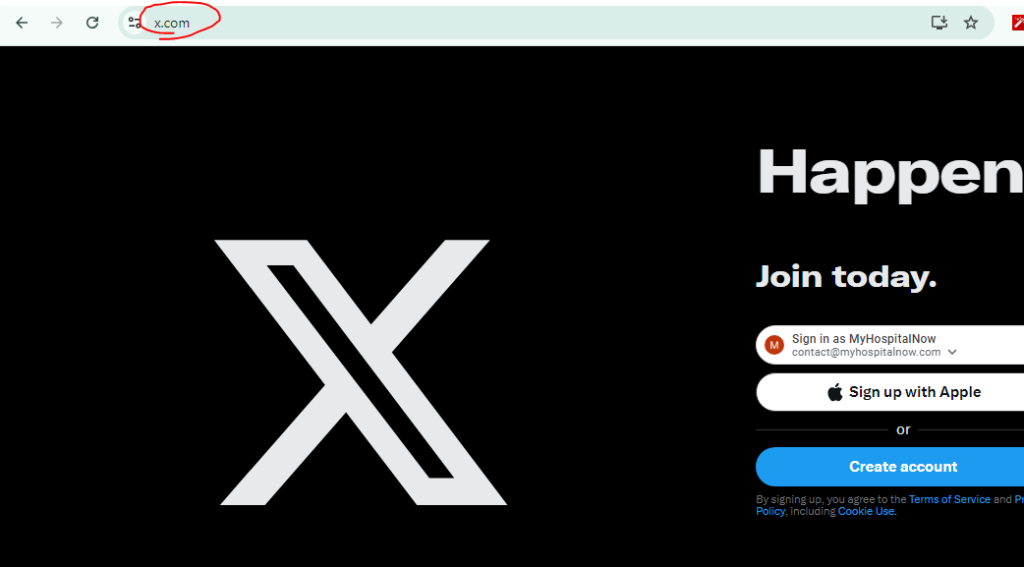
Step 2. Please sign up with your Google by clicking on the sign up with Google button.
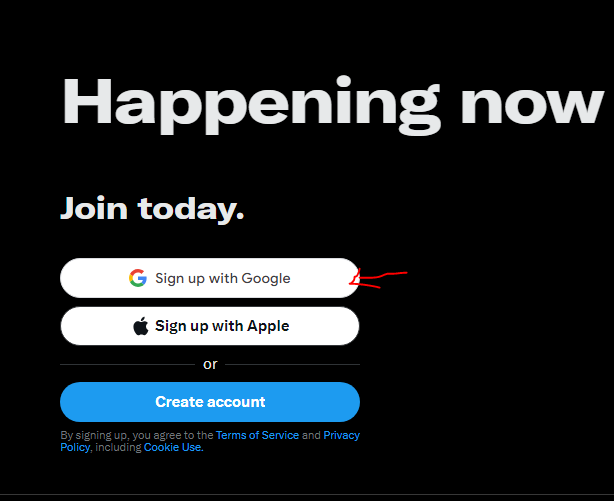
Step 3. After logging into your X profile please click on the More button for converting your profile into the professional/Business profile.

Step 4. After clicking on the More button please click on “Professional Tools” and after clicking on this button you can see the “Twitter for professional” button then click on it.
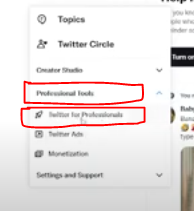
Step 05. After clicking on the professional mode button you have to click on the agree and continue button to accept the professional mode for your “X” account
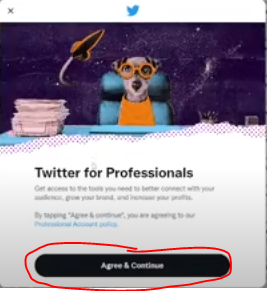
Step 6. In the next tab please enter about yourself and click on the next button.
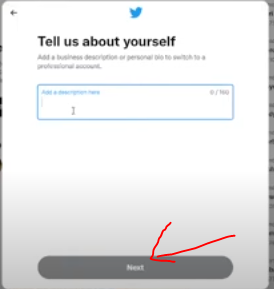
Step 7. After that, you have to select your categories.
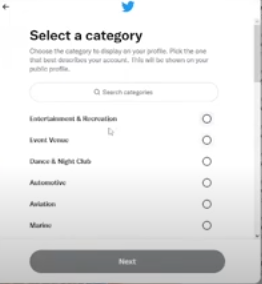
Step 8. After that, you have to select the types of accounts and then select the business account.
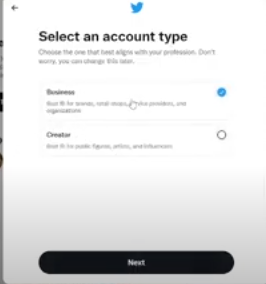
Step 9. After selecting the type your X profile is converted to the business profile so you can see your business profile welcome message in your dashboard.
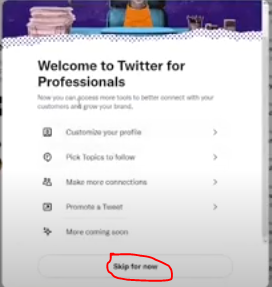
Step 10. And, in this interface, you have to enter your business details, create profiles, pick topics, and more.
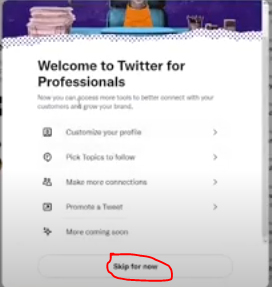
Step 11. After setup your all the information in your profile please click on the save button so your business profile is ready.
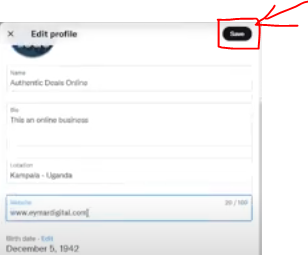
Step 12. Please go to your profile and see your new interface or dashboard.
Conclusion
Configuring a business profile on the X platform is a pivotal step in establishing your brand’s online presence. By optimizing your profile, utilizing business tools, and actively engaging with your audience, you can effectively connect with your target market and achieve your business objectives. Start building your brand today and unlock the potential of social media for your business growth.
Thanks,