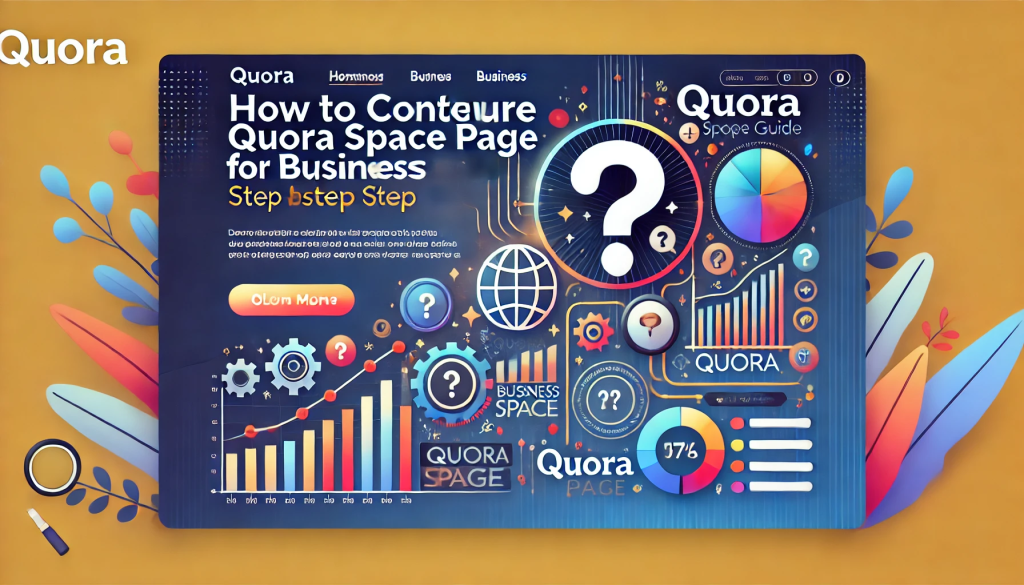
Hi Everyone!
This is Ravi, and today I will let you know how to Configure the Quora Space Page for Business.
Quora is a popular platform for sharing knowledge and engaging with a community of curious minds. For businesses, it offers a unique opportunity to establish authority, connect with potential customers, and drive traffic to your website. Creating a Quora Space allows you to curate content, share insights, and engage with your audience on topics related to your industry. This guide will walk you through the steps to configure a Quora Space for your business effectively.
Why Use Quora Spaces for Business?
Quora Spaces are dedicated areas where you can share content, host discussions, and build a community around topics relevant to your business. They allow you to position your brand as a thought leader, engage with your audience, and drive organic traffic to your website. With Quora’s vast user base, creating a Space for your business can enhance your online visibility and connect you with a global audience.
Why Quora Spaces Matter for Business
Quora Spaces are dedicated hubs where businesses can share content, host discussions, and build a community around specific topics. They offer a platform for brands to.
- Establish Authority: By consistently sharing valuable insights and answering questions, businesses can position themselves as thought leaders in their industry.
- Engage with a Targeted Audience: Spaces allow businesses to connect with users interested in specific topics, fostering deeper engagement and meaningful interactions.
- Drive Organic Traffic: Well-curated content in Quora Spaces can attract readers to your website, increasing traffic and potential conversions.
- Build Brand Awareness: Sharing expertise and insights on Quora helps increase brand visibility and recognition within your industry.
Creating and Optimizing Your Quora Space
Setting up a Quora Space is a strategic step toward enhancing your business’s online presence. Here’s how to effectively configure your Space.
- Choose a Relevant Name and Description: Select a name that reflects your business or the topics you intend to cover. Write a clear and engaging description that outlines the purpose of your Space and what followers can expect.
- Design a Compelling Visual Identity: Use your business logo as the Space’s profile picture and create a banner image that aligns with your brand identity and the themes of your Space.
- Select Relevant Topics: Choose topics that align with your business interests and expertise. This helps attract followers who are genuinely interested in the subjects you cover.
Steps to Configure the Quora Space Page for Business.
Step 1. Open your browser and search Quora and open it.
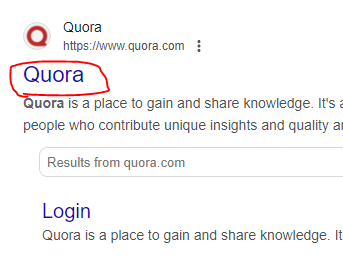
Step 2. After that, please create your account by clicking on the continue with Google or you can directly enter the user name or password and click on the login button.
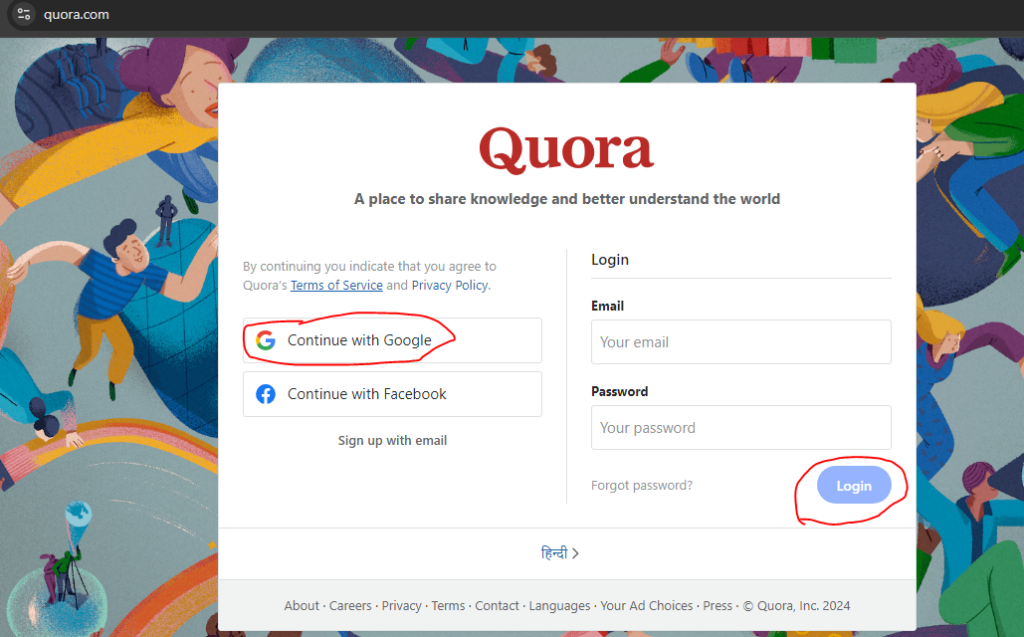
Step 3. After creating the Quora account successfully, please go to your dashboard, click on your profile button, and enter your profile section. In your profile section you have the option to describe yours add your profile picture etc.
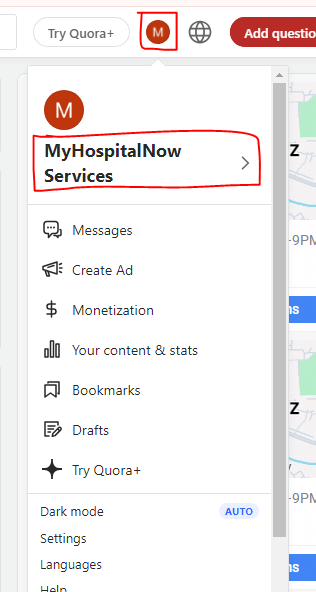
Step 4. After entering the profile section you can see all the options.
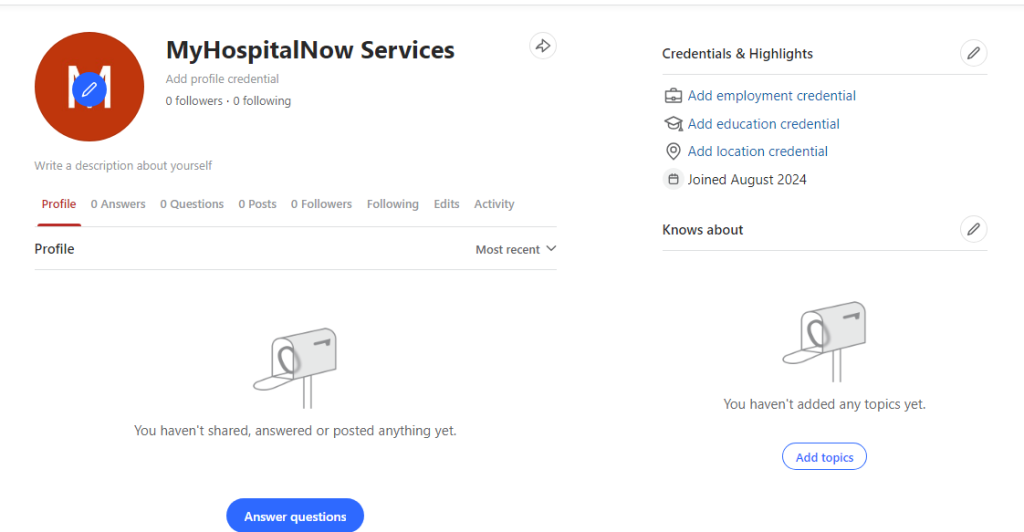
Step 5. Now, If you are thinking of posting a topic or asking questions, you just need to click the add question button or you can post something by clicking on the post or ask button from the gallery of Quora.
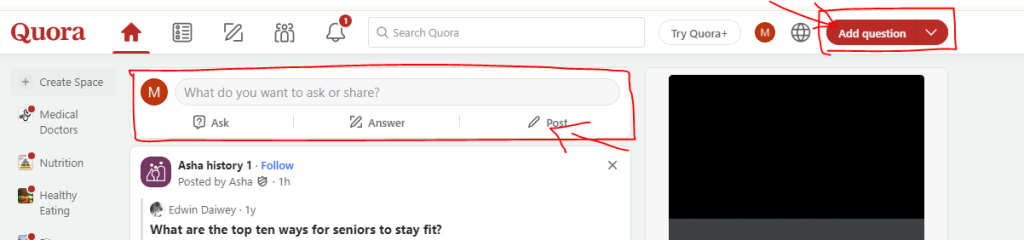
Step 6. Let me show you how to post on Quora. Click on the add post button-> choose Add Question button and last click on the add question button and post your question.
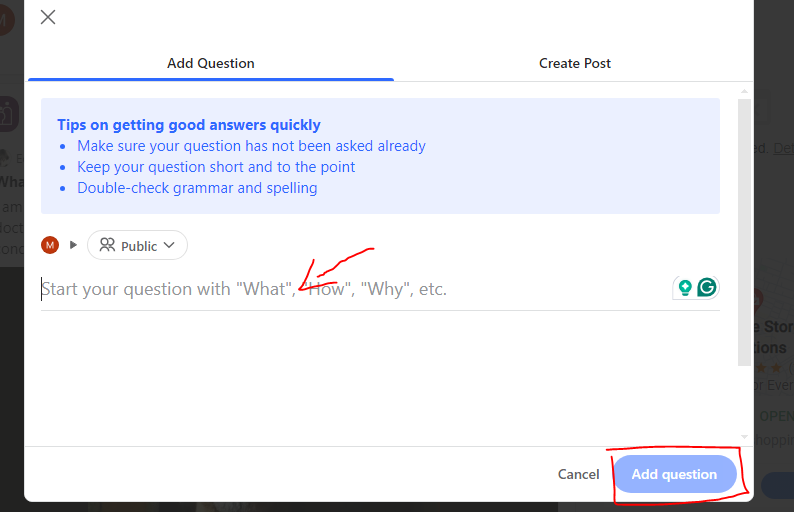
Step 7. How to create a post or make a page? let me show you. Go and click a post section and enter your post details and just click on the post button.
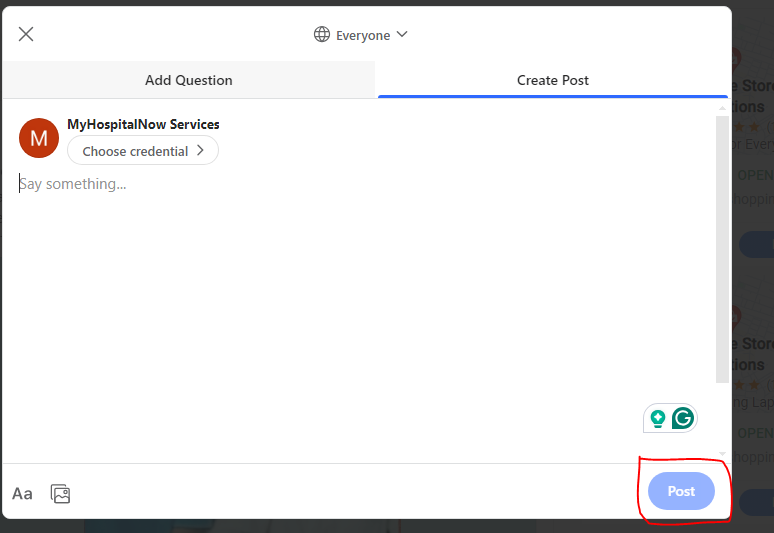
Conclusion
Configuring a Quora Space for business is an effective way to share knowledge, engage with your audience, and build your brand’s authority. By optimizing your Space, sharing valuable content, and fostering community engagement, you can leverage Quora’s platform to enhance your online presence and drive business growth. Start your Quora Space today and connect with a global audience eager to learn from your expertise.
Thanks,