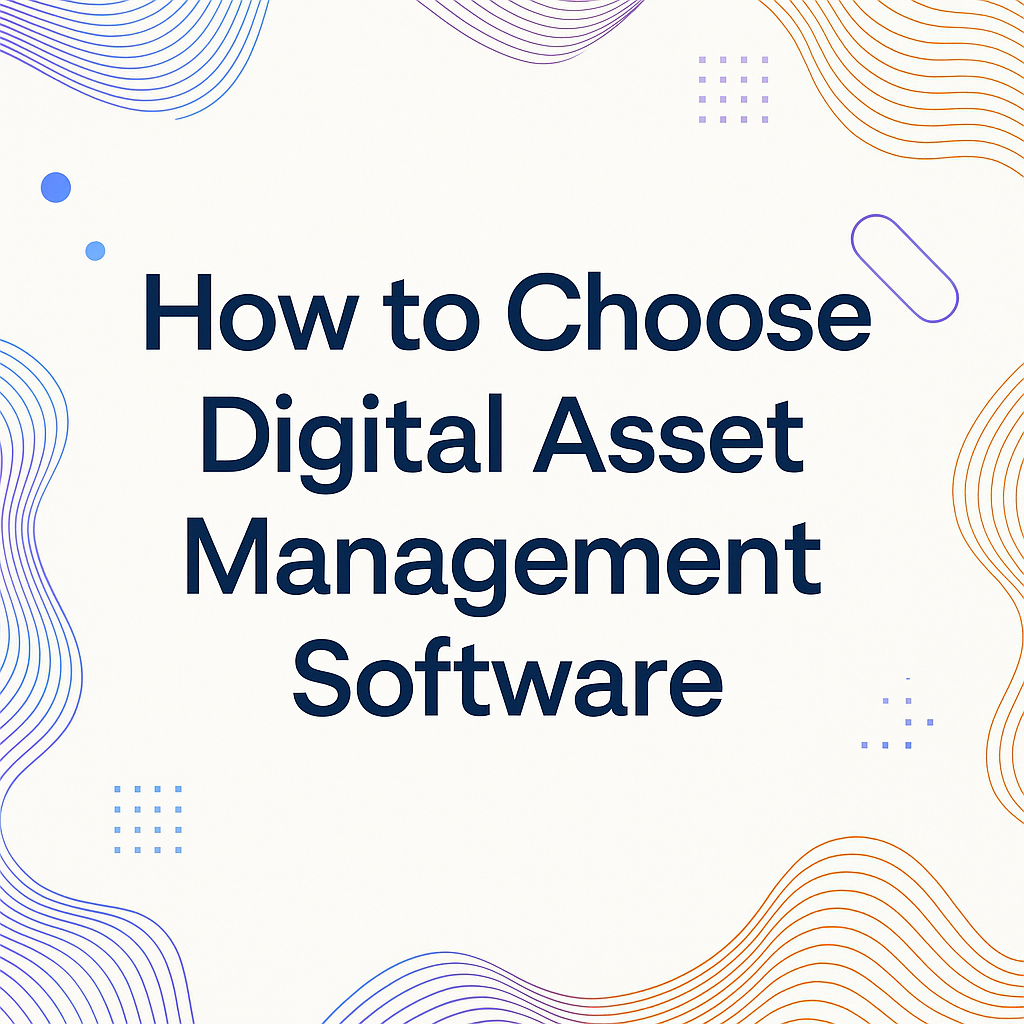
Digital Asset Management (DAM) has evolved from being a luxury reserved for large enterprises to becoming a necessity for businesses of all sizes. As digital assets—images, videos, documents, creatives, brand kits, and campaign files—continue to proliferate across teams, departments, and channels, the need for a centralized, secure, and efficient way to manage these assets has never been greater.
However, the market for DAM solutions is vast and varied. Choosing the right one isn’t just about picking software—it’s about selecting a long-term strategic partner that aligns with your workflows, growth stage, and digital maturity. In this guide, we will walk you through everything you need to consider when choosing digital asset management software, with insights into why Wizbrand is uniquely positioned to meet those needs.
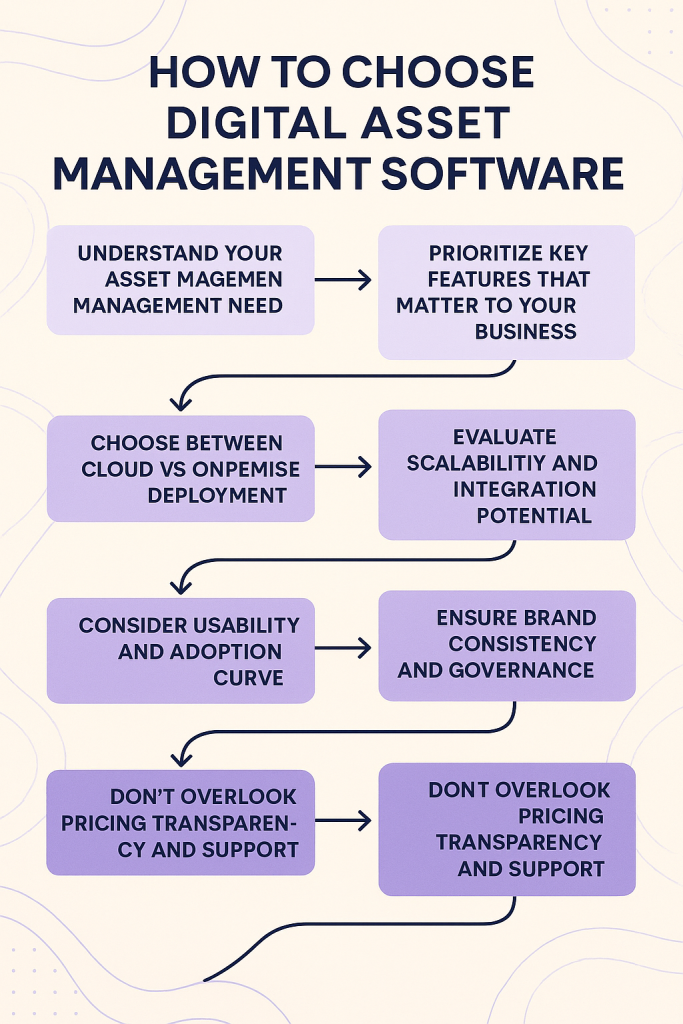
1. Understand the Core Purpose of DAM
Before diving into features and platforms, clarify why you need a DAM. The core goal of a DAM solution is to:
- Store, organize, and retrieve digital assets quickly.
- Enable internal collaboration and asset sharing across departments or clients.
- Protect brand consistency by managing approved versions of media.
- Track usage, licensing, and access control for every asset.
Ask yourself:
- Are your teams losing time searching for files?
- Are you struggling with version control and duplication?
- Do you need permissioned access to safeguard sensitive content?
- Are you scaling content production and distribution?
If the answer is “yes” to any of these, a DAM system like Wizbrand’s is essential.
2. Identify Key Features You Need
Not every DAM platform offers the same capabilities. To avoid overpaying or under-utilizing, assess the features that matter most to your organization. Here’s a breakdown of must-have vs nice-to-have features:
Must-Have Features
- Centralized Storage – All digital assets stored securely in one place.
- Metadata Tagging & Search – Easily locate assets by tags, filenames, or custom fields.
- Version Control – Track updates, revisions, and rollbacks to ensure the right asset is used.
- Access Control & Roles – Define who can view, edit, delete, or share each asset.
- Bulk Uploads & Downloads – Save time managing large volumes of files.
- Secure Sharing – Share assets with external clients or stakeholders using expirable links or secure permissions.
Advanced Features
- Activity Logs – Track asset usage and monitor security.
- Creative Workflows – Automate approval chains and publishing.
- AI-powered Tagging – Auto-generate tags based on content.
- Asset Usage Analytics – Know which content performs best.
- Integrations – Link with CMSs, CRMs, Google Drive, Dropbox, etc.
- APIs and Webhooks – For developers looking to integrate DAM into other tools.
Wizbrand checks the box on all essentials and offers additional capabilities like usage logs, team-based access, and project-oriented asset grouping—making it ideal for collaborative digital environments.
3. Match the DAM to Your Business Type
Different industries and business types require tailored DAM capabilities. Here’s how to think through it:
Agencies & Creative Teams
You’ll want collaboration tools, approval workflows, and branded asset kits. Wizbrand allows real-time asset sharing and comment tracking between internal teams and clients.
E-commerce & Retail
Product images, videos, catalogs, and promotional banners need to be organized by SKU, campaign, or season. Wizbrand provides intelligent categorization and tagging features ideal for such workflows.
Enterprise & Corporates
You’ll need advanced governance, audit trails, user roles, and security compliance. Wizbrand’s secure architecture supports granular access rights and enterprise-grade data protection.
Startups & SMBs
Scalability, affordability, and simplicity are key. Wizbrand’s DAM feature is built to support small teams without sacrificing professionalism, offering a cost-effective entry point that can scale as your organization grows.
4. Prioritize User Experience and Interface Simplicity
A DAM tool is only as good as its usability. If your team finds it hard to navigate or upload files, adoption will suffer. Look for:
- A clean, intuitive dashboard
- Drag-and-drop uploads
- Clear asset previewing and metadata editing
- Custom folders, labels, or color-coded tags
Wizbrand offers a lightweight, modern UI that is user-friendly and requires no training to get started. It’s designed for teams who want speed and clarity—without overwhelming buttons and menus.
5. Evaluate Security and Compliance
With digital assets often including confidential product information, client data, or brand IP, security is non-negotiable. Make sure the DAM platform includes:
- Role-based permissions
- Two-factor authentication
- Encrypted storage
- Activity logging and audit trails
- GDPR and data sovereignty compliance
Wizbrand’s DAM module is built on secure cloud infrastructure with robust access control and audit capabilities, ensuring your data remains protected at every step.
6. Check for Collaboration & Sharing Capabilities
The modern workplace is collaborative. Your DAM software should allow:
- Secure sharing with internal and external users
- Link-based sharing with expiry options
- Asset commenting, approvals, and version feedback
- Project-based asset grouping
Wizbrand enhances team collaboration with shared asset libraries, internal comment threads, and approval workflows—all from one integrated dashboard.
7. Consider Integration with Existing Tools
The DAM you choose must not become a silo. It should integrate with tools your teams already use—like:
- Google Drive or Dropbox
- Content Management Systems (WordPress, Drupal)
- Email tools or marketing automation platforms
- Design tools like Adobe Creative Cloud
- Project management tools (Asana, Trello, Jira)
Wizbrand is API-ready and also natively integrates with other modules in its ecosystem—like SEO, performance monitoring, and content audit—creating a unified digital experience platform.
8. Compare Pricing and Scalability
Pricing models vary: some charge by user, others by storage or features. Make sure you understand:
- What’s included in base pricing?
- Are there limits on users, storage, or uploads?
- How easily can you scale up as your needs grow?
- Are there hidden fees for integrations or support?
Wizbrand offers a transparent, subscription-based model with flexible plans that suit startups, growing businesses, and enterprise use cases alike. You can start small and scale confidently without worrying about storage or access restrictions.
9. Test Drive with a Free Trial or Demo
Never invest in a DAM without testing it. Choose platforms that:
- Offer free trials
- Provide sandbox environments
- Allow full feature access during testing
Wizbrand provides a hassle-free onboarding experience with trial access and guided demos, so you can explore everything hands-on before committing.
10. Look for Long-Term Support & Roadmap
Support is key. Ensure the DAM platform offers:
- 24/7 technical support
- Helpdesk or ticketing system
- Live chat or onboarding specialists
- Product roadmap transparency
Wizbrand has a dedicated support ecosystem and actively evolves based on customer feedback, ensuring long-term value.
Conclusion: Why Wizbrand is an Ideal Choice
Choosing the right digital asset management platform is a strategic decision. Wizbrand stands out by combining powerful asset control, team collaboration, and secure workflows—all wrapped in a beautifully intuitive interface.
Whether you’re a solo marketer, agency team, or large enterprise, Wizbrand’s DAM platform is engineered for flexibility, growth, and ease-of-use. With seamless integration into a full suite of digital operations tools, you’re not just getting a DAM—you’re future-proofing your digital ecosystem.