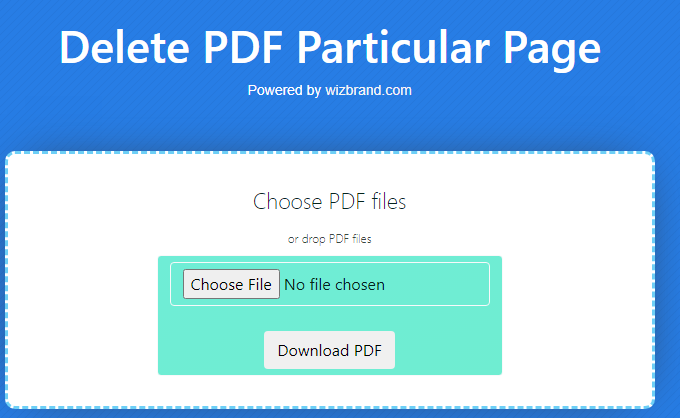
Hey Guys
Today, we will discuss about the new delete PDF online tool of WizBrand
We know that there are multiple delete PDF online tools available in the online platform but I will give you the best tool for converting your delete PDF.
What is the delete PDF online tool?
Delete specific pages from a PDF document for free with the WizBrand Delete PDF online tool. This easy-to-use tool offers a convenient and straightforward solution for removing unwanted pages from a PDF file, such as blank pages, duplicate pages, or pages that contain sensitive information.
What do you mean by delete PDF online tool?.
To use the WizBrand Delete PDF online tool, simply upload your PDF file to the tool and select the pages that you want to delete. You can then click the “Delete Pages” button to remove the selected pages from the PDF document. The tool will then generate a new PDF document without the deleted pages.
The WizBrand Delete PDF online tool is a secure tool that uses SSL encryption to protect your files. It is also a free tool to use, and does not require any registration.
Examples:
- Remove blank pages from a PDF document before sharing it with others.
- Remove duplicate pages from a PDF document that you have downloaded from the internet.
- Remove pages that contain sensitive information from a PDF document before sending it to someone else.
- Reduce the size of a PDF document by removing unwanted pages.
Benefits:
- Free to use and does not require any registration.
- Easy to use and does not require any technical expertise.
- Secure tool that uses SSL encryption to protect your files.
- Fast and efficient tool that can delete multiple pages from a PDF document in seconds.
Limitations:
- You can only delete up to 20 pages from a PDF document at a time.
- You cannot delete pages from a password-protected PDF document.
Overall, the WizBrand Delete PDF online tool is a convenient, easy-to-use, and secure tool for deleting specific pages from a PDF document. It is particularly beneficial for professionals, students, and anyone who frequently works with PDF files.
What is the Function of delete PDF online tool?
The WizBrand Delete PDF online tool allows users to delete specific pages from a PDF document. This can be useful for a variety of purposes, such as:
- Removing blank pages from a PDF document before sharing it with others.
- Removing duplicate pages from a PDF document that you have downloaded from the internet.
- Removing pages that contain sensitive information from a PDF document before sending it to someone else.
- Reducing the size of a PDF document by removing unwanted pages.
To use the WizBrand Delete PDF online tool, simply upload your PDF file to the tool and select the pages that you want to delete. Then, click the “Delete Pages” button to remove the selected pages from the PDF document. The tool will then generate a new PDF document without the deleted pages.
Here are some specific examples of how the WizBrand Delete PDF online tool can be used:
- A student can use the tool to remove blank pages from their lecture slides before printing them out.
- A professional can use the tool to remove duplicate pages from a marketing proposal before sending it to a client.
- A blogger can use the tool to remove pages that contain sensitive information from a blog post before publishing it.
- A social media manager can use the tool to reduce the size of their social media graphics before uploading them to social media.
What is the feature of Delete PDF online tool?
The WizBrand Delete PDF online tool has the following features:
- Easy to use: The tool is very easy to use, even for people with no technical expertise. Simply upload your PDF file and select the pages that you want to delete.
- Fast and efficient: The tool can delete multiple pages from a PDF document in seconds.
- Secure: The tool uses SSL encryption to protect your files.
- Free to use: The tool is completely free to use, with no registration required.
In addition to these features, the WizBrand Delete PDF online tool also allows you to:
- Preview the PDF document before deleting any pages.
- Delete a range of pages or individual pages.
- Overwrite the original PDF document with the new PDF document without the deleted pages.
- Download the new PDF document to your computer or share it with others directly from the tool.
Overall, the WizBrand Delete PDF online tool is a convenient, easy-to-use, and secure tool for deleting specific pages from a PDF document. It is particularly beneficial for professionals, students, and anyone who frequently works with PDF files.
Here are some additional benefits of using the WizBrand Delete PDF online tool:
- You can access the tool from any device with an internet connection.
- You do not need to install any software on your computer to use the tool.
- The tool is regularly updated with new features and security improvements.
Overall, the WizBrand Delete PDF online tool is a reliable and feature-rich tool for deleting specific pages from a PDF document. It is a valuable resource for anyone who needs to manage their PDF files efficiently.
How Wizbrad’s Delete PDF tool would help?
WizBrand’s Delete PDF tool can help in a variety of ways, including:
- Removing unwanted pages from a PDF document, such as blank pages, duplicate pages, or pages that contain sensitive information.
- Reducing the size of a PDF document by removing unwanted pages.
- Improving the organization of a PDF document by removing irrelevant pages.
- Making a PDF document more accessible to people with disabilities by removing pages that contain complex formatting or graphics.
- Create a custom PDF document by selecting only the pages that you need.
Here are some specific examples of how WizBrand’s Delete PDF tool can be used:
- A student can use the tool to remove blank pages from their lecture slides before printing them out.
- A professional can use the tool to remove duplicate pages from a marketing proposal before sending it to a client.
- A blogger can use the tool to remove pages that contain sensitive information from a blog post before publishing it.
- A social media manager can use the tool to reduce the size of their social media graphics before uploading them to social media.
- A software developer can use the tool to create a custom PDF document containing only the documentation pages that they need for a specific project.
- A librarian can use the tool to remove irrelevant pages from a PDF document before adding it to the library’s digital collection.
Overall, WizBrand’s Delete PDF tool is a versatile tool that can be used for a variety of purposes. It is a valuable resource for anyone who needs to manage their PDF files efficiently.
How to use the Delete PDF tool online?
To use the WizBrand Delete PDF tool online, follow these steps:
- Go to the WizBrand Delete PDF tool website: https://www.wizbrand.com/tools/delete-pdf
- Click the “Choose files” button and select the PDF file that you want to delete pages from.
- Select the pages that you want to delete. You can select multiple pages by holding down the Ctrl key while clicking on the pages.
- Click the “Delete Pages” button.
- The WizBrand Delete PDF tool will generate a new PDF document without the deleted pages.
- Click the “Download” button to download the new PDF document to your computer.
Tips:
- You can delete a range of pages or individual pages.
- You can overwrite the original PDF document with the new PDF document without the deleted pages.
- You can share the new PDF document with others directly from the tool.
Thanks,