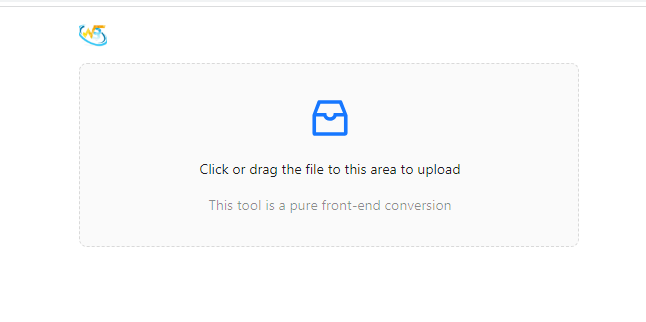
Hey Guys
Today, we will discuss about the new PDF to JPG online tool of WizBrand
We know that there are multiple PDF to JPG online tools available in the online platform but I will give you the best tool for converting your PDF to JPG.
What is Converting PDF to JPG online tool?
WizBrand’s Converting PDF to JPG online tool is a free web-based application that allows users to convert PDF files to JPG images. It is a convenient and easy-to-use tool for converting PDF files to a more widely compatible format.
What do you mean by PDF to JPG online tool?
Convert PDF files to JPG images with WizBrand’s free online tool. This convenient and easy-to-use tool allows you to convert multiple pages of a PDF document to JPG images in seconds.
To use WizBrand’s PDF to JPG online tool, simply upload your PDF file and select the pages that you want to convert. The tool will then generate a new JPG image file for each page of the PDF document. You can then download the JPG image files to your computer or share them directly from the tool.
WizBrand’s PDF to JPG online tool is a secure tool that uses SSL encryption to protect your files. It is also a fast and efficient tool that can convert multiple pages of a PDF document to JPG images in seconds.
Here are some examples of how WizBrand’s PDF to JPG online tool can be used:
- Convert a PDF document containing images to a JPG image gallery.
- Convert a PDF document containing product images to JPG images for use on a website.
- Convert a PDF document containing screenshots to JPG images for use in a tutorial.
- Convert a PDF document containing scanned documents to JPG images for archiving purposes.
Features:
- Free to use and does not require any registration.
- Easy to use and does not require any technical expertise.
- Secure tool that uses SSL encryption to protect your files.
- Fast and efficient tool that can convert multiple pages of a PDF document to JPG images in seconds.
What is the Function of PDF to JPG online tool?
WizBrand’s PDF to JPG online tool converts PDF files to JPG images. This can be useful for a variety of purposes, such as:
- Making PDF files more compatible with a wider range of devices and software applications.
- Reducing the size of PDF files for easier sharing and storage.
- Converting PDF files to a more visually appealing format for use in presentations and other documents.
- Creating a backup of important PDF files in a more widely compatible format.
Here are some specific examples of how WizBrand’s PDF to JPG online tool can be used:
- A student can use the tool to convert their lecture slides to JPG images for easier viewing on their mobile phone or tablet.
- A professional can use the tool to convert their product catalog to JPG images for use on their website.
- A blogger can use the tool to convert their blog posts to JPG images for sharing on social media.
- A librarian can use the tool to convert their scanned documents to JPG images for archiving purposes.
Overall, WizBrand’s PDF to JPG online tool is a versatile tool that can be used for a variety of purposes. It is a valuable resource for anyone who needs to manage their PDF files efficiently.
What is the feature of PDF to JPG online tool?
WizBrand’s PDF to JPG online tool is a free web-based application that allows users to convert PDF files to JPG images. It has the following features:
- Free to use: WizBrand’s PDF to JPG online tool is completely free to use, with no registration required.
- Easy to use: The tool is very easy to use, even for people with no technical expertise. Simply upload your PDF file and select the pages that you want to convert. The tool will then generate a new JPG image file for each page of the PDF document.
- Fast and efficient: The tool can convert multiple pages of a PDF document to JPG images in seconds.
- Secure: The tool uses SSL encryption to protect your files.
- Versatile: WizBrand’s PDF to JPG online tool can be used for a variety of purposes, such as making PDF files more compatible with a wider range of devices and software applications, reducing the size of PDF files for easier sharing and storage, converting PDF files to a more visually appealing format for use in presentations and other documents, and creating a backup of important PDF files in a more widely compatible format.
Here are some additional benefits of using WizBrand’s PDF to JPG online tool:
- You can access the tool from any device with an internet connection.
- You do not need to install any software on your computer to use the tool.
- The tool is regularly updated with new features and security improvements.
Overall, WizBrand’s PDF to JPG online tool is a reliable and feature-rich tool for converting PDF files to JPG images. It is a valuable resource for anyone who needs to manage their PDF files efficiently.
How Wizbrad’s PDF to JPG tool would help?
WizBrand’s PDF to JPG tool can help you in the following ways:
- Make PDF files more compatible with a wider range of devices and software applications. JPG images are a more widely supported format than PDF files, meaning that they can be opened and viewed by a wider range of devices and software applications. This makes JPG images ideal for sharing online, posting on social media, or using in presentations.
- Reduce the size of PDF files for easier sharing and storage. JPG images are typically much smaller in size than PDF files, making them easier to share and store. This is especially beneficial if you need to share a large number of PDF files or if you are limited on storage space.
- Convert PDF files to a more visually appealing format for use in presentations and other documents. JPG images are often more visually appealing than PDF files, making them ideal for use in presentations and other documents where you want to capture the reader’s attention.
- Create a backup of important PDF files in a more widely compatible format. JPG images are a more widely compatible format than PDF files, making them ideal for creating backups of important PDF files. This way, you can ensure that you will always be able to access your files, even if you lose the original PDF files.
Here are some specific examples of how WizBrand’s PDF to JPG tool can be used:
- A student can use the tool to convert their lecture slides to JPG images for easier viewing on their mobile phone or tablet.
- A professional can use the tool to convert their product catalog to JPG images for use on their website.
- A blogger can use the tool to convert their blog posts to JPG images for sharing on social media.
- A librarian can use the tool to convert their scanned documents to JPG images for archiving purposes.
Overall, WizBrand’s PDF to JPG tool is a versatile tool that can be used for a variety of purposes. It is a valuable resource for anyone who needs to manage their PDF files efficiently.
How to use PDF to JPG tools online?

To use WizBrand’s PDF to JPG tool online, follow these steps:
- Go to the WizBrand PDF to JPG tool website: https://www.wizbrand.com/tools/pdf-to-jpg/
- Click the “Choose files” button and select the PDF file that you want to convert to JPG images.
- Select the pages that you want to convert. You can select multiple pages by holding down the Ctrl key while clicking on the pages.
- Click the “Convert” button.
- The WizBrand PDF to JPG tool will generate a new JPG image file for each page of the PDF document.
- Click the “Download” button to download the new JPG image files to your computer.
Thanks,

