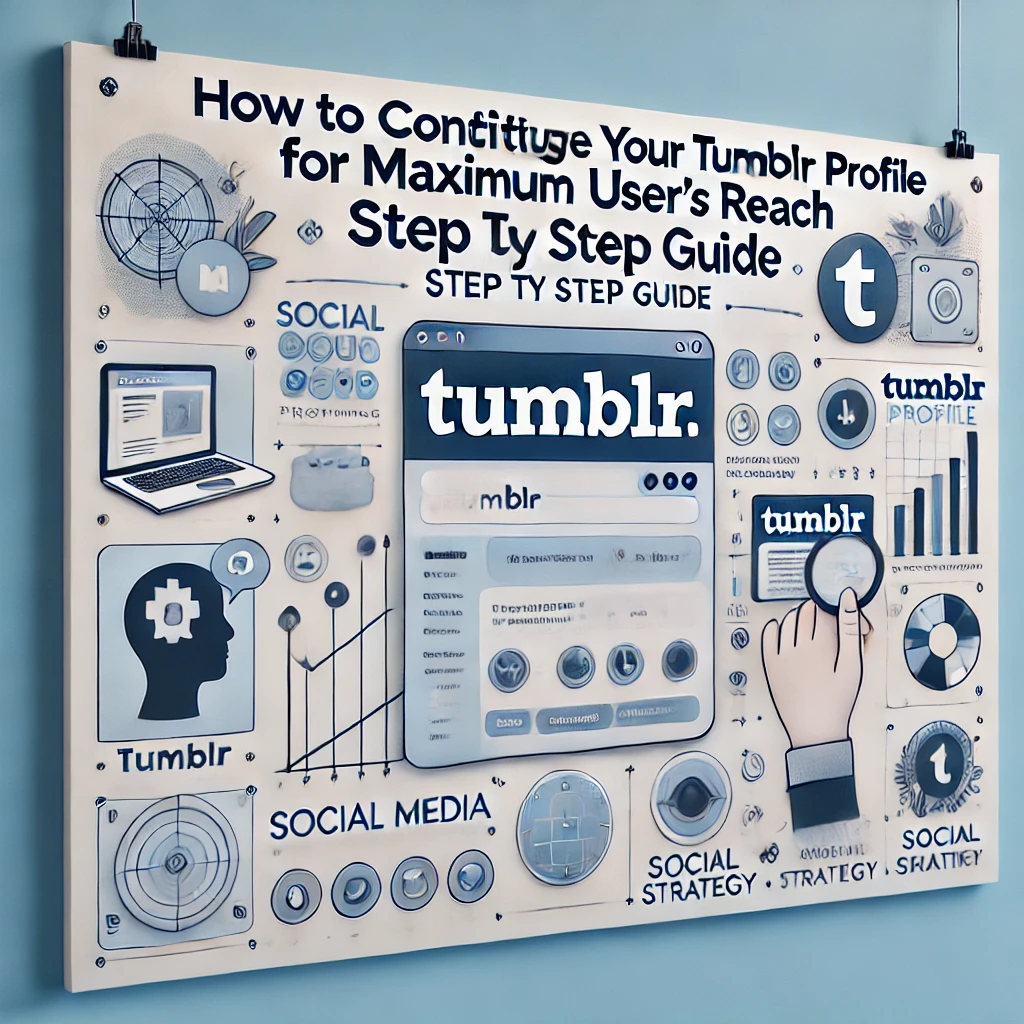
If you’re on Tumblr and wondering how to reach more users, you’re not alone. With over 5 years of social media experience, I’ve helped many people turn their social profiles into user magnets—and Tumblr is no exception. Whether you’re sharing your creative work, promoting a blog, or building a brand, this guide will show you how to configure your Tumblr profile for maximum reach.
Let’s dive in!
Step 1: Choose a Unique, Memorable Username
Your username is the first thing people notice on Tumblr. It’s essentially your brand name on the platform, so it needs to be memorable, simple, and easy to spell.

- Be brand-focused: Make sure your username reflects your personal brand or niche.
- Keep it short: Simplicity helps with recall, so avoid long or complicated names.
- Avoid numbers: If your preferred name is taken, resist the temptation to add random numbers. It can make your username hard to remember.
Your username becomes part of your Tumblr URL (e.g., yourusername.tumblr.com), so pick something that’s professional and easy to share.
Step 2: Customize Your Tumblr Theme for Maximum Impact
Tumblr gives you the ability to fully customize your blog’s appearance, and that’s where you can make a big impact. A visually appealing profile keeps users engaged and gives a strong first impression.
- Pick a clean and navigable layout: Choose a theme that’s easy to browse. Users should find it simple to discover your posts.
- Incorporate your brand elements: Use your logo, brand colors, and fonts to create a cohesive look.
- Enable infinite scrolling: This feature allows users to keep viewing your content without interruption, boosting engagement.
To customize your theme, go to Edit Appearance > Website Theme > Edit Theme. This is where you can adjust everything from colors to fonts to layouts.
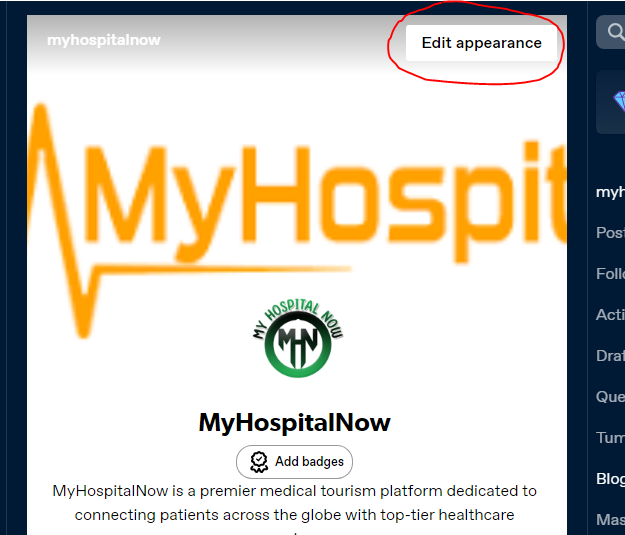
Pro Tip: A well-designed blog will keep visitors on your page longer and encourage them to explore more of your content!
Step 3: Write a Compelling, Keyword-Rich Bio
Your bio and blog description are where you communicate who you are and what users can expect from your content. Make it clear, concise, and engaging.
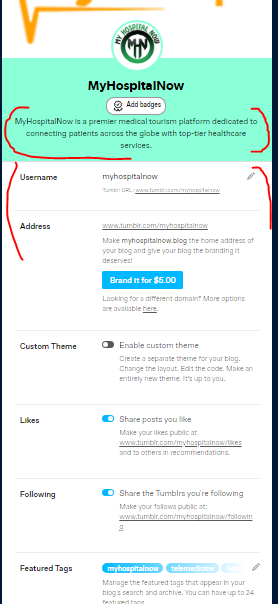
- Include relevant keywords: This helps Tumblr’s algorithm understand your blog’s focus and shows your content in relevant searches.
- Be clear about your value: What’s your blog about? Why should someone follow you? State it upfront.
- Add a call-to-action: Don’t be shy—tell users what you want them to do. Invite them to follow or visit your website.
Example: “Hi! I’m Sarah, a digital marketer sharing easy tips to grow your online presence. Follow for actionable strategies and personal insights into social media success!”
Step 4: Link Your Other Social Media Accounts
Tumblr allows you to link your Twitter and Facebook accounts, which is a great way to cross-promote your content.
Here’s how?
- Go to Settings > Account Settings > Sharing to Other Services and connect your accounts.
This is especially helpful if you have an audience on other platforms. Sharing your Tumblr posts on Twitter or Facebook can drive more traffic to your blog and extend your reach beyond Tumblr.
Step 5: Use Tags Effectively to Get Found in Search

Tags are Tumblr’s secret weapon when it comes to discoverability. Using relevant tags can get your content in front of more users, so it’s important to get it right.
- Do your research: Look at what tags are trending in your niche and include them in your posts.
- Use a mix of popular and niche tags: Broad tags like #art or #fashion will help you reach a wider audience, while niche tags like #digitalpainting or #vintagefashion connect you with a more targeted group.
- Limit to 5-10 tags per post: Too many tags can come across as spammy, so it’s best to use a small, relevant selection.
Pro Tip: Tags also affect how Tumblr’s search algorithm categorizes your content, so using the right ones can improve your blog’s visibility significantly.
Step 6: Post Engaging, High-Quality Content Consistently
Tumblr thrives on high-quality content, so whether you’re posting photos, GIFs, or long-form articles, consistency is key.
- Visual content is king: Tumblr is a very visual platform, so make sure you’re posting crisp images, eye-catching GIFs, or custom graphics.
- Post consistently: Try to post at least 3-5 times per week. Regular posting keeps you in users’ feeds and maintains momentum.
- Variety works: Mix it up! Post images, text, quotes, videos, or curated content. This keeps your blog dynamic and engaging.
Remember, Tumblr rewards consistent activity, so the more often you’re posting, the more likely your content is to get noticed.
Step 7: Engage with the Tumblr Community
Tumblr is all about community interaction. Engaging with other users not only builds relationships but also boosts your visibility.
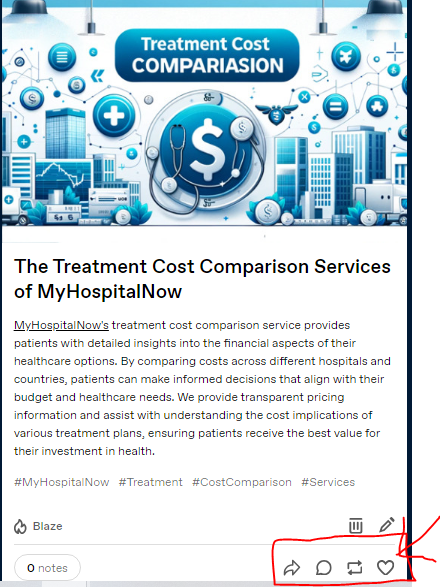
- Reblog and comment on posts: Show interest in other people’s content. Reblogging with added comments gets you noticed.
- Follow others in your niche: Engage with creators who share similar interests. You’ll gain exposure and possibly followers in return.
- Participate in challenges or prompts: Tumblr often has creative challenges, like art or writing prompts, which help you tap into broader conversations and communities.
Engagement is the key to Tumblr’s culture, so being active in the community will naturally bring more users to your profile.
Step 8: Enable Ask and Submit Features for Engagement
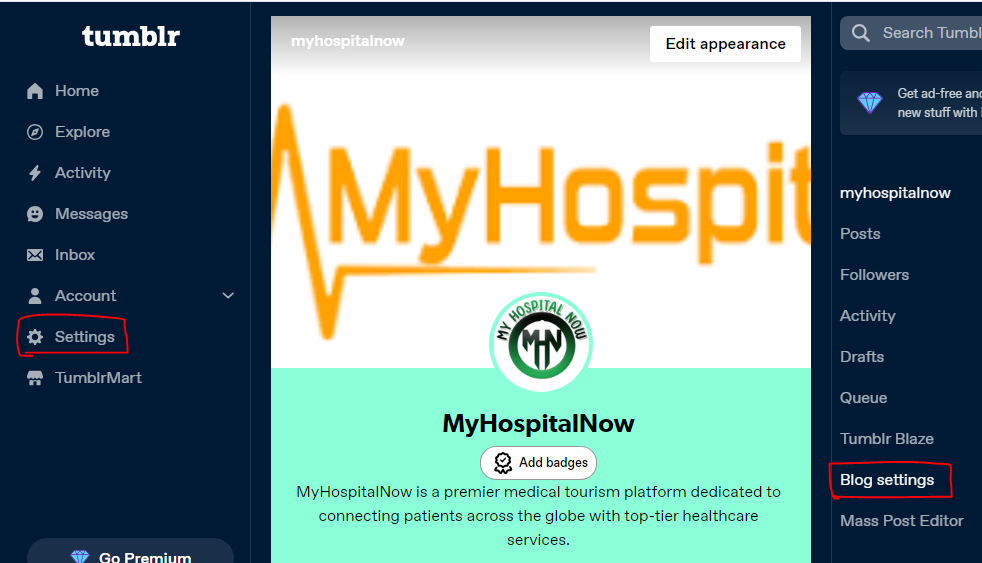
Tumblr allows you to enable Ask and Submit features to invite interaction directly from your followers.
- Ask Feature: Enable users to ask you questions, giving you a chance to respond and build a personal connection.
- Submit Feature: Let users submit content or suggestions for you to feature on your blog. This creates a more collaborative space and gives your followers a voice.
You can enable these features by going to Settings > Blog Settings > Toggle “Ask” or “Submit”.
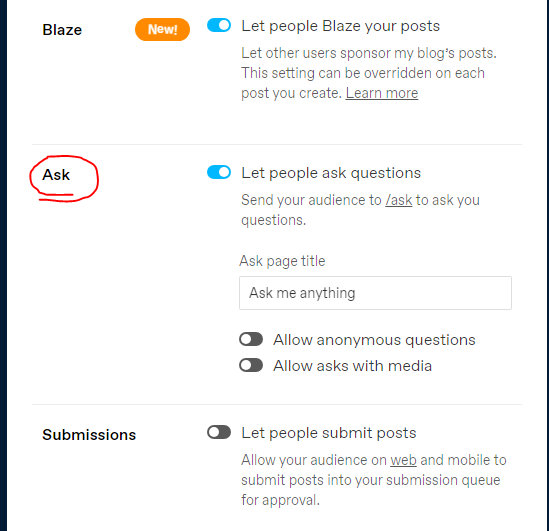
Pro Tip: These features encourage your audience to interact with you, which can deepen the relationship with your followers and increase your blog’s activity.
Step 9: Add Google Analytics to Track Your Blog’s Performance
Tumblr doesn’t offer robust analytics, but you can add Google Analytics to your blog to keep track of traffic, user behavior, and post performance.
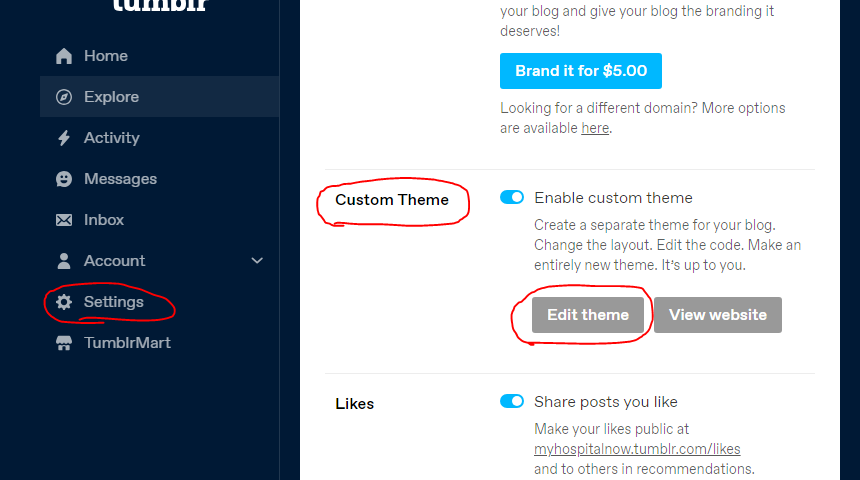
Here’s how to set it up:
- Go to Settings > Edit Theme > Add Custom HTML, then paste your Google Analytics tracking code into the HTML.
Tracking your blog’s performance will help you see what’s working, what’s not, and where your traffic is coming from.
Step 10: Promote Your Tumblr Blog on Other Platforms
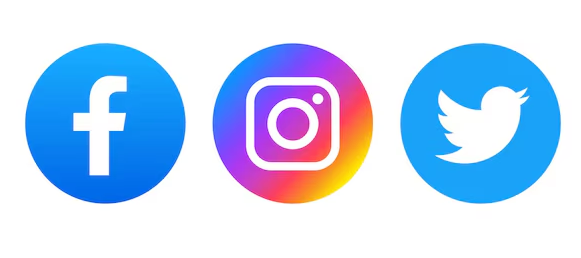
Tumblr should be part of a broader social media strategy. Share your Tumblr posts on Twitter, Instagram, or Facebook to drive traffic from your other audiences.
Encouraging cross-platform promotion ensures that your followers from different social media channels know where to find you on Tumblr. This helps boost your overall reach and engagement.
Conclusion
Tumblr is a unique platform that allows you to share creative content and connect with like-minded communities. By optimizing your profile, using tags effectively, and engaging with the community, you can increase your reach significantly.
With 5 years of experience in social media blog writing, I’ve seen that the key to success on Tumblr is consistency, creativity, and connection. Follow this step-by-step guide, and you’ll see your Tumblr profile grow and thrive!