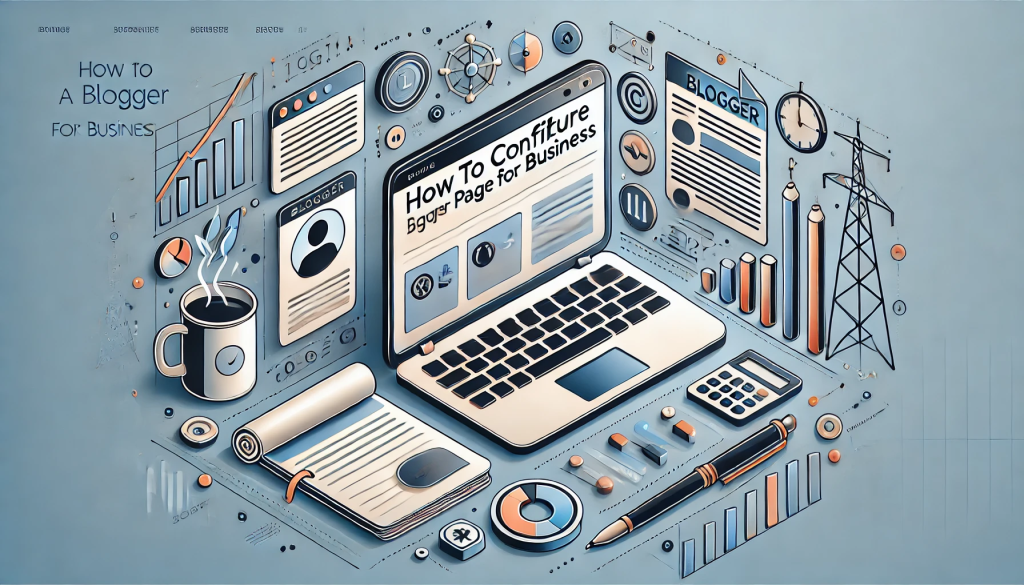
In today’s digital landscape, maintaining a robust online presence is essential for business growth and success. Blogging is a powerful tool that enables businesses to share insights, connect with their audience, and establish authority within their industry. Blogger, a free platform by Google, offers an accessible way for businesses to create and manage a blog. By leveraging a Blogger page, businesses can enhance their online presence and engage with their target audience effectively.
Why Blogging Matters for Business?
Blogging offers numerous advantages for businesses aiming to enhance their online presence and connect with their target audience. Regularly publishing high-quality content allows businesses to establish authority, positioning themselves as industry leaders and building trust with their audience. Sharing expert insights and valuable information demonstrates expertise and credibility, attracting potential customers and guiding them through the sales funnel.
Additionally, blogs that incorporate relevant keywords and topics can significantly improve a website’s search engine rankings, driving more organic traffic. Consistent blogging helps keep your site updated and visible to search engines, making it easier for potential customers to find your business online.
Creating a Blogger Page for Your Business
A Blogger page provides a platform for sharing valuable insights, updates, and stories that resonate with your audience. By fostering deeper engagement, businesses can build a loyal community and encourage customer interaction. Informative and well-crafted blog content can attract potential customers and guide them through your sales funnel. Including clear calls to action in your posts can help convert readers into leads or customers.
Setting up a Blogger page is a strategic move to amplify your brand’s reach and engage with your audience. Customizing your Blogger page with your brand’s colors, fonts, and logo creates a cohesive and professional look. A well-designed blog reinforces brand recognition and encourages visitors to explore your content. Including essential pages such as “About Us,” “Contact,” and “Services” provides visitors with information about your business and how they can get in touch. Clear navigation enhances the user experience and accessibility.
Engaging Content and Audience Interaction
Creating valuable content is at the heart of a successful blog. Focus on delivering content that resonates with your audience and aligns with your business objectives. Planning your content around topics that interest your audience and support your business goals is essential. Consistent publishing keeps your blog active and encourages repeat visits. Writing informative and engaging posts that address your audience’s pain points, answer questions, and provide solutions fosters trust and encourages readers to return for more. Incorporating images, infographics, and videos can make your content more engaging and easier to digest.
Promoting Your Blogger Page
To drive traffic to your blog, promote it across various channels. Share your blog posts on your business’s social media profiles to reach a wider audience and encourage sharing. Include links to your latest blog posts in your email newsletters to keep subscribers informed and engaged. Collaborating with industry influencers to guest post on your blog or share your content with their followers can expand your reach and introduce your blog to new audiences.
Steps to Configure Blogger Page for Business.
Step 1. Open your browser search blogger.com and click on the “CREATE YOUR BLOG” button.
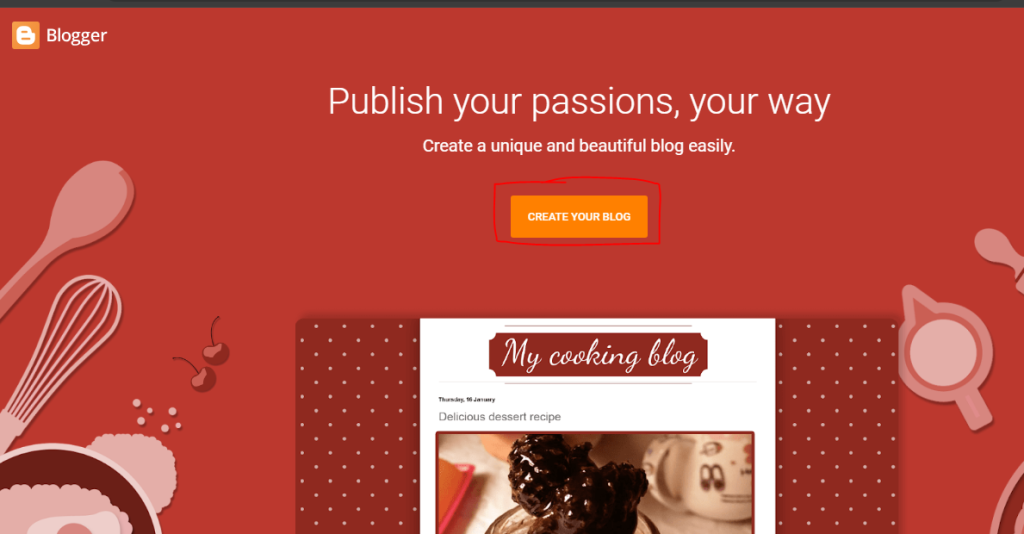
Step 2. After clicking on the “Create Your Blog” button you will be redirected to the login or create account page of Blogger then you have to create your account and if you have already then enter your login credentials.
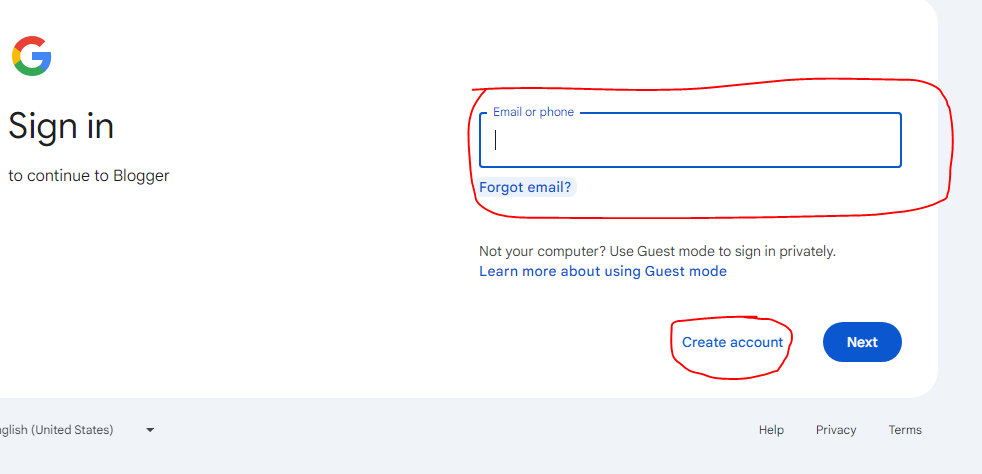
Step 3. In the next step, you have to enter your blog name and click on the next button.
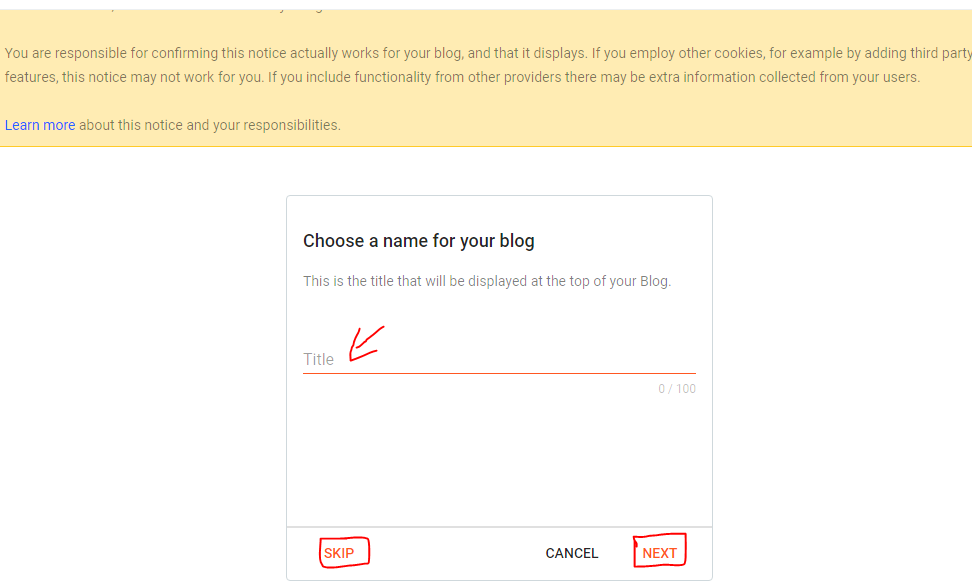
Step 4. In this step, you would enter a URL for your blog post. You can use your heading as a URL and click on the next button.
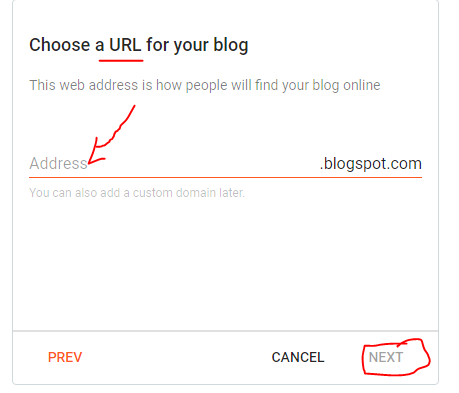
Step 5. After that, you have to enter the display name of your blog so you just need to enter your name of your blogger.
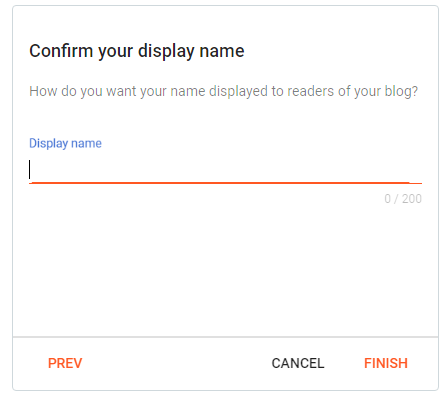
Step 6. After that, you will enter your blogger dashboard where you can manage your blogger dashboard and you can see your pages or write a blog.
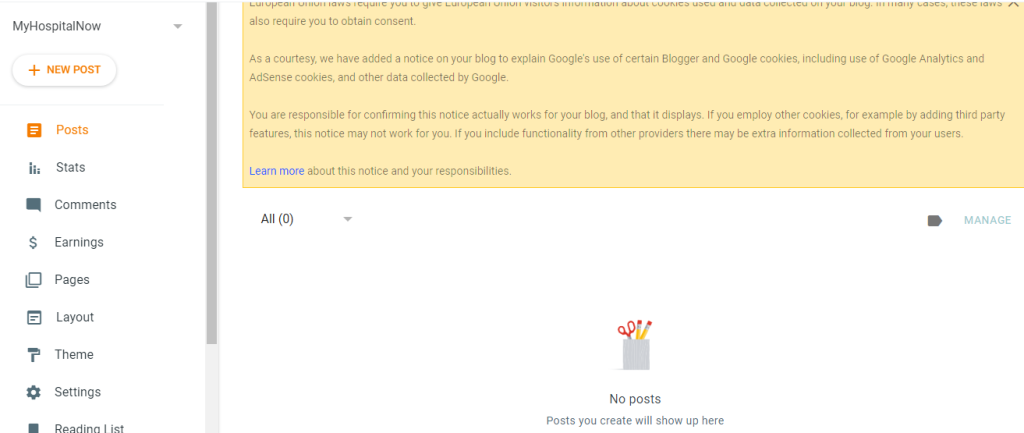
Step 7. Now you can create your posts by clicking on the “NEW POST” Button.
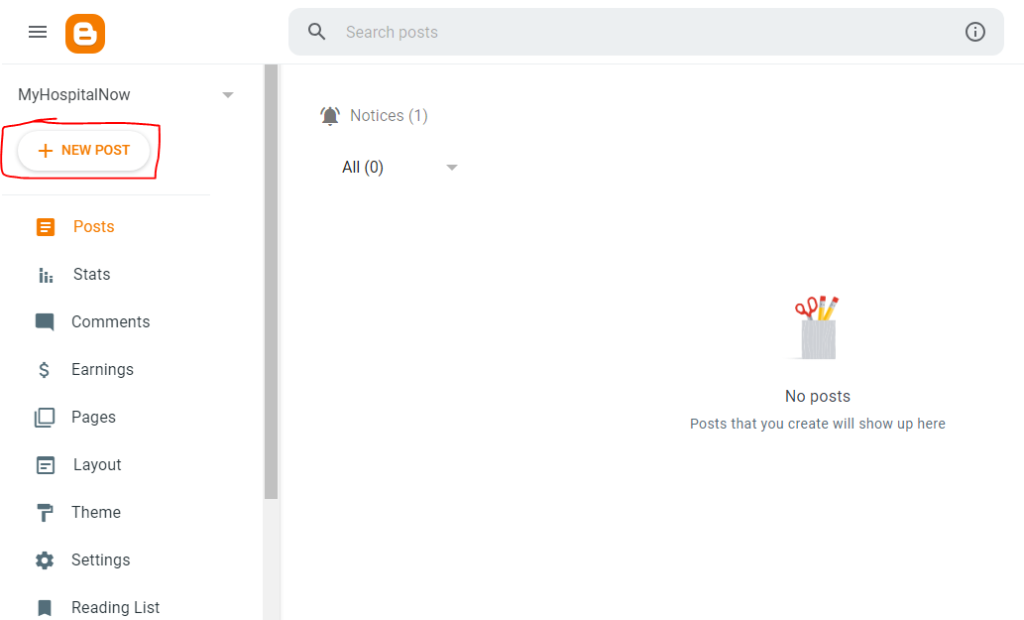
Step 8. You can also make pages by clicking on the “page” button and then Click on the “new page” button.
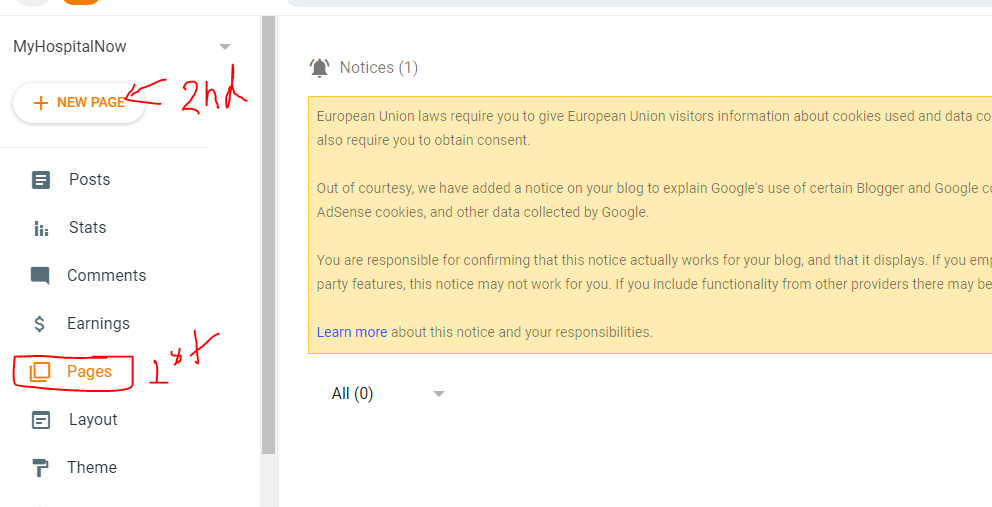
Step 9. You can do and check all your activities on the dashboard. You can check posts, Comments, Earnings, Theme, and you can easily change your Layouts by using the given options.
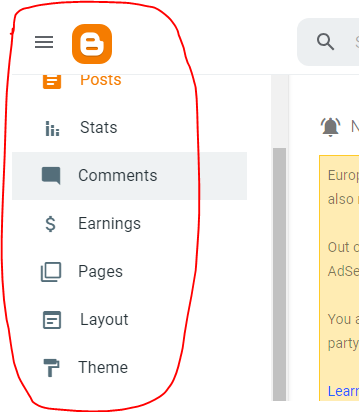
Step 10. If you want to change the basic details of your blogger account then click on the Setting button and change your basic details of your account.
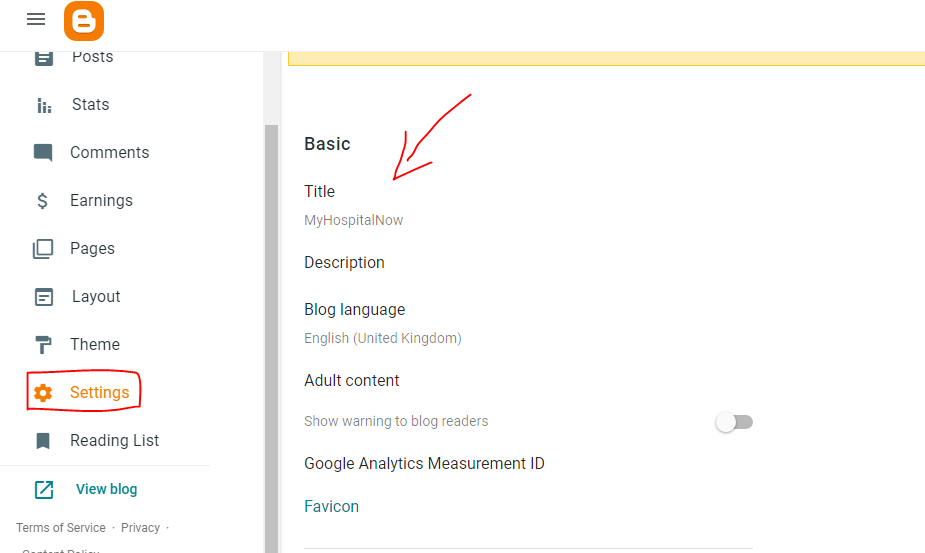
Step 11. If you want to create a post on Blogger then click on the post button, enter your post title then write your Blog and if you want to see the preview then click on the preview button and lastly click on the post option.
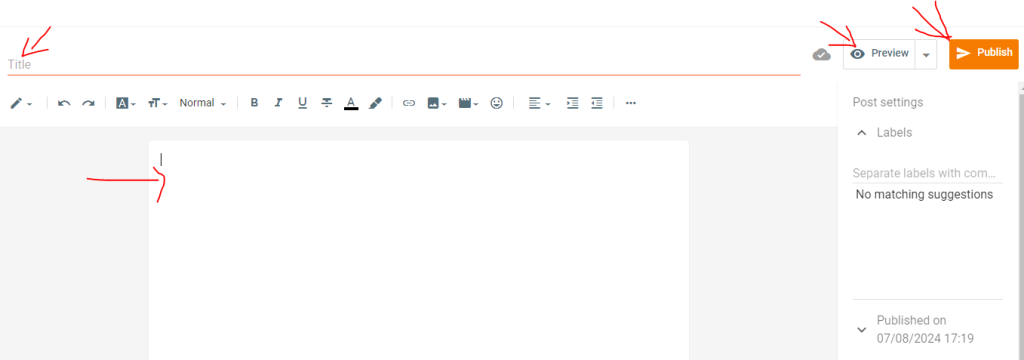
Thanks,