
Manual testing is a critical software testing process in which test cases are executed manually without relying on automated testing tools. Testers perform these test cases from an end user’s perspective to evaluate whether the application aligns with the requirements documented. This approach is instrumental in detecting both apparent and concealed software bugs, where a bug is defined as a deviation between the actual output and the expected output.
Manual testing is an essential phase for every newly developed software application, serving as a prerequisite before proceeding to automated testing. While manual testing demands a significant investment of time and effort, it provides assurance of a bug-free software product. To establish a successful career in software testing, it is imperative to acquire proficiency in manual testing.
What is the role of manual testing?
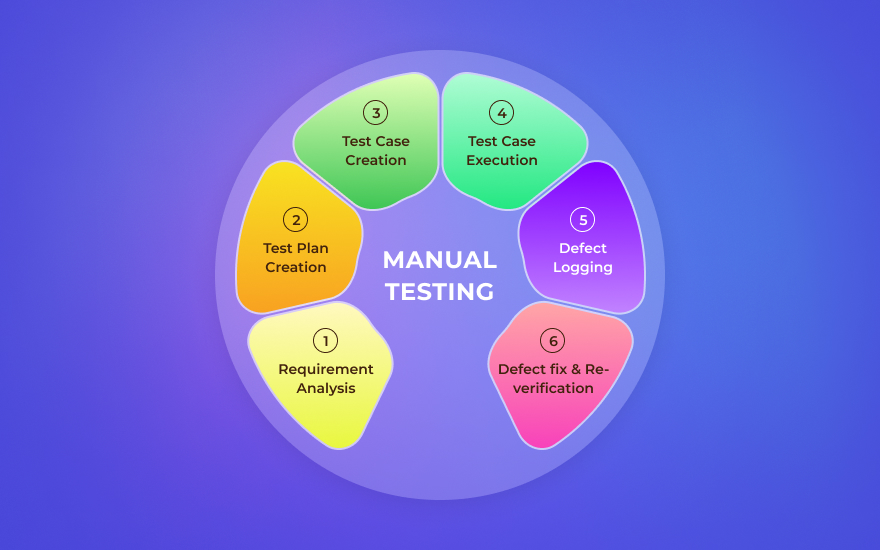
Manual testing is a pivotal component of the software development and quality assurance process. It entails human testers performing the execution of test cases and scenarios without relying on automated testing tools. Let’s delve into some crucial facets of manual testing:
- Requirement Validation: Manual testing is essential for verifying that the software aligns with the specified requirements and meets user expectations. Testers meticulously assess the software in relation to the requirements, confirming that it functions as intended.
- Exploratory Testing: Testers apply their domain expertise and ingenuity to investigate the software thoroughly, detecting defects, usability problems, and unforeseen behaviors that automated tests may overlook.
- Usability Testing: Manual testing is crucial for evaluating the software’s user interface and the overall user experience. Testers assess the application’s user-friendliness, accessibility, and ease of use.
- Ad Hoc Testing: Testers conduct ad hoc testing to uncover defects in an unplanned and spontaneous manner. This approach is valuable for identifying issues that may not be covered by predefined test cases.
- Edge Case Testing: Manual testing is valuable for testing edge cases and scenarios that are challenging to automate. Testers can identify unusual or exceptional conditions that may result in unexpected issues.
- Regression Testing: While automated tests are beneficial for regression testing, manual testing can also be employed to confirm that recent code changes have not introduced new defects or disrupted existing functionality.
- Exploratory Testing: Testers explore the software and its functionalities, simulating real-world usage to identify defects, inconsistencies, and usability issues.
- Test Case Creation and Maintenance: Testers develop and maintain manual test cases, test scripts, and test plans to guarantee thorough test coverage and document testing activities.
- Usability and User Experience Testing: Manual testing is crucial for assessing the software’s user interface, user-friendliness, and the overall user experience.
- Adherence to Standards and Guidelines: Manual testers can ensure that the software adheres to industry standards, regulatory requirements, and best practices.
- Early Testing: Manual testing can be conducted at various stages of the software development lifecycle, including during requirements gathering, design, and development, to detect issues early and mitigate the cost of rectifying defects later in the process.
- Compatibility Testing: Manual testers have the capability to evaluate the software’s compatibility across various devices, operating systems, browsers, and network environments.
- Final Verification: Manual testing frequently contributes to the final verification of a software release, confirming its readiness for deployment.
Although automated testing excels in repetitive and regression testing, manual testing retains its fundamental role in the quality assurance process. It harnesses human judgment, intuition, and ingenuity to uncover problems that automated tests might overlook, all while ensuring the software aligns with user expectations. Integrating both manual and automated testing can yield more resilient and dependable software products.
Approaches to Manual Testing
Manual testing encompasses several methodologies, some of which include:
- Black Box Testing: Testers evaluate the software’s functionality without requiring in-depth knowledge of its internal code or structure.
- White Box Testing: Testers, in this scenario, have access to the source code and conduct thorough testing based on their comprehension of the code.
- Gray Box Testing: Testers possess partial knowledge of the code and employ a blend of black-box and white-box testing methods.
Best Practices in Manual Testing
To behavior powerful manual checking out, right here are some great practices:
- Test Planning: Develop comprehensive test plans that detail test cases, test data, and expected outcomes.
- Documentation: Maintain clear and detailed test documentation, including test cases, test scripts, and reports of any identified defects.
- Reusability: Design test cases that can be reused across different test cycles and projects.
- Exploratory Testing: Include exploratory testing to mimic real user scenarios and reveal concealed defects.
- Regression Testing: Regularly conduct regression testing to verify that new code changes do not disrupt existing functionality.
- Collaboration: Promote efficient communication among testers, developers, and relevant stakeholders to address any issues promptly.
- Test Environments: Ensure that the testing environment closely resembles the production environment.
Conclusion:-
Manual testing continues to be a critical element of software quality assurance. Its human-centric approach, early issue detection capabilities, usability evaluations, and the potential to reveal unexpected defects render it an essential aspect of the software development process. When combined with automated testing, businesses can attain a more resilient and dependable software product that aligns with the expectations of end-users and industry standards.
Digital Marketing Manager at Cotocus