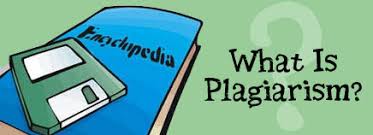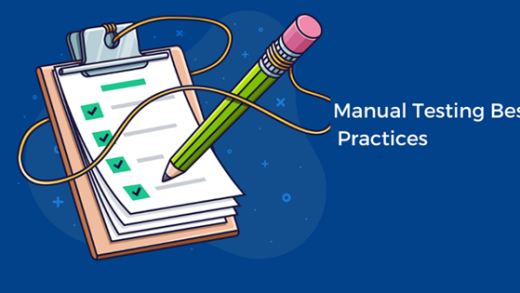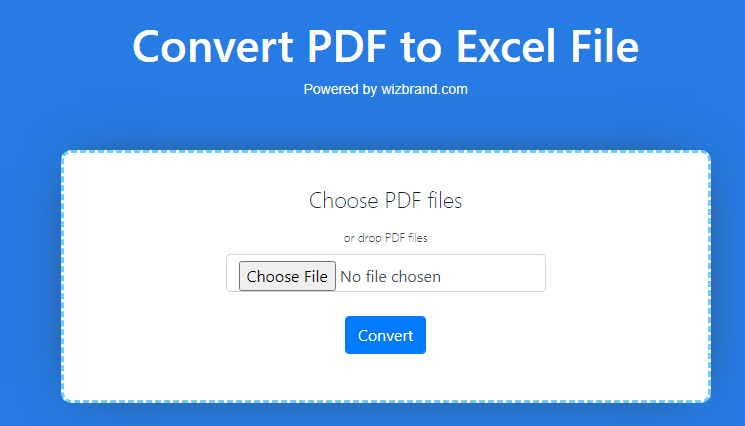
Hey all,
In today’s data-driven world, the ability to seamlessly convert PDF data into an editable format is paramount. WizBrand introduces its Convert PDF to Excel Online Tool, a solution designed to transform PDF tables and data into Excel spreadsheets effortlessly. In this blog post, we will explore the fundamental aspects of this tool, understand its functionalities, and discover how it can empower you to efficiently manage your data.
What is the Convert PDF to Excel Online Tool?
WizBrand’s Convert PDF to Excel Online Tool is a user-friendly web application developed to convert tables and data from PDF documents into editable Excel spreadsheets (.xlsx). This tool enables users to extract structured information from PDFs and work with the data in Excel format.
What Do You Mean by PDF to Excel Conversion?
PDF to Excel conversion refers to the process of converting data tables and structured information from PDF documents into Microsoft Excel format. This conversion is essential for businesses, researchers, and professionals who need to manipulate, analyze, or visualize data using spreadsheet software.
What is the Function of WizBrand’s Convert PDF to Excel Online Tool?
The primary function of WizBrand’s tool is to provide a seamless method for extracting tabular data and converting it into Excel spreadsheets. By doing so, it enables users to edit, analyze, and organize the data more effectively.
What Are the Key Features of WizBrand’s Convert PDF to Excel Online Tool?
- Accurate Data Extraction: WizBrand’s tool ensures precise extraction of tables and data from PDF files, maintaining the integrity of the information.
- Editable Excel Format: The extracted data is converted into Excel spreadsheets (.xlsx), allowing users to edit, manipulate, and analyze the information with ease.
- User-Friendly Interface: The tool features an intuitive design, making it accessible to users of all levels of expertise, ensuring a smooth conversion process.
- Quick Processing: Enjoy fast and efficient conversion, allowing you to obtain your Excel files promptly.
How WizBrand’s Convert PDF to Excel Online Tool Would Help You?
- Data Analysis: Easily convert PDF data into Excel format, enabling advanced data analysis, calculations, and visualizations using Excel functions and tools.
- Streamlined Workflow: Eliminate manual data entry by converting PDF tables into editable Excel spreadsheets, saving time and reducing the risk of errors.
- Enhanced Collaboration: Share and collaborate on data with colleagues more effectively in Excel format, fostering efficient teamwork and productivity.
How to Use Convert PDF to Excel Online WizBrand Tool?
- Access the Tool: Visit the official WizBrand website and locate the Convert PDF to Excel Online Tool.
- Upload Your PDF: Click on “Upload PDF,” select the PDF file containing the data you want to convert, and upload it to the tool.
- Select Data (if necessary): Choose the specific tables or data you want to convert by selecting the corresponding area within the PDF. If not specified, the entire document will be converted.
- Initiate Conversion: Click the “Convert” button to start the conversion process. The tool will process the PDF and generate the Excel file.
- Download Your Excel File: Once the conversion is complete, click “Download” to obtain your editable Excel spreadsheet, ready for further analysis and manipulation.
In conclusion, WizBrand’s Convert PDF to Excel Online Tool provides a convenient and efficient solution for converting PDF data into editable Excel format. Whether you are dealing with financial reports, research data, or any structured information in PDFs, this tool empowers you to work with the data effortlessly. Experience the convenience of data conversion with WizBrand’s innovative tool today.
Thanks,