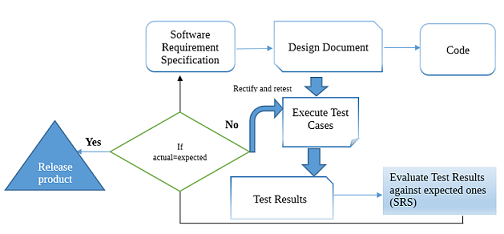
Manual testing is a pivotal phase in the software development lifecycle, involving human testers who meticulously execute test cases to unearth defects and maintain software quality. After the manual testing process, effectively conveying the results to stakeholders, including developers, project managers, and clients, is paramount. In this blog, we’ll delve into the best practices and tips for presenting manual testing results in a clear, concise, and actionable manner.
- Test Summary Report: A test summary report plays a crucial role in providing a high-level overview of the manual testing process. It should encompass the following essential components:
- Introduction: Offer a concise summary of the testing objectives and scope, setting the context for the report.
- Test Environment: Detail the hardware, software, and configurations employed during the testing process.
- Test Execution Summary: Provide a summary of the test cases executed, including the number of test cases run, the number of test cases that passed, and the number that failed.
- Defect Summary: Include a breakdown of the identified defects, their severity levels, and their current status. This provides an overview of the issues found during testing and their impact on the software.
- Test Execution Schedule: Specify the start and end dates of the testing phase. This timeline provides a clear view of when the testing activities took place and the duration of the testing process.
- Recommendations: Present suggestions for further actions, which may include recommendations for additional testing, defect resolution, or improvements in the testing process. These recommendations guide stakeholders on the next steps to ensure the software’s quality and reliability.
2. Detailed Test Case Results: To offer an exhaustive understanding of the testing process, it’s crucial to present comprehensive test case results. For each test case, encompass the following information:
- Test Case Results: To offer a thorough understanding of the testing process, it’s crucial to present comprehensive test case results. For each test case, include the following information:
- Test Case ID: This serves as a unique identifier for the test case.
- Test Case Description: This should provide a clear and concise description of the test scenario.
- Test Steps: List the steps that were executed during the test.
- Expected Results: Describe the expected outcome for each step.
- Actual Results: Report what was observed during testing.
- Pass/Fail Status: Indicate whether the test case passed or failed.
- Defect References: If a test case fails, link it to the corresponding defect report.
3. Defect Reports: Defect reports are a vital component of manual testing results. When a tester identifies a defect, it should be documented comprehensively and communicated efficiently. Each defect report should encompass:
- Defect ID: A unique identifier for tracking and reference.
- Description: Clearly describe the defect, including steps to reproduce it.
- Severity: Categorize the severity of the defect (e.g., critical, major, minor).
- Status: Indicate whether the defect is open, in progress, or resolved.
- Assigned To: Specify who is responsible for resolving the defect.
- Attachments: Include screenshots or additional files to illustrate the issue.
4. Visual Aids: Incorporate visual aids to enhance the clarity of your test results. Use charts, graphs, and tables to summarize data and highlight key findings. Visual aids can help stakeholders quickly grasp the overall testing progress, defect trends, and any patterns that emerge during testing.
5. Test Logs and Traceability: Maintain detailed test logs that record every action taken during testing. These logs provide a comprehensive audit trail and can be invaluable for debugging and analysis. Additionally, ensure that there is traceability between test cases, requirements, and defects. This helps establish a clear link between what was tested, the underlying requirements, and any defects discovered.
6. Communication and Collaboration: Effective communication is crucial when presenting manual testing results. Engage in open and constructive discussions with development teams and other stakeholders. Encourage collaboration to resolve defects and make improvements. Regular meetings, status updates, and follow-ups can ensure everyone is on the same page and working towards a common goal.
7. Documentation Standards: Adhere to documentation standards and templates provided by your organization or project. Consistency in reporting makes it easier for stakeholders to navigate and understand the results.
Conclusion
Presenting the results of manual testing is a crucial step in ensuring the quality and reliability of a software product. Clear, well-structured reports that provide essential information such as test summaries, detailed test case results, defect reports, and visual aids are vital for effective communication and decision-making. Following best practices and maintaining a collaborative approach with stakeholders will contribute to the success of the testing process and the overall project.
Digital Marketing Manager at Cotocus