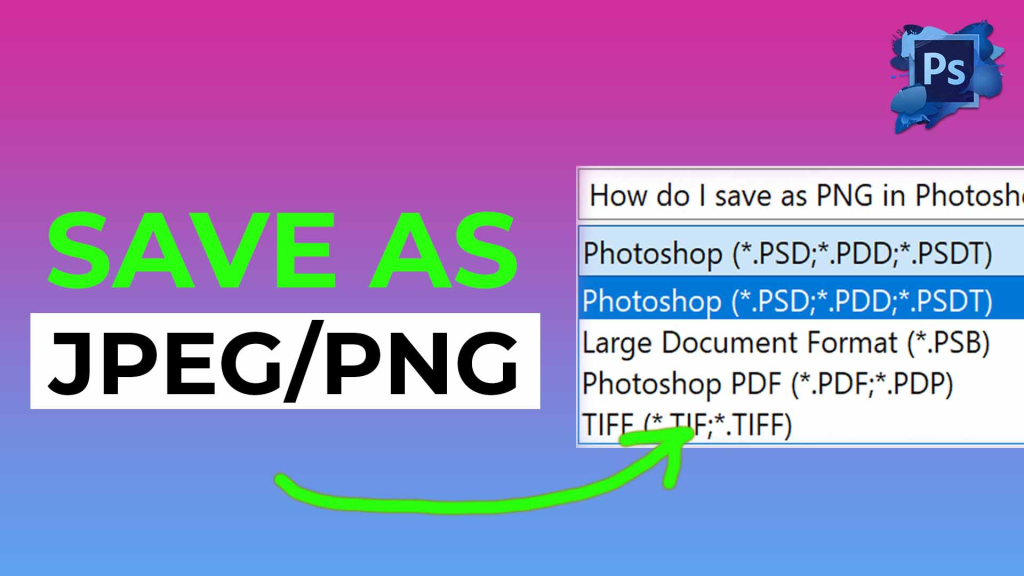
Adobe Photoshop is a versatile and powerful graphics editing software widely used for image manipulation, design, and digital art. Developed by Adobe Inc., it provides a range of tools and features for enhancing, retouching, and creating visual content. Photoshop is an industry standard for professionals and hobbyists, offering precise control over images and enabling users to unleash their creativity in various visual projects.
Here’s how to save Photoshop images in JPEG, PNG, and PDF formats:
JPEG:
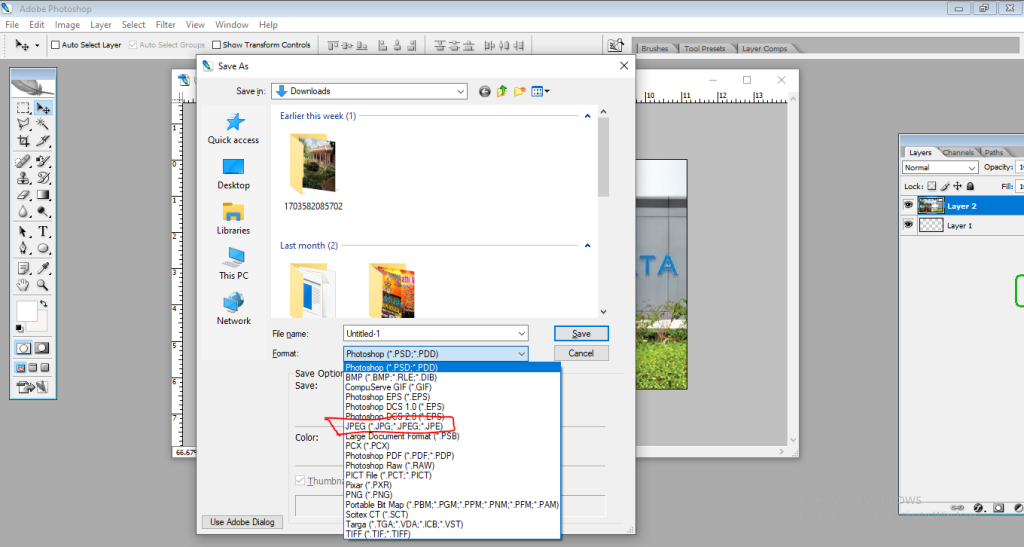
- Go to File > Save As.
- Choose JPEG from the Format dropdown menu.
- Adjust the Quality slider:
- Higher quality means larger file size, but better image detail.
- Lower quality means smaller file size, but less image detail.
- Click Save.
PNG:
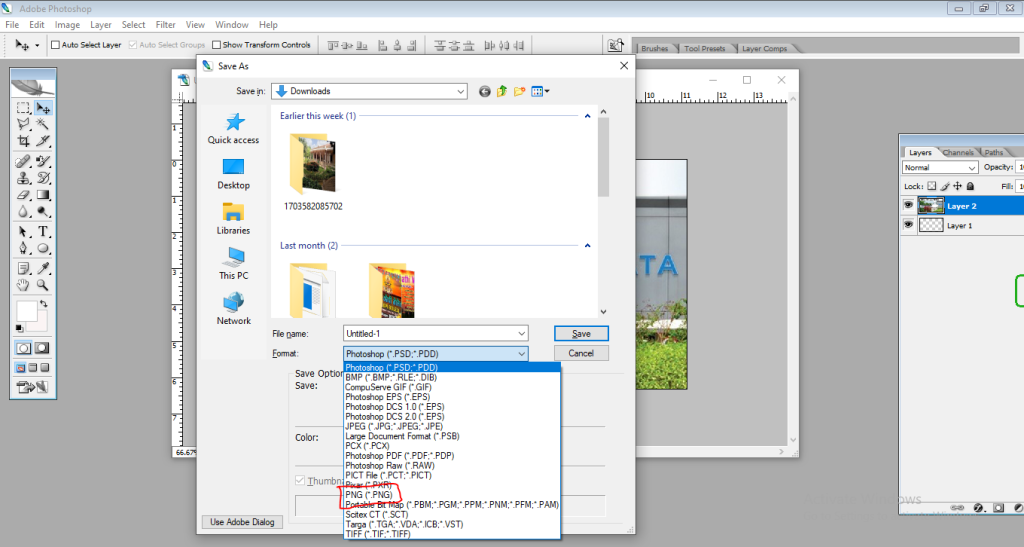
- Go to File > Save As.
- Choose PNG from the Format dropdown menu.
- Choose between PNG-8 or PNG-24:
- PNG-8 is better for images with fewer colors (like logos or icons).
- PNG-24 is better for images with more colors (like photos).
- Click Save.
PDF:
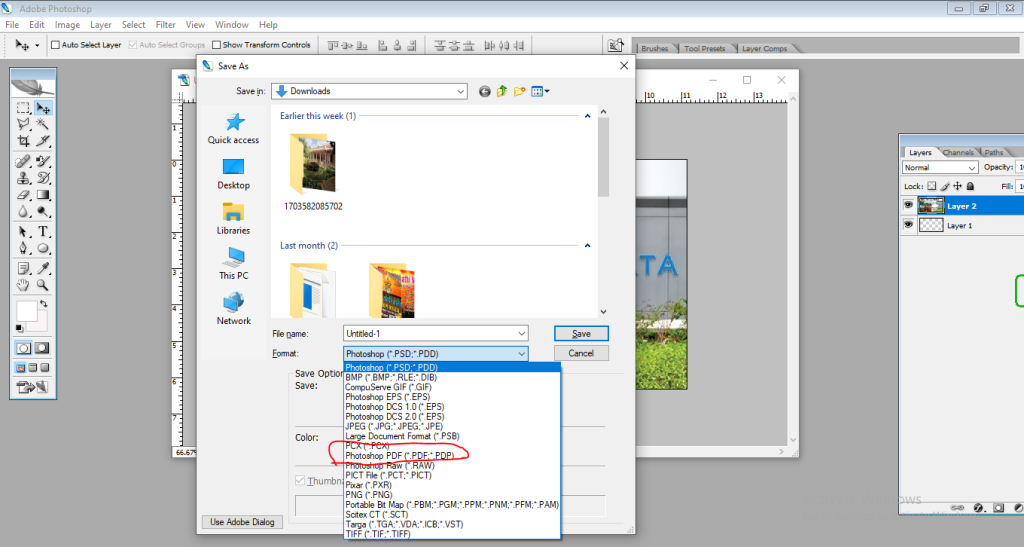
- Go to File > Save As.
- Choose Photoshop PDF from the Format dropdown menu.
- Choose options in the Save Adobe PDF dialog box:
- Compression: Choose an appropriate compression method based on your needs.
- Layers: Choose whether to include layers in the PDF.
- Security: Set password protection or other security options if needed.
- Click Save.
Important Notes:
- Save for Web: For more precise control over file size and optimization for web use, go to File > Export > Save for Web (Legacy).
- Flattening layers: If your image has multiple layers, you’ll need to flatten them before saving as JPEG or PNG. Go to Layer > Flatten Image.
- Presets: You can create and save custom presets for your preferred file format settings, making it easier to save images with consistent quality and file size.
- File size: Keep in mind that JPEG and PNG files are generally smaller than PDF files. Choose the format that best suits your purpose and needs.
60 Second Photoshop Tutorial : Save Images (JPEG, PNG, BMP, TIFF, etc) -HD-
Digital Marketing Manager at Cotocus