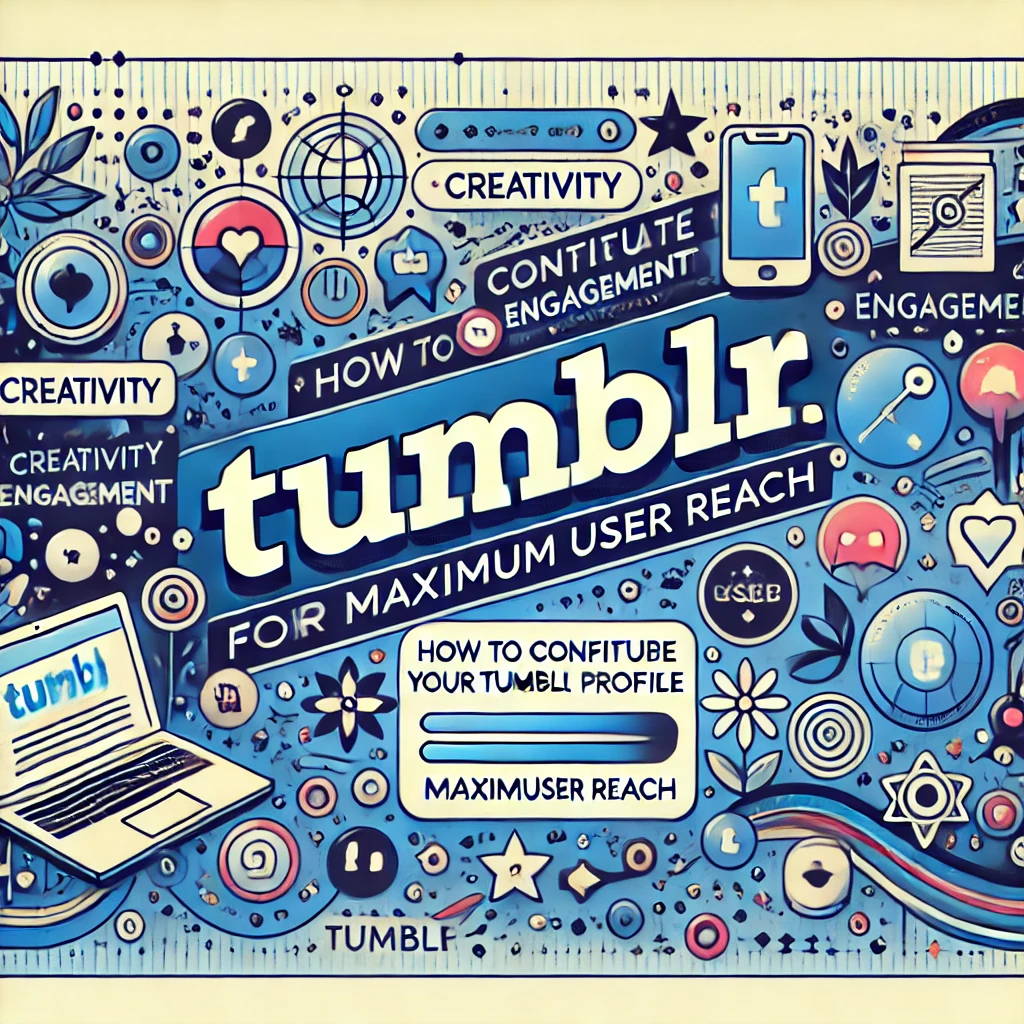
Tumblr is a dynamic platform that combines the best aspects of blogging and social networking, offering users the ability to share a variety of content types, including text, photos, videos, and GIFs. With millions of users exploring diverse topics, optimizing your Tumblr profile is essential for reaching a broader audience. Whether you’re an artist, writer, or brand, this guide will walk you through the steps to configure your Tumblr profile for maximum reach and engagement.
Setting Up Your Tumblr Account
The first step in leveraging Tumblr’s potential is creating a well-defined account. Visit Tumblr.com and click on “Get Started” to create your account. You’ll need to provide an email address, password, and a unique username. Your username forms part of your blog’s URL, so choose something that’s both memorable and reflective of your content or brand identity. Additionally, select a blog name that captures the essence of your theme, making it intriguing and descriptive to attract the right audience.
Customizing Your Profile
Your profile is the first impression visitors will have of your Tumblr presence, so it’s vital to make it compelling. Start with a high-quality profile picture that is either a professional headshot, a brand logo, or an avatar that represents your aesthetic. Complement this with a visually appealing header image that aligns with your blog’s theme. This sets the tone for your profile and draws users in.
Crafting a concise and engaging bio is crucial. Highlight who you are and what your blog is about, using relevant keywords to improve your profile’s searchability. Don’t forget to include links to your other social media profiles or your website, allowing users to connect with you across multiple platforms.
Designing Your Blog Layout
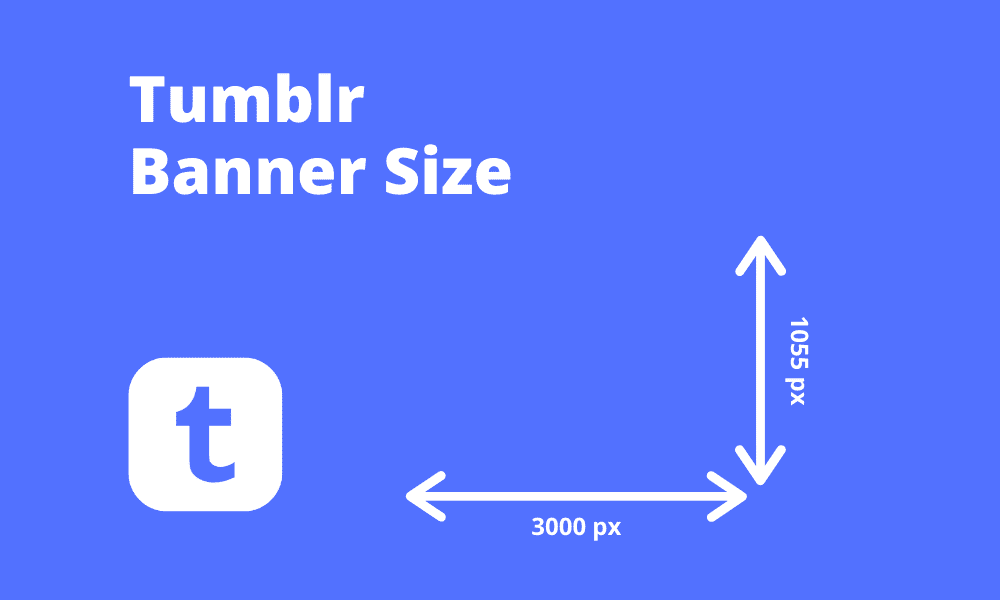
A well-designed blog layout enhances user experience and encourages visitors to explore your content. Choose from Tumblr’s variety of free and paid themes to find one that suits your style. Customize the theme by adjusting colors, fonts, and layout options to create a cohesive visual identity.
Organizing your blog with additional pages, such as an “About” page or a “Contact” page, provides visitors with more information and enhances navigability. Ensure your blog’s navigation is intuitive so users can easily find and engage with your content.
Creating and Sharing Quality Content
Consistency in posting is key to maintaining engagement and growing your audience. Develop a content schedule that includes a mix of original posts and reblogs. This keeps your blog fresh and engaging while showcasing your creativity and interests.
Variety in content types can appeal to different audience preferences. Share text posts, photos, GIFs, and videos to keep your blog dynamic. Use tags effectively by incorporating relevant and popular tags in your posts, which increases visibility and helps users discover your content through search.
Engaging with the Tumblr Community

Building a community on Tumblr involves active engagement with other users. Start by following blogs that align with your interests or niche. This not only helps you gain inspiration but also establishes connections within the community.
Engage with others by liking, commenting, and reblogging their content. This fosters interaction and builds relationships with fellow Tumblr users. Additionally, respond to comments and messages from your followers to create a sense of community and loyalty.
Joining Tumblr networks or communities within your niche can further enhance your reach and connect you with like-minded individuals. Participation in these networks allows you to gain exposure and collaborate with others who share your interests.
Promoting Your Tumblr Blog
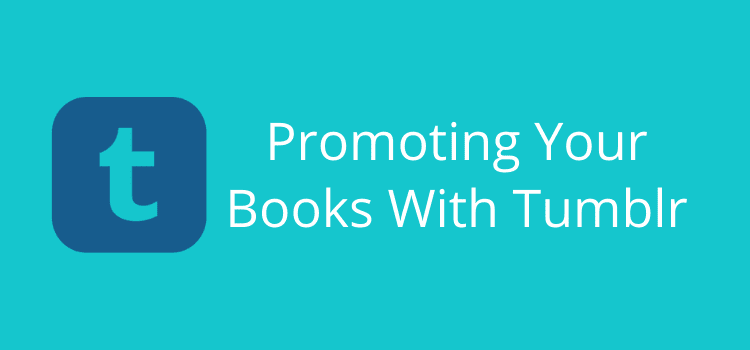
To maximize your reach, leverage cross-promotion by sharing your Tumblr posts on other social media platforms. This drives traffic and expands your audience across different networks. Collaborating with other Tumblr users for guest posts or joint projects can also help you tap into their audience and boost your visibility.
Utilize Tumblr’s queue feature to schedule posts in advance, ensuring a consistent posting schedule even when you’re busy. This keeps your blog active and maintains audience engagement.
Monitoring and Analyzing Performance
Tracking your blog’s performance is essential to understanding what resonates with your audience. Use Tumblr’s analytics tools to monitor key metrics such as followers, post engagement, and traffic sources. This data provides valuable insights into your audience’s preferences and behaviors.
Based on these insights, make data-driven decisions to adjust your content strategy. Focus on creating more of what works and experiment with new ideas to continually engage your audience.
Conclusion
Configuring your Tumblr profile for maximum user reach requires a strategic approach that combines creativity, engagement, and analytics. By optimizing your profile, designing an appealing blog layout, sharing quality content, and actively engaging with the community, you can unlock the full potential of Tumblr as a platform for growth and expression. Stay consistent, adapt to changes, and keep experimenting with new strategies to connect with a broader audience and build a thriving Tumblr presence.