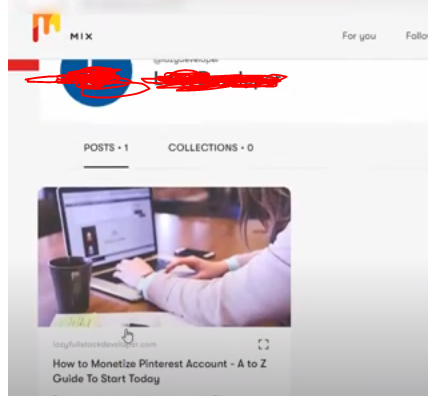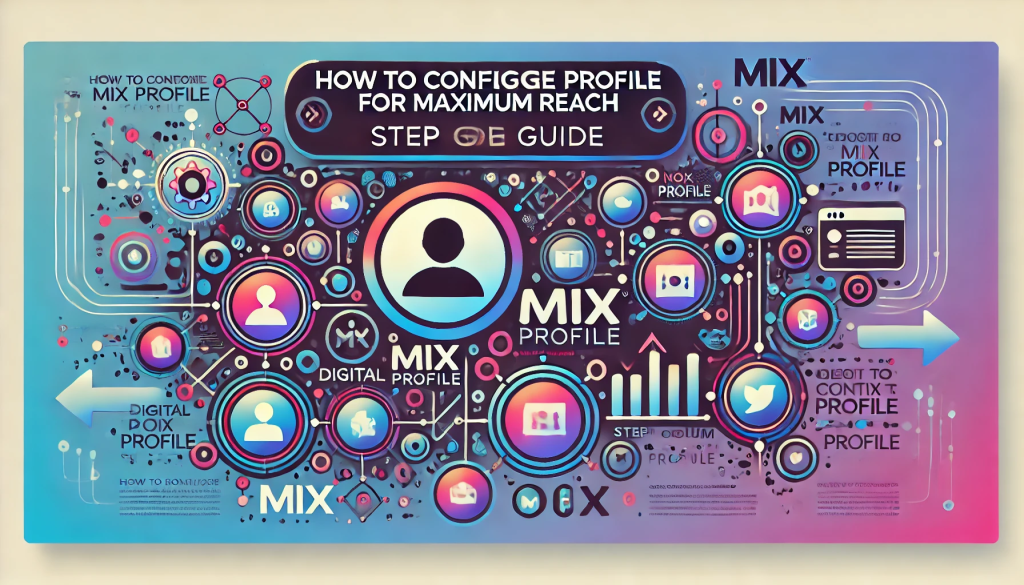
Hi EveryOne!
This is Ravi and today, I will write about Configure Mix Profile for Maximum Reach
In the ever-evolving landscape of social media and content sharing, Mix (formerly StumbleUpon) offers a unique platform for discovering and sharing web content. As a powerful tool for curating content and engaging with audiences, Mix allows users to create personalized collections of articles, videos, and more. Configuring your Mix profile effectively can help you reach a broader audience, establish authority, and drive traffic to your content.
Why Use Mix for Content Sharing?
Mix provides several advantages for individuals and businesses looking to expand their online presence. It enhances discoverability by connecting users with curated content tailored to their interests, increasing the chances of your content being discovered by a relevant audience. Mix also offers robust content curation capabilities, allowing you to organize content into collections and showcase your expertise in specific areas, attracting followers who share similar interests. Additionally, Mix’s interactive features, such as liking and sharing, enable you to engage with your audience and encourage interactions around your content.
Optimizing Your Mix Profile for Maximum Reach
Creating a Mix profile is the first step towards reaching a wider audience. To get started, visit www.mix.com and sign up using your email address or social media accounts like Google or Facebook. Fill out your profile with a professional photo, a compelling bio, and links to your website and social media profiles. A complete profile adds credibility and encourages users to follow you.
To effectively configure your Mix profile for maximum reach, focus on curating high-quality content that resonates with your audience and aligns with your areas of expertise. Regularly update your collections to keep your profile fresh and engaging. Organize content into themed collections that highlight specific topics or interests, making it easy for users to find and engage with your content. Actively participate in the Mix community by liking, commenting on, and sharing content from other users. Engagement helps build relationships and increases the visibility of your profile. Share your Mix collections on your social media platforms and encourage your followers to explore and engage with your content. Cross-promotion can drive more traffic to your Mix profile.
Leveraging Mix Features for Enhanced Reach
Take advantage of Mix’s features to expand your reach and influence. Mix’s algorithm tailors content recommendations based on user interests. By curating content that aligns with popular topics, you increase the likelihood of your collections being featured in user feeds. Connect with influencers and other users in your niche, as collaborations and interactions with established profiles can help increase your visibility and attract more followers. Diversify your content by including a mix of articles, videos, and images to keep your audience engaged and encourage them to explore your collections further.
Steps to Configure Mix Profile for Maximum Reach.
Step 1. Open your browser search mix.com and click on the join mix button.
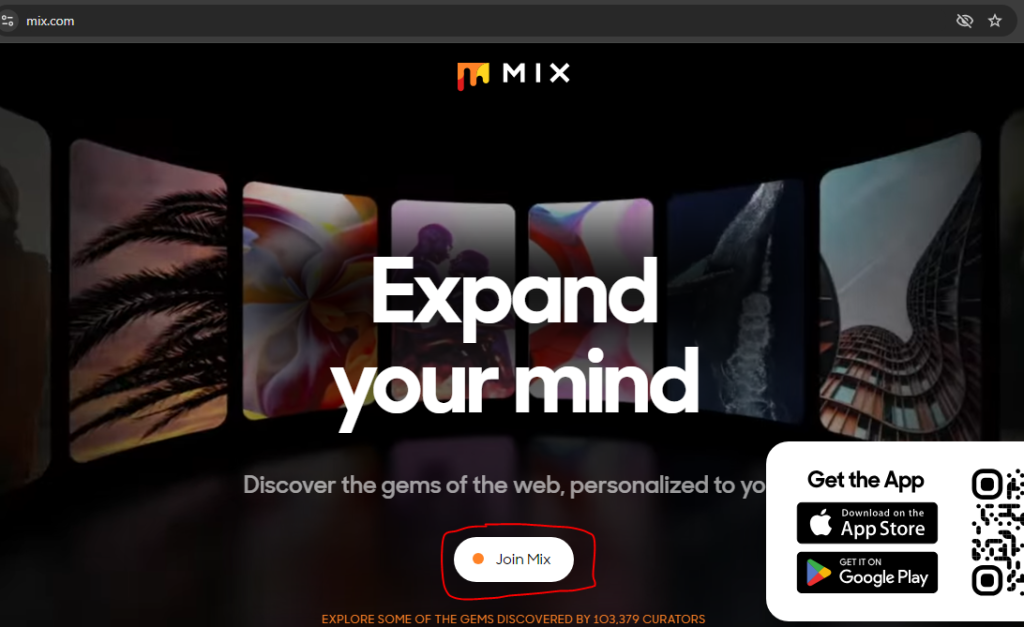
Step 2. After clicking on the join mix button you will see the login types of how you can log in with? then choose your login type.
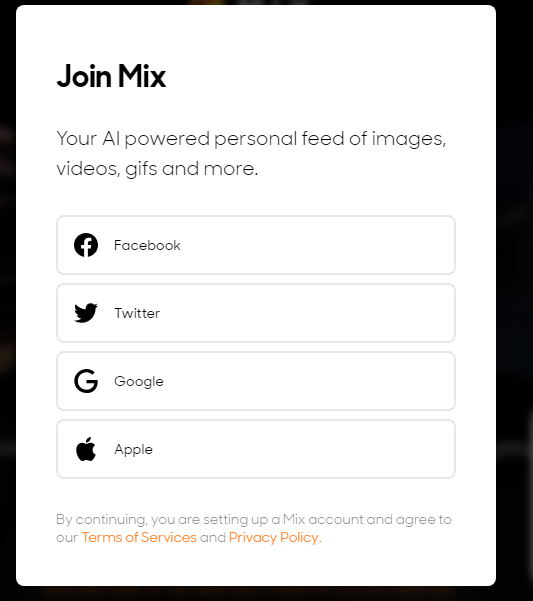
Step 3. After the login, you will enter the login page and enter your mix profile’s name, image, and bio.
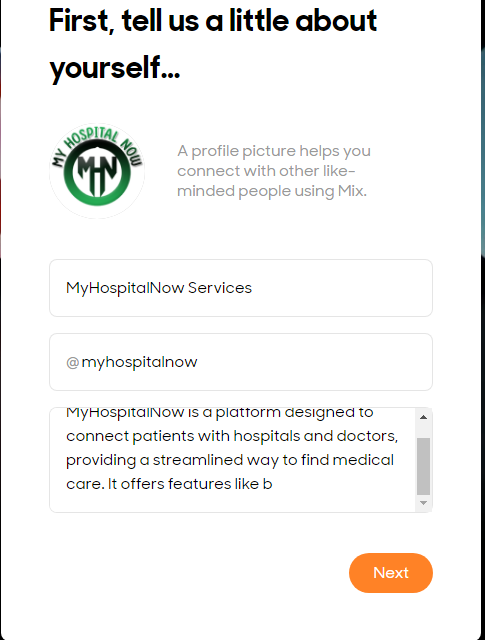
Step 4. After clicking on the next button you will be entering the Mix dashboard. Here you have to select the 05 topics to improve your recommendations, then you have to select the 05 points first and then click on the next button.
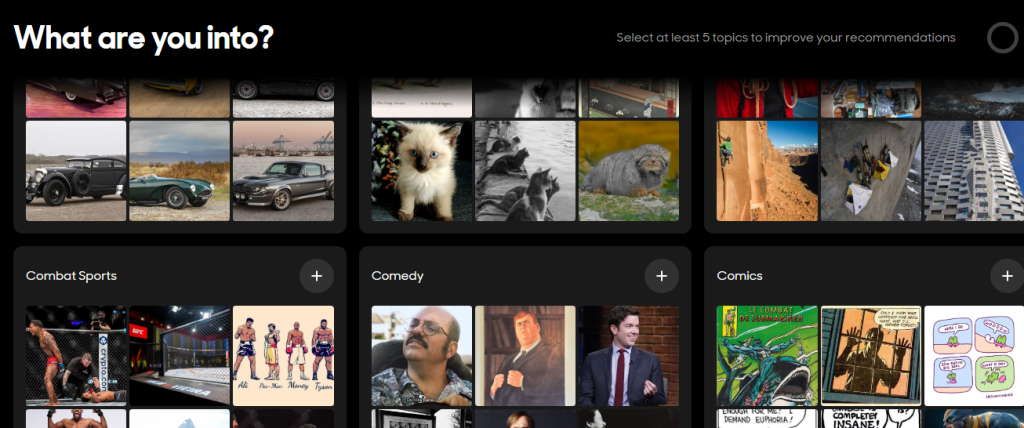
Step 5. After selecting the 05 topics you would be redirected to the mix dashboard.
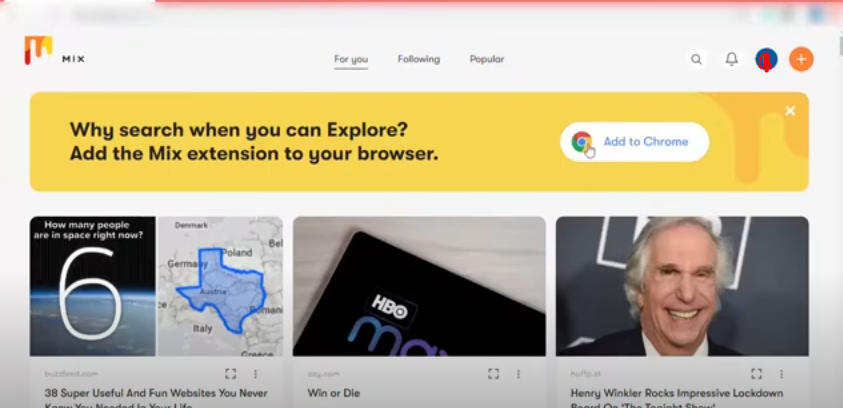
Step 6. Let’s see how to post on mix.com. go to the (+) icon and click on it. after that enter your link and then click on the mix button and after that click on the done button.
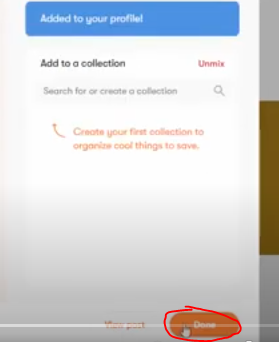
Step 7. Now, go to your dashboard and see your post.