
Hi Everyone!
This is ravi and today, I will let you know, how to Configure Instagram Profile for Business.
What is Business Instagram?
An Instagram Profile for Business is a specialized account on the Instagram platform designed to help businesses, brands, and organizations enhance their online presence and connect with their audience more effectively. Unlike personal accounts, business profiles come with features and tools that allow companies to market their products or services, engage with customers, and analyze their performance.
Benefits of Using an Instagram Business Profile.
In today’s digital age, having a robust online presence is crucial for businesses looking to connect with their audience and drive growth. An Instagram Business Profile offers a range of features designed to help businesses promote their brand, engage with customers, and analyze their performance on one of the world’s most popular social media platforms.
Here are the key benefits of using an Instagram Business Profile.
1. Enhanced Brand Visibility
An Instagram Business Profile provides a platform for businesses to showcase their brand visually through compelling images, videos, and stories. With over a billion active users on Instagram, businesses can reach a vast and diverse audience, increasing brand awareness and recognition. By maintaining a consistent visual identity and engaging content, businesses can attract new followers and potential customers.
2. Access to Business Insights
One of the standout features of an Instagram Business Profile is access to Instagram Insights. This powerful analytics tool provides valuable data on account performance, including post reach, engagement metrics, and follower demographics. By analyzing this information, businesses can understand their audience better, refine their content strategies, and make informed decisions to optimize their marketing efforts.
3. Direct Customer Engagement
Instagram Business Profiles facilitate direct interaction with customers through comments, direct messages, and interactive content features like polls and questions. This level of engagement helps businesses build strong relationships with their audience, foster community, and enhance customer loyalty. Responding promptly to inquiries and feedback also demonstrates excellent customer service.
4. Promotional and Advertising Tools
Businesses can leverage Instagram’s advertising platform to run targeted ad campaigns, promoting their products or services to specific demographics, interests, and behaviors. With features like promoted posts and Instagram Shopping, businesses can drive traffic to their website or e-commerce store, increasing sales opportunities. The ability to target ads precisely makes Instagram a cost-effective marketing channel.
5. Actionable Call-to-Actions
Instagram Business Profiles come with customizable action buttons like “Call,” “Email,” and “Directions,” making it easy for users to contact the business directly from the app. This convenience encourages potential customers to engage with the business and facilitates seamless communication. Additionally, businesses can use the link in their bio to direct followers to a website or landing page.
6. Product Tagging and Shopping Features
With Instagram Shopping, businesses can tag products in their posts and stories, allowing users to view product details and make purchases directly from the app. This feature simplifies the shopping experience for customers and can lead to increased conversions and sales for businesses with e-commerce capabilities.
7. Building a Community
Instagram’s interactive features, such as Stories, IGTV, and Reels, enable businesses to create engaging content that resonates with their audience. By sharing behind-the-scenes content, tutorials, or user-generated content, businesses can foster a sense of community and encourage user interaction. This community-building aspect is vital for cultivating brand loyalty and advocacy.
8. Competitive Advantage
Having an Instagram Business Profile gives businesses a competitive edge by providing tools and features that enable effective marketing and engagement strategies. In an increasingly digital marketplace, businesses that leverage social media platforms like Instagram are better positioned to connect with their audience and achieve their business goals.
Configure Instagram Profile for Business in Step-by-Step.
Creating and configuring an Instagram business profile is essential for establishing a strong online presence, engaging with your audience, and promoting your products or services. Instagram provides a visually-driven platform that allows businesses to connect with their audience through compelling images, videos, and stories. Here’s a detailed guide on setting up and optimizing your Instagram business profile.
Step 1. Go to your browser and search Instagram login.
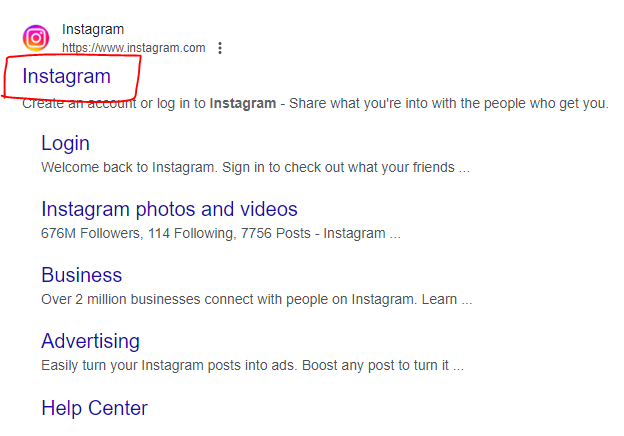
Step 2. If you’re new to Instagram, tap on “Sign Up” and create an account using your email, phone number, or Facebook account, If you already have a personal account, log in and navigate to your profile.
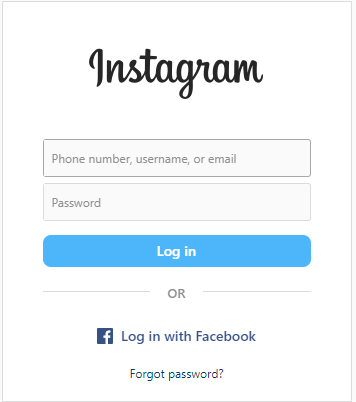
Step 3. After logging into your Instagram, if you want to make your profile into a business profile then click on the profile button after that click on the more button.
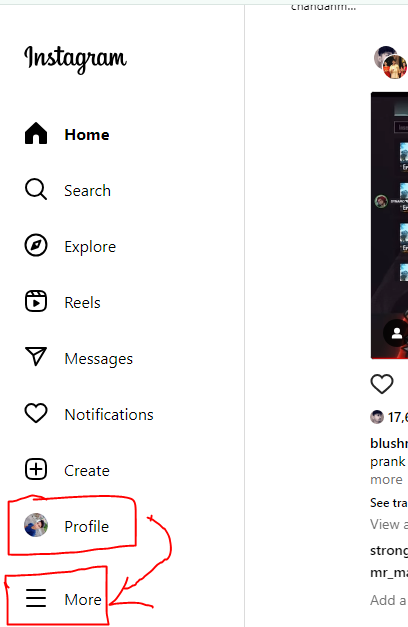
Step 4. After that, please click on the settings button.
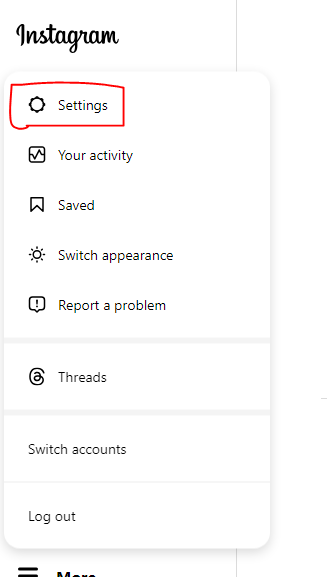
Step 5. After clicking on the settings button do your scroll down and find the account type and tools option.
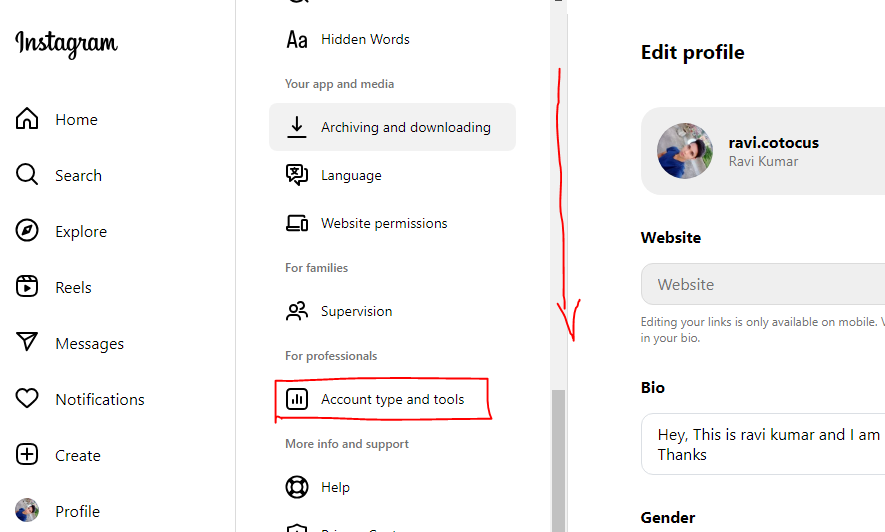
Step 6. After that, please click on the Switch professional account.
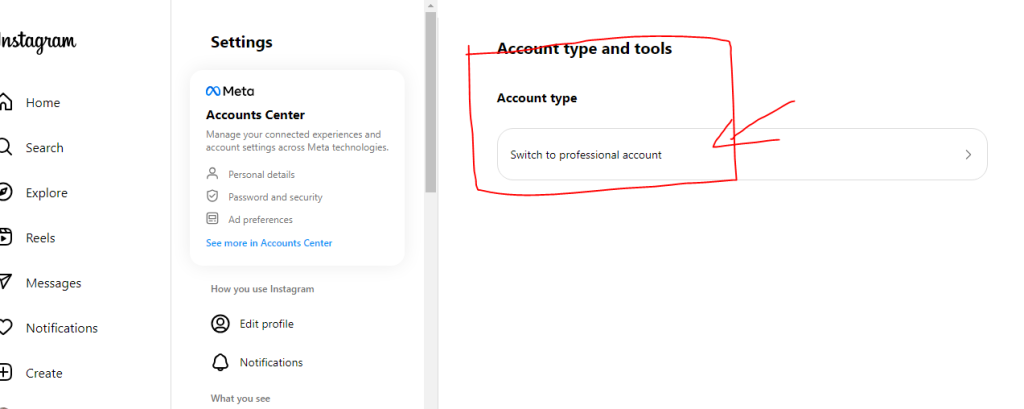
Step 7. After that, please select your professional type.
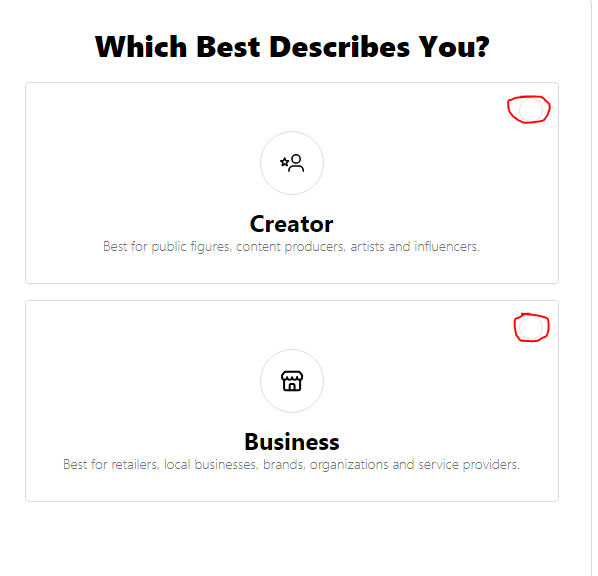
Step 8. After selecting the type you will the user benefits message by Instagram.
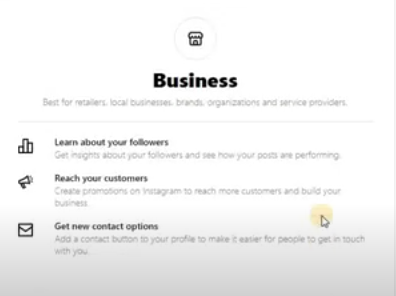
Step 9. After that, please select your business category and select the tick mark after clicking on the tick mark your category will show on your profile.
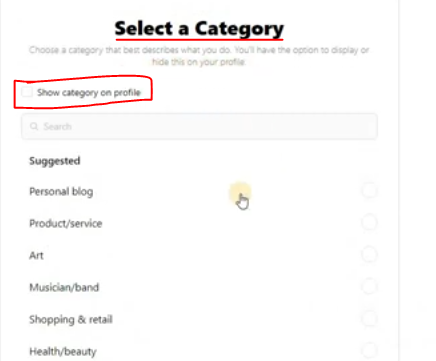
Step 10. After that, you have to enter your contact info and click on the done button.
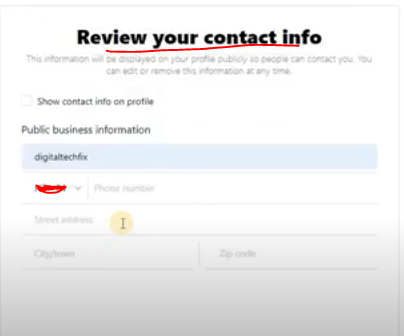
Step 11. After clicking on the save button your Instagram business account is ready.

Step 12. Please move to your Instagram dashboard and check the status of your dashboard.
By configuring your Instagram profile for business from a desktop, you can take advantage of the platform’s powerful tools to enhance your brand’s presence and connect with your target audience. Regularly update your profile and engage with followers to make the most of your Instagram business account.
Thanks,