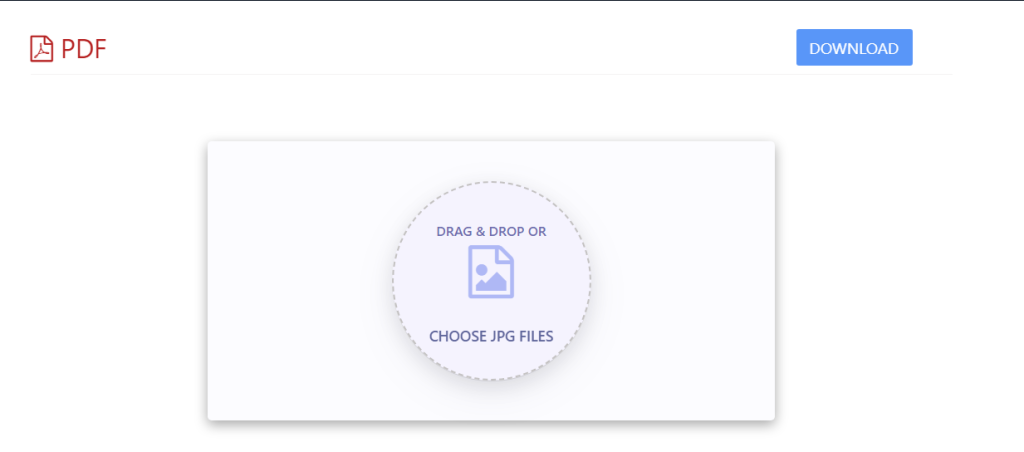
Hey All,
In an era dominated by digital media, the need for seamless conversion tools has never been more apparent. WizBrand steps in with its user-friendly and efficient solution: the Convert JPG Images to PDF Online tool. In this blog post, we’ll explore the essence of this tool, understand its core functionalities, and discover how it can revolutionize the way you handle your image files.
What is the Convert JPG Images to PDF Online Tool?
WizBrand’s Convert JPG Images to PDF Online tool is a versatile web application designed to transform JPG files into PDF format effortlessly. This tool provides an intuitive platform for users seeking quick and reliable image-to-PDF conversion.
What Do You Mean by Image to PDF Conversion?
Image to PDF conversion is the process of transforming image files, such as JPG, into PDF format. This conversion facilitates easier document management, sharing, and archival, as PDFs offer a standardized format for various devices and platforms.
What is the Function of WizBrand’s Convert JPG Images to PDF Online Tool?
The primary function of WizBrand’s tool is to simplify the process of converting individual or multiple JPG images into a single PDF file. It streamlines the conversion, ensuring the resulting PDF maintains the quality and clarity of the original images.
What Are the Key Features of WizBrand’s Convert JPG Images to PDF Online Tool?
- Effortless Conversion: Quickly convert JPG images to PDF format without losing image quality.
- User-Friendly Interface: Intuitive design for easy navigation and seamless conversion experience.
- Batch Processing: Convert multiple JPG files into a single PDF, enhancing efficiency for bulk image conversions.
- High-Quality Output: Retains the resolution and details of the original images, ensuring professional-grade PDF documents.
How WizBrand’s Convert JPG Images to PDF Online Tool Would Help You?
- Efficient Document Management: Streamline your image files into compact, organized PDF documents for easier storage and retrieval.
- Simplified Sharing: Convert multiple images into a single PDF, simplifying the process of sharing visual content with colleagues, clients, or friends.
- Enhanced Professionalism: Create professional PDF portfolios or presentations by converting high-resolution images into a cohesive document.
- Space Optimization: Reduce file sizes by consolidating images into PDFs, and optimizing storage solutions on your devices.
How to Use WizBrand’s Convert JPG Images to PDF Online Tool?
- Visit the WizBrand Website: Access the official WizBrand website at https://www.wizbrand.com/tools/jpg-to-pdf.
- Upload Your JPG Files: Click on “Upload Images,” select the JPG files you want to convert and upload them to the tool.
- Arrange Image Order (if necessary): Rearrange the image order as per your preference by dragging and dropping them within the tool.
- Initiate Conversion: Click on the “Convert” button, allowing the tool to process your images and transform them into a PDF document.
- Download Your PDF: Once the conversion is complete, click “Download” to obtain your consolidated PDF file containing the converted images.
In conclusion, WizBrand’s Convert JPG Images to PDF Online tool is your go-to solution for seamless image-to-PDF conversions. Whether you’re organizing visual content for professional use or simplifying personal projects, this tool ensures your images are transformed into polished, easily shareable PDF documents. Experience the convenience and efficiency of WizBrand’s innovative tool today.
Thanks,