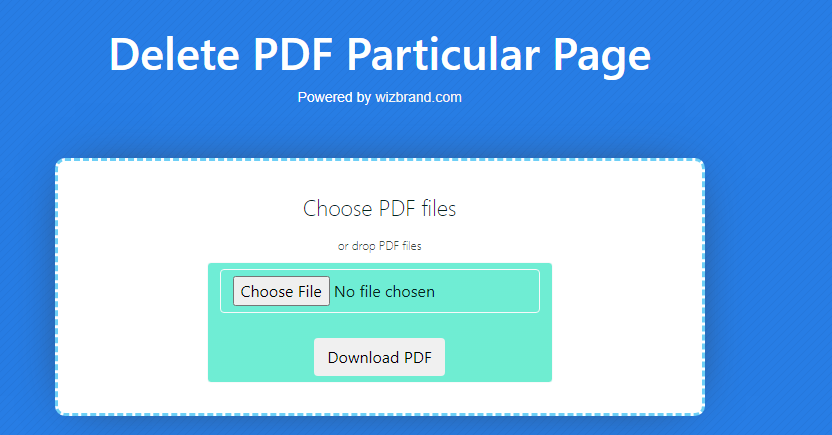
Hey All,
In the digital realm, managing PDF documents efficiently is paramount. WizBrand introduces a hassle-free solution with its Delete PDF Particular Page Online Tool. In this blog post, we will explore the tool’s fundamental aspects, understand its core functionalities, and discover how it can simplify your PDF editing tasks.
What is the Delete PDF Particular Page Online Tool?
WizBrand’s Delete PDF Particular Page Online Tool is a user-friendly web application designed to remove specific pages from PDF documents swiftly. This tool empowers users to edit PDFs seamlessly, tailoring documents to meet their exact requirements.
What Do You Mean by PDF Page Deletion?
PDF page deletion refers to the process of removing one or more pages from an existing PDF document. This modification allows users to customize their PDFs by eliminating unwanted pages, streamlining the content, and improving document clarity.
What is the Function of WizBrand’s Delete PDF Particular Page Online Tool?
The primary function of WizBrand’s tool is to provide a simple and effective method to delete specific pages within a PDF document. This functionality is particularly useful for editing lengthy documents, presentations, or reports where selective removal of pages is necessary.
What Are the Key Features of WizBrand’s Delete PDF Particular Page Online Tool?
- Precise Page Selection: Users can choose individual pages or a range of pages for deletion, ensuring accuracy and customization.
- User-Friendly Interface: The tool offers an intuitive design, making it easy for users to select and delete specific pages without any complications.
- Instant Processing: Pages are removed swiftly, allowing users to quickly obtain their modified PDF documents.
- Document Integrity: The tool ensures the overall integrity and formatting of the PDF are maintained, even after specific pages have been deleted.
How WizBrand’s Delete PDF Particular Page Online Tool Would Help You?
- Focused Content: Customize PDFs for specific audiences by removing irrelevant or sensitive information, ensuring the document’s focus is maintained.
- Quick Editing: Edit large PDF files efficiently by removing unnecessary pages, saving time and effort compared to manual editing.
- Confidentiality: Remove confidential or private pages from PDFs before sharing them, enhancing data security and privacy.
How to Use WizBrand’s Delete PDF Particular Page Online Tool?
- Access the Tool: Visit the official WizBrand website and navigate to the Delete PDF Particular Page Online Tool.
- Upload Your PDF: Click on “Upload PDF,” select the PDF document from which you want to delete specific pages, and upload it to the tool.
- Select Pages: Enter the page numbers or page range you wish to delete. The tool allows you to preview the selected pages before confirmation.
- Initiate Deletion: Click on the “Delete” button to remove the specified pages from the PDF document.
- Download Your Modified PDF: Once the deletion process is complete, click “Download” to obtain your edited PDF document with the specified pages removed.
In conclusion, WizBrand’s Delete PDF Particular Page Online Tool provides a convenient solution for customized PDF editing. Whether you’re preparing presentations, reports, or any other type of document, this tool ensures your PDFs are tailored to your exact needs. Experience the ease of PDF editing with WizBrand’s innovative tool today.
Thanks,

