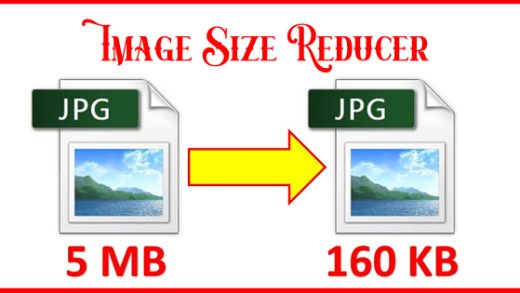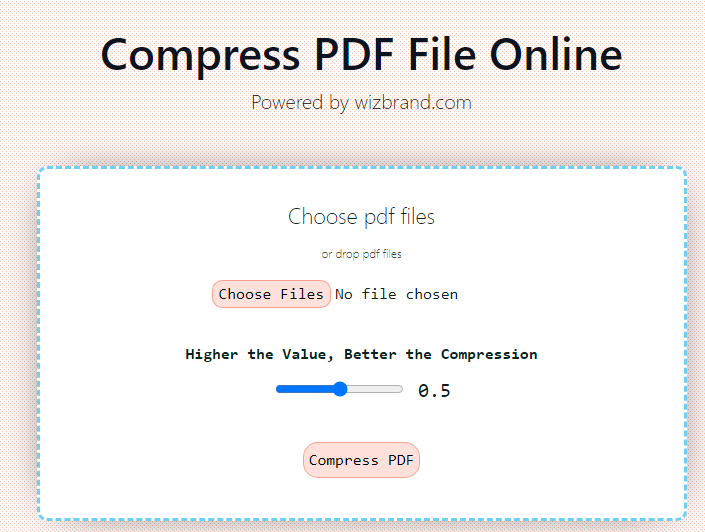
Hey All,
In today’s digital landscape, where efficiency is key, finding ways to optimize your document management process is essential. WizBrand, a trusted name in online document tools, offers an innovative solution with its Compress PDF File Online tool. In this blog post, we’ll explore the essence of this tool, its core features, and how it can revolutionize your approach to document handling.
Understanding PDF Compression: What Does It Mean?
PDF compression involves the art of reducing a PDF file’s size without compromising its content or quality. This technique employs various methods to eliminate unnecessary elements, resulting in a more compact file that remains true to the original document.
Unveiling WizBrand’s Compress PDF File Online Tool: A Brief Overview
WizBrand’s Compress PDF File Online tool stands out as a user-friendly web application designed to shrink PDF files efficiently. It achieves significant file size reduction while ensuring that the document’s integrity and clarity are maintained.
Key Features that Set WizBrand Apart
- High-Quality Compression: WizBrand’s tool reduces PDF file size while preserving the document’s quality, ensuring readability and visual appeal are not compromised.
- Intuitive Interface: The tool boasts an intuitive design, making it easy for users to navigate and utilize its features without any hassle.
- Security First: WizBrand prioritizes the security and confidentiality of your documents. Rest assured, your files are in safe hands during the compression process.
- Swift Processing: Experience quick and efficient compression, saving you valuable time and enhancing your workflow.
How WizBrand’s Compress PDF File Online Tool Can Enhance Your Workflow
- Efficient Storage Solutions: Optimize your storage by reducing PDF file sizes, freeing up valuable disk space for other essential files and applications.
- Streamlined Sharing: Accelerate document sharing and streamline email attachments, especially in environments where bandwidth is limited.
- Improved Accessibility: Enhance accessibility for users with slower internet connections by minimizing download times, ensuring a seamless experience.
- Simplified Archiving: Simplify the archiving process by compressing large PDFs, making it easier to store and manage important documents.
A Step-by-Step Guide to Using WizBrand’s Compress PDF File Online Tool
- Access the Tool: Visit WizBrand’s official website and locate the Compress PDF File Online tool.
- Upload Your PDF: Click on “Upload File,” select the PDF document you wish to compress, and upload it to the tool.
- Initiate Compression: Hit the “Compress” button and allow the tool to work its magic. Wait for the compression process to complete.
- Download Your Compressed PDF: Once the compression is done, click “Download” to obtain your optimized, efficiently compressed PDF file.
In conclusion, WizBrand’s Compress PDF File Online tool is your gateway to a more streamlined and efficient document management experience. By optimizing your PDFs, you can save time, and storage space, and enhance collaboration with colleagues and clients. Embrace the power of WizBrand’s innovative tool and revolutionize the way you handle your documents today.
Thanks,