Imagine a world where machines can “see” and interpret visual information as seamlessly as humans do. This is the promise of computer vision – an advanced field of artificial intelligence (AI) that enables computers to recognize, analyze, and make decisions based on visual data. Whether it’s facial recognition on smartphones, detecting cancerous cells in medical imaging, or identifying obstacles in self-driving cars, computer vision is reshaping various fields in both visible and invisible ways.
Why Computer Vision Matters Today?
The impact of computer vision is significant because visual data is incredibly rich in information. Our eyes and brains work together to interpret complex scenes effortlessly, and the goal of computer vision is to give machines a similar ability to understand and act on this data. The rise of high-powered computing, sophisticated algorithms, and vast datasets has made it possible for machines to process and interpret images and videos on a scale never seen before.
With these advancements, computer vision is enabling:
- Enhanced Security: By powering facial recognition and surveillance systems, computer vision improves safety and monitoring in both private and public sectors.
- Automated Quality Control: Manufacturing industries use computer vision to inspect products in real-time, ensuring that each item meets strict quality standards.
- Smart Healthcare Diagnostics: Medical imaging is being revolutionized with tools that can spot abnormalities in scans, assisting doctors in early diagnosis and treatment.
- Autonomous Driving: Self-driving cars are one of the most ambitious applications of computer vision, relying on it to “see” the road, identify objects, and make split-second decisions.
- E-commerce Innovation: Online retailers are now using computer vision to enable virtual try-ons, personalized recommendations, and even automated product tagging.
What are the best computer vision AI tools?
1. TensorFlow

Overview: TensorFlow, developed by Google, is one of the most popular and powerful AI libraries, well-suited for deep learning and computer vision applications. It offers tools and modules that simplify the creation and deployment of complex models.
- Features:
- Flexible library with modules like TensorFlow Lite for mobile.
- Pre-trained models and tutorials.
- Supports Python and JavaScript.
- Use Cases: Ideal for image recognition, object detection, and even real-time computer vision on mobile.
- Ideal Users: Beginners to advanced developers.
2. OpenCV

Overview: OpenCV (Open Source Computer Vision Library) is widely known for its robust computer vision functionalities and ease of use. As an open-source library, it has a vast community, making it a great learning and experimentation tool.
- Features:
- Extensive library of image processing functions.
- Compatible with multiple languages like Python, C++, and Java.
- Works well with machine learning frameworks like TensorFlow.
- Use Cases: Perfect for edge detection, facial recognition, and even creating augmented reality applications.
- Ideal Users: Beginners interested in a free and versatile tool.
3. PyTorch
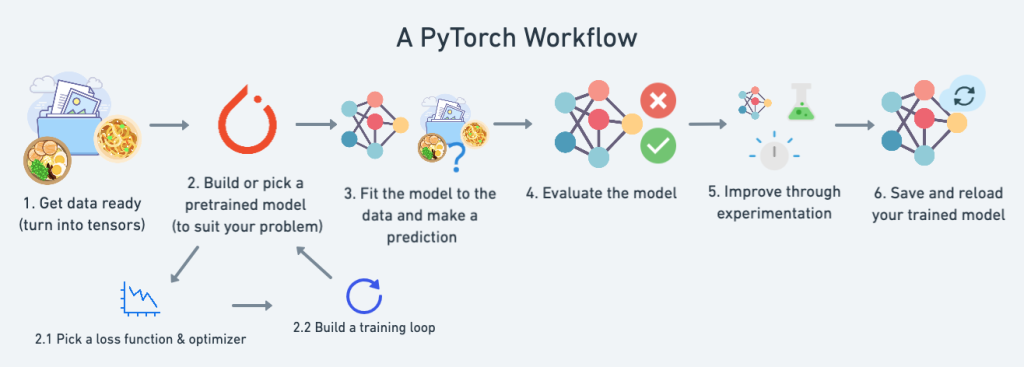
Overview: Developed by Facebook’s AI Research lab, PyTorch is another popular deep learning library with high-performance support for GPU acceleration. Known for its ease of use, it’s especially popular in academic research.
- Features:
- Dynamic computation graphs, making it more intuitive than other frameworks.
- Excellent GPU support for faster training.
- Good support for neural networks.
- Use Cases: Great for researchers working on custom neural networks, image classification, and segmentation.
- Ideal Users: Intermediate to advanced developers, especially in research.
4. Keras
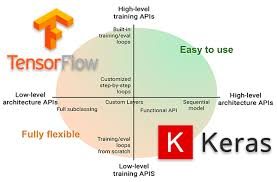
Overview: Keras is a high-level neural networks API, running on top of TensorFlow. It’s designed for ease of use, making it an excellent starting point for beginners.
- Features:
- Simple and intuitive API.
- Access to pre-trained models for computer vision tasks.
- Fast prototyping.
- Use Cases: Ideal for quick image classification, object detection, and prototyping.
- Ideal Users: Beginners looking for a quick setup and high-level code readability.
5. Amazon Rekognition
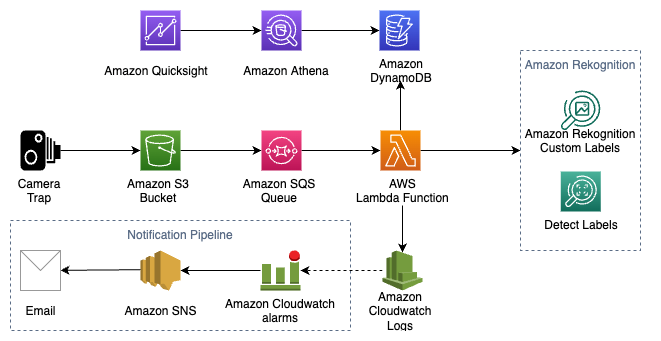
Overview: Amazon Rekognition is a managed cloud service by AWS that allows businesses to integrate computer vision with minimal setup. It’s ideal for companies looking to add image and video analysis without building models from scratch.
- Features:
- Supports facial analysis, object recognition, and text extraction.
- Integrates seamlessly with AWS.
- No infrastructure management needed.
- Use Cases: Best suited for enterprise-level projects requiring image and video analysis on demand.
- Ideal Users: Companies with limited ML expertise or needing large-scale analysis.
6. Microsoft Azure Computer Vision
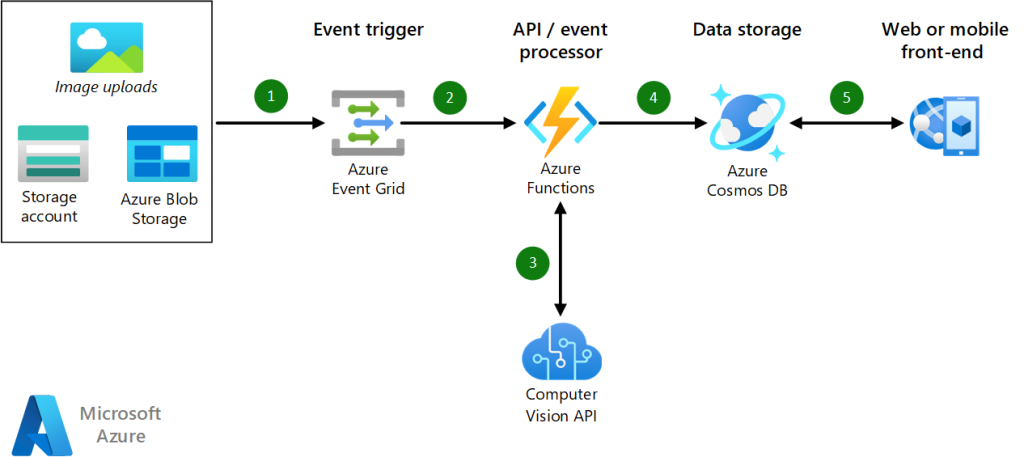
Overview: Part of Microsoft’s Cognitive Services, Azure Computer Vision offers powerful cloud-based tools to analyze images. Like AWS, it’s geared toward businesses needing scalable and reliable vision services.
- Features:
- OCR for text recognition.
- Robust facial and object recognition.
- Easy integration with Microsoft’s ecosystem.
- Use Cases: Great for companies using Microsoft services, such as document processing, security, and automated content tagging.
- Ideal Users: Businesses wanting a comprehensive cloud-based solution.
7. Detectron2
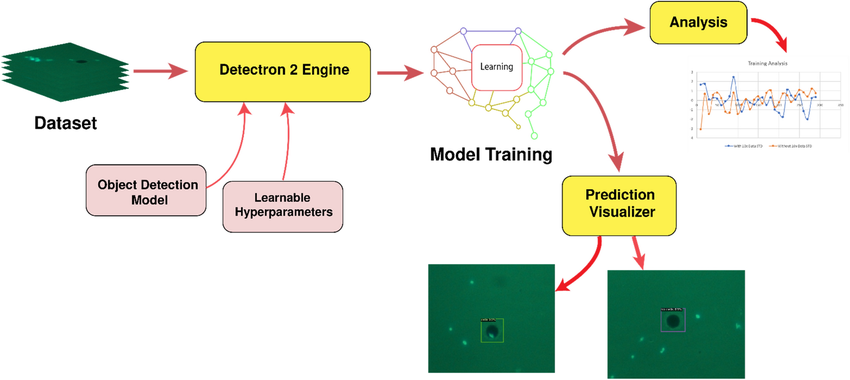
Overview: Developed by Facebook AI Research, Detectron2 is an advanced open-source platform for object detection and segmentation, well-regarded for its speed and accuracy.
- Features:
- Pre-trained models for high accuracy.
- Strong support for instance segmentation and dense pose estimation.
- Optimized for GPU.
- Use Cases: Perfect for high-performance object detection and segmentation tasks.
- Ideal Users: Intermediate to advanced users, especially for projects requiring detailed object analysis.
8. IBM Watson Visual Recognition

Overview: IBM’s Watson Visual Recognition provides a range of computer vision services that are easy to integrate, especially if you’re already using other IBM tools.
- Features:
- Offers pre-trained models and custom training options.
- Facial recognition and image classification.
- Available on the cloud, making it scalable.
- Use Cases: Excellent for businesses looking for cloud-based visual analysis.
- Ideal Users: Enterprise users who prefer IBM’s ecosystem.
9. YOLO (You Only Look Once)
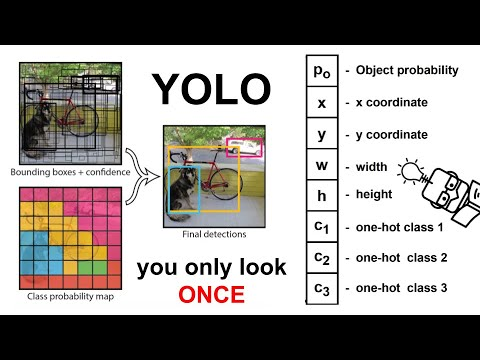
Overview: YOLO is a real-time object detection system known for its speed and accuracy. It has become a go-to tool for projects needing fast and efficient object detection.
- Features:
- Real-time object detection.
- High accuracy and relatively lightweight.
- Open-source and customizable.
- Use Cases: Ideal for real-time applications like surveillance, robotics, and autonomous vehicles.
- Ideal Users: Advanced users with a focus on real-time detection.
10. MATLAB Computer Vision Toolbox
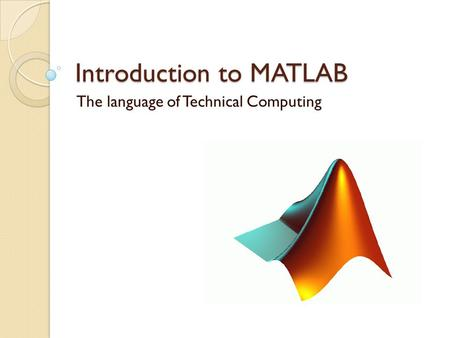
Overview: MATLAB offers a comprehensive Computer Vision Toolbox that’s popular in academic and research settings. It’s particularly useful for algorithm development and prototyping.
- Features:
- High-level functions for image and video analysis.
- Integrated with MATLAB’s mathematical and scientific tools.
- Built-in support for deep learning.
- Use Cases: Primarily used for prototyping in academia and research.
- Ideal Users: Researchers and students with access to MATLAB.
How to Choose the Right Tool?
When selecting a computer vision tool, consider these factors:
- Ease of Use: If you’re a beginner, choose high-level APIs like Keras or cloud services like Amazon Rekognition.
- Flexibility: For complex tasks or custom needs, go for frameworks like PyTorch or TensorFlow.
- Real-time Applications: YOLO is best suited for tasks where speed is essential.
- Cloud Integration: Cloud-based tools like AWS and Azure are ideal if you need a scalable and low-maintenance solution.
With the right tools, computer vision can open doors to endless applications. Whether you’re a hobbyist, researcher, or part of an enterprise, this list provides a solid starting point for selecting the best AI tools for your projects.
