
If you’re looking to expand your business’s online presence, Quora Spaces can be a fantastic way to connect with potential customers, share valuable insights, and establish your brand as an expert in your field. The best part? It’s pretty straightforward once you know the steps. Let’s break down how you can create and configure your Quora Space Page step-by-step.
Why Should You Care About Quora Spaces for Your Business?
Quora Spaces are like little communities centered around topics of interest. If you have valuable insights or expertise in your industry, a Quora Space gives you a platform to share your knowledge, connect with others who care about the same things, and even drive traffic back to your website. It’s a great way to get noticed, especially by people who are genuinely interested in what you offer.
Ready? Let’s get started!
Step 1: Get Started with Your Quora Account
1. Sign Up or Log In
First things first, you need a Quora account.
- Go to Quora. You can sign up with your email, Google, or Facebook account.
- If you’re already on Quora, simply log in.

2. Complete Your Profile
- Click on your profile picture in the top-right corner and select “Profile.”
- Fill out all the details – your bio, areas of expertise, work experience, and most importantly, a link to your website.
- Choose a professional profile picture. People trust a face, not an egghead!

Step 2: Create Your Quora Space
1. Find the ‘Spaces’ Feature
- On the left sidebar of your Quora homepage, click “Spaces.” You can also use the search bar if you can’t spot it right away.
- You’ll find the “+ Create a Space” button there. Click on it, and now you’re in business!

2. Give It a Name
- Choose a name that’s simple, clear, and relevant to your business or industry.
- Example: If you’re in the fitness industry, something like “Fitness Tips & Hacks” works great.
- Write a quick description of what your Space is about. Let people know what they can expect if they follow you.
- Example: “Sharing practical tips, exercises, and diet plans to help you get fit and stay healthy!”
- Select a category that best matches your business, like “Health,” “Business,” “Technology,” or whatever suits your niche.

Step 3: Customize Your Quora Space
1. Click on the setting button

2. Write your name, enter your URL, Write Descriptions, and Upload a Profile Picture and Cover Image
- Use your company logo as the profile picture, and pick a cover image that represents your brand. This might be your product, a brand banner, or something that speaks to what you’re about.
- Make sure your description is short but punchy, and add relevant tags to help people find you.
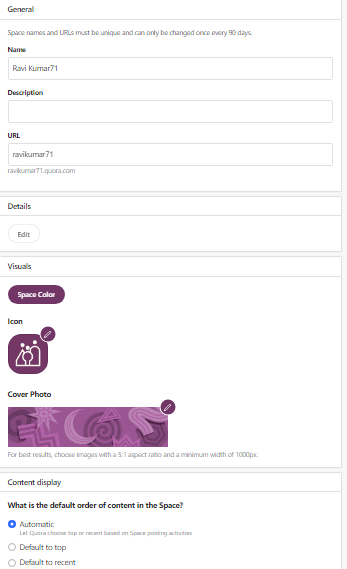
Step 4: Invite Contributors and Set Permissions

You don’t have to do this alone!
1. Invite Contributors
- Click on “Contributors” in your Space settings. Invite people you know (like colleagues or industry experts) to help you add content and manage the Space.
2. Set Their Permissions
- Decide what each contributor can do. Can they just post? Can they edit? Set permissions to keep things organized.
Step 5: Start Posting Content on Your Quora Space

This is where the magic happens!
1. Create Your First Post
- Hit the “Add Post” button and share something valuable. It could be an article, a question, or even a quick tip.
2. What Kind of Content Should You Post?

- Articles: Share in-depth guides, tips, or your expert insights.
- Questions & Answers: Answering questions is a great way to engage people.
- Polls: Get your audience’s opinions on various topics.
3. Make It SEO-Friendly
- Use keywords that your target audience might be searching for. This makes your Space easier to find.
Step 6: Engage with Your Audience
Don’t just set it and forget it. You need to interact!
1. Respond to Comments
- Always respond to comments on your posts. It makes your followers feel heard and valued.
2. Encourage Discussions
- Ask questions or invite followers to share their thoughts. People love to be part of a conversation!
3. Show Appreciation
- Give shoutouts to your contributors or followers who actively participate. Everyone loves a little recognition.
Step 7: Promote Your Quora Space

Let’s get more eyes on your Space!
1. Share on Social Media
- Spread the word on your business’s social media profiles. Invite your followers to join your Space.
2. Include It in Newsletters and Blog Posts
- Promote your Space in your email newsletters or blog posts to drive traffic from your existing audience.
3. Collaborate with Influencers
- Get industry experts involved, or ask them to share your Space. Their followers might become your followers!
Step 8: Analyze and Optimize Your Quora Space

Check how you’re doing and tweak your approach.
1. Monitor Your Analytics
- Quora has built-in analytics for your Space. Check out which posts perform best and which ones don’t get much love.
2. Adjust Based on Insights
- Use what you learn to refine your content strategy. Focus more on what your audience enjoys.
Quick Tips for Managing Your Quora Space
- Stay Consistent: Post regularly to keep your followers engaged.
- Share Real Value: Offer tips, insights, and content that genuinely helps your audience.
- Don’t Over-Promote: It’s okay to mention your business, but focus on being helpful, not sales.
- Engage, Engage, Engage: Respond to comments and encourage discussions to build a loyal community.
Wrapping It Up
Setting up a Quora Space for your business is a smart move. It’s a place where you can connect with potential customers, share what you know, and build your brand’s authority. Follow these steps, keep your content fresh and engaging, and watch your community grow!
Thanks!