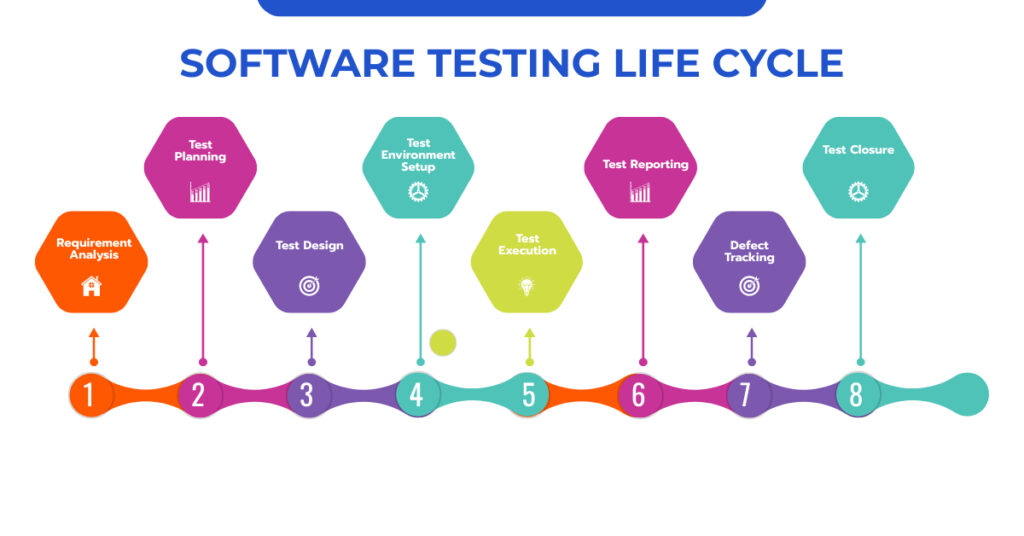
Manual testing is a fundamental component of the software quality assurance process, guaranteeing that software applications adhere to quality standards, perform as expected, and provide an outstanding user experience. Efficient and successful manual testing hinges on effective planning. In this blog, we will present a comprehensive guide to assist you in planning for manual testing effectively.
- Understand the Project Requirements: Before commencing manual testing, it is essential to possess a comprehensive understanding of the project’s prerequisites, encompassing user stories, acceptance criteria, and any distinctive features or functionalities necessitating testing. This knowledge forms the bedrock upon which your testing endeavors will be based.
- Define the Scope and Objectives: Precisely delineate the extent of your manual testing endeavors. Ascertain the features, functionalities, or segments of the software that will undergo testing. Furthermore, articulate the testing objectives to guarantee their congruence with the project’s aims.
- Identify Key Stakeholders: Recognize and establish communication with critical stakeholders, encompassing developers, product managers, and project managers. Effective interaction and cooperation are imperative for the accomplishment of a fruitful testing process.
- Assemble the Testing Team: Construct a proficient testing team that possesses the requisite skills and knowledge. Confirm that team members are adequately trained in manual testing methodologies and tools. Distribute roles and duties to team members depending on their proficiencies and areas of specialization.
- Test Plan Development: Create a comprehensive test plan that delineates the testing methodology, testing conditions, test data, and testing timetable. Your test plan should encompass the following components:
- Define the specific testing goals and the extent of testing coverage, including which features and functionalities will be tested.
- Specify the documents and artifacts that will be produced as a result of the testing process, such as test cases, test scripts, test data, and bug reports.
- Define the testing team members, their roles, and their responsibilities. Also, specify any tools or equipment required for testing.
- Specify the hardware, software, and network requirements necessary to create a testing environment that closely resembles the production environment. This ensures that testing results accurately reflect real-world conditions.
- Define the timelines for each testing phase, including start and end dates for different testing activities. Ensure that the schedule is realistic and accommodates any potential delays. A well-defined schedule helps keep the testing process on track and allows for effective resource allocation.
- Identify potential risks that may affect the testing process and the project’s overall success. These risks could include resource constraints, software dependencies, or unexpected issues. Develop strategies to mitigate these risks and ensure they don’t negatively impact the testing efforts. This proactive approach can help you address challenges as they arise and keep the testing process on course.
6. Test Case Design : Create complete take a look at cases that outline the steps to be achieved, the expected results, and the standards for skip or fail. test instances have to cowl a wide variety of situations, which includes wonderful and poor check instances, boundary conditions, and usefulness aspects.
7. Test Data Preparation: Before executing your test cases, it’s important to prepare the required test data. This step ensures that your test scenarios can be carried out effectively. Here’s how to prepare test data:
- Identify Test Data Requirements: Review your test cases to determine the specific data needed. This could include user accounts, product information, sample inputs, or any data relevant to your test scenarios.
- Create or Generate Test Data: Depending on your requirements, you may need to create test data manually, import data from external sources, or use automated scripts to generate data. Ensure that your test data is representative of real-world usage.
- Configure the Testing Environment: Set up the testing environment to match the conditions specified in your test cases. This may involve configuring settings, databases, or other system components to align with the test data requirements.
- Clean the Environment: Ensure that the testing environment is free of any residual data from previous test runs. This prevents interference with your current tests and maintains the integrity of your results.
- Document Test Data: Keep a record of the test data used, including any changes or updates. This documentation can be valuable for reproducing test scenarios or diagnosing issues.
- Verify Data Accuracy: Double-check that the test data is accurate and relevant to the test cases. Incorrect or outdated data can lead to unreliable testing results.
8. Test Environment Setup: To conduct effective manual testing, it’s crucial to set up a testing environment that closely mirrors the production environment. This ensures that your testing accurately reflects real-world usage and helps identify potential issues. Here are the steps to set up the testing environment:
- Environment Analysis: Begin by analyzing the production environment where the software will ultimately be deployed. Understand the hardware, software, operating systems, network configurations, and other relevant details.
- Environment Replication: Replicate the production environment as closely as possible in your testing environment. This may involve acquiring similar hardware, configuring the same software versions, and mirroring network settings.
- Data Synchronization: Ensure that the test environment contains up-to-date data that matches real-world scenarios. Data synchronization is crucial for simulating realistic user interactions.
- Isolation: Isolate the test environment from production systems to prevent accidental data loss or corruption during testing.
- Clean Environment: Prior to testing, clean the test environment of any residual data or configurations from previous test runs. This helps maintain the integrity of your tests.
- Configuration Management: Implement configuration management processes to keep track of changes to the testing environment. This ensures that the environment remains consistent throughout the testing process.
- Security Measures: Consider security measures to protect sensitive data in the test environment. Implement access controls, encryption, or anonymization techniques as needed.
- Scalability Testing: If your application needs to handle a large user base, perform scalability testing to verify that the environment can handle increasing loads without issues.
- Network Simulation: If your software interacts with different network conditions (e.g., low bandwidth or high latency), use network simulation tools to mimic these conditions in the test environment.
- Documentation: Maintain detailed documentation of the test environment setup and any changes made. This documentation helps ensure consistency and can be valuable for debugging and issue resolution.
9. Test Execution: In this phase, the execution of test cases in alignment with your test plan is of paramount importance. It’s imperative to meticulously adhere to the designated test steps, diligently record your observations, and promptly report any identified defects. Maintaining a systematic and thorough approach during testing is crucial to prevent the oversight of critical issues.
10. Regression Testing: Subsequent to the rectification of defects, it becomes imperative to undertake regression testing to ascertain that the implemented changes have not inadvertently introduced new issues or disrupted pre-existing functionality. This step assumes vital importance in upholding the overall quality of the software.
11. Test Closure: Upon the completion of testing and the successful attainment of all objectives, the final phase known as test closure comes into play. This phase encompasses the consolidation of test results, a comprehensive assessment of the testing process, and the compilation of test closure reports. These reports stand as invaluable archives for future reference and offer insights for continuous enhancement.
Conclusion
Efficiently planning for manual testing is a cornerstone in the quest for delivering high-quality software that aligns with user expectations. Through a comprehensive comprehension of requirements, the formulation of a robust test strategy, and adherence to a structured testing methodology, early detection of defects within the development cycle is made possible. This proactive approach reduces the cost associated with issue resolution and elevates the overall user experience. While manual testing may not be automated, it remains an indispensable element in safeguarding the reliability and quality of software applications.
Digital Marketing Manager at Cotocus