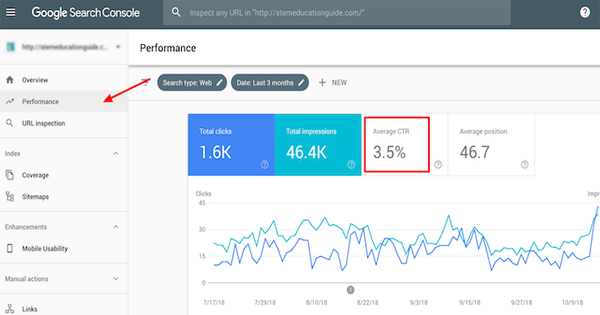
In today’s digital age, optimizing your website for search engines is paramount for online success. Search Engine Optimization (SEO) is a multifaceted strategy that involves not only creating quality content but also tracking and analyzing your efforts. To achieve this, two powerful tools come to the forefront: Google Analytics and Google Search Console. In this blog, we will delve into how to effectively track and analyze your SEO performance using these invaluable tools.
Google Analytics: The Powerhouse of Data

Setting Up Google Analytics for SEO

Before you can harness the power of Google Analytics for SEO analysis, you need to set it up for your website. Follow these steps:
- Create a Google Analytics Account: If you don’t already have one, sign up for a Google Analytics account and set up a property for your website.
- Install the Tracking Code: Google will provide you with a tracking code snippet. Add this code to every page of your website you want to track. This code will collect data on user interactions and website traffic.
Key Metrics to Analyze
Once your Google Analytics is set up, it’s time to explore the key metrics that can help you gauge your SEO performance:
- Organic Traffic: This metric tracks the number of visitors who arrive at your website through search engine results.
- Bounce Rate: This indicates the percentage of visitors who leave your website after viewing just one page. A high bounce rate might signal issues with your content or user experience.
- Average Session Duration: This metric tells you how long, on average, visitors spend on your site. Longer sessions can indicate engagement and quality content.
- Conversion Rate: Measure the percentage of visitors who take a desired action on your site, such as making a purchase or signing up for a newsletter.
- Top Landing Pages: Identify which pages attract the most organic traffic, helping you understand which content is performing well.
- Exit Pages: Discover which pages have the highest exit rates, allowing you to pinpoint areas for improvement.
Google Search Console: Unveiling Search Insights

Google Search Console complements Google Analytics by providing more specific insights into your website’s presence in Google’s search results. Here’s how to make the most of it:
Verifying Your Website
To start using Google Search Console:
- Add and Verify Your Website: Log in to Google Search Console and add your website as a property. You’ll need to verify ownership, typically by adding an HTML file to your website or adding a meta tag to your site’s header.
- Submit a Sitemap: Submitting a sitemap helps Google better understand your site’s structure, leading to improved indexing.
Key Metrics and Insights
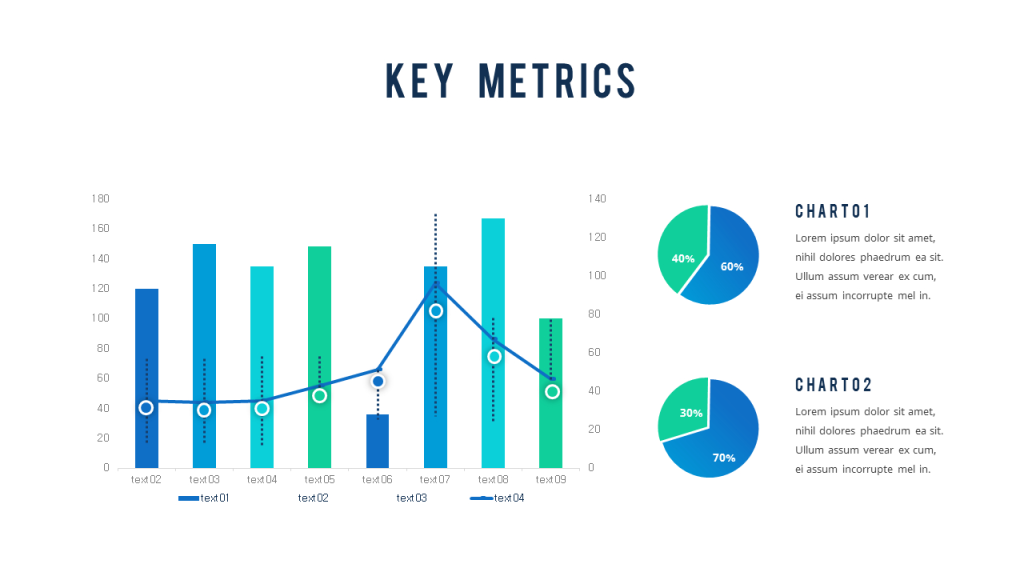
Google Search Console offers various tools and metrics to analyze your SEO performance:
- Performance Report: This report provides valuable data on your website’s clicks, impressions, click-through rates (CTR), and average position in search results. It also allows you to filter data by queries, pages, countries, and devices.
- Coverage Report: Keep an eye on indexing issues and errors that might affect your website’s search visibility.
- URL Inspection Tool: Troubleshoot individual URLs to check their indexing status and fix any issues that might be hindering their appearance in search results.
- Mobile Usability: Ensure your site is mobile-friendly, as mobile-friendliness is a ranking factor in Google’s algorithm.
Combining Insights for SEO Success
To maximize your SEO efforts, use Google Analytics and Google Search Console together:
- Identify Keyword Opportunities: Use Google Search Console to find queries with high impressions but low click-through rates. Craft better meta titles and descriptions to improve CTR.
- Content Performance Analysis: Combine data from both tools to evaluate the performance of your content. Identify which pages generate organic traffic, which ones need optimization, and which topics resonate with your audience.
- User Engagement Analysis: Analyze user behavior with Google Analytics and Search Console to understand how visitors interact with your content. This insight can help you refine your content strategy.
- Monitoring Progress: Regularly review your SEO performance in both tools to track progress and adapt your strategies as needed.
Tracking and analyzing SEO performance is an ongoing process that requires the right tools and a data-driven approach. Google Analytics and Google Search Console offer a treasure trove of information that can help you fine-tune your SEO strategy, improve your website’s visibility in search results, and ultimately drive more organic traffic to your site. By mastering these tools and regularly monitoring your SEO performance, you can stay ahead of the competition and achieve online success.
How to Associate Google Search Console to Google Analytics – Explained https://www.youtube.com/embed/JOPf1mkWchY?si=fwKQrR9_-5-laCHC” title=
Digital Marketing Manager at Cotocus