As businesses grow and the volume of digital assets increases, traditional storage systems such as local servers or file storage services quickly become inefficient and cumbersome. Managing digital files across multiple devices, networks, and locations leads to issues like poor organization, slow access times, and security risks.
That’s where Digital Asset Management (DAM) solutions come in, providing a centralized, secure, and efficient platform for storing and managing digital content. Migrating from traditional storage to a DAM system is a smart move, but it requires careful planning and execution to ensure a smooth transition.
In this step-by-step guide, we’ll walk you through the process of migrating from traditional storage to a DAM solution like Wizbrand, ensuring you can maximize the efficiency and security of your digital asset management.
Step 1: Assess Your Current Storage System
Before you migrate your digital assets to a DAM system, it’s important to evaluate your current storage setup to understand the volume of content you are managing, the current structure of your files, and any challenges you’re facing.
- Take inventory: Identify what types of assets you currently store (images, videos, documents, etc.).
- Assess organization: Determine how your assets are organized (folders, naming conventions, etc.) and how easy or difficult it is to find assets.
- Identify pain points: Evaluate the issues you’re facing with your current storage solution (slow access, lack of collaboration, security vulnerabilities, etc.).
This assessment will help you identify your needs and goals, allowing you to select the right DAM solution for your business.
Step 2: Define Your Goals for a DAM Solution
When migrating to a DAM system, it’s essential to define what you want to achieve. This helps you focus on the features and functionalities that are most important for your business.
Some common goals for adopting a DAM solution include:
- Centralizing digital assets: Storing all digital content in a single, easily accessible location.
- Improving collaboration: Enabling teams to access and work on assets in real-time.
- Enhancing security: Ensuring that assets are protected from unauthorized access and data breaches.
- Optimizing search and retrieval: Making it easier and faster for your team to locate the right assets.
- Scaling for growth: Ensuring that your DAM system can scale as your asset library grows.
By setting clear goals, you can tailor the migration process to ensure that your DAM system aligns with your business needs.
Step 3: Select the Right DAM System
Once you’ve assessed your current system and defined your goals, the next step is to choose the DAM solution that best fits your needs. There are several factors to consider when selecting a DAM platform:
- Cloud-Based vs. On-Premise: Cloud-based DAM systems, like Wizbrand, offer flexibility, scalability, and remote access, while on-premise solutions might be more suitable for businesses that require more control over their infrastructure.
- Ease of Use: Ensure the DAM system is user-friendly and easy to navigate for both technical and non-technical users.
- Features and Customization: Choose a DAM solution that offers the features you need, such as AI-powered asset tagging, advanced search capabilities, version control, and integration with other business tools.
- Security and Compliance: Look for DAM systems with strong security features, such as encryption, access control, and compliance with industry regulations like GDPR or HIPAA.
Wizbrand is a great choice for businesses looking for a cloud-based DAM solution that is easy to use, secure, and scalable for future growth.
Step 4: Plan Your Migration Strategy
A successful migration to a DAM system requires a well-thought-out plan to ensure that all assets are transferred accurately and securely. Here are the key elements to include in your migration strategy:
- Asset Mapping: Identify the types of assets you’ll be migrating and create a plan to categorize and tag them according to your needs.
- File Naming Conventions: Establish clear naming conventions for assets to ensure consistency in the new DAM system.
- Metadata and Tagging: Plan how you will implement metadata and tagging for assets, making it easier to search and retrieve files.
- Timeline: Set realistic timelines for the migration process, ensuring there is minimal disruption to business operations.
A good migration plan ensures that the process is efficient, well-organized, and minimizes the risk of data loss or corruption.
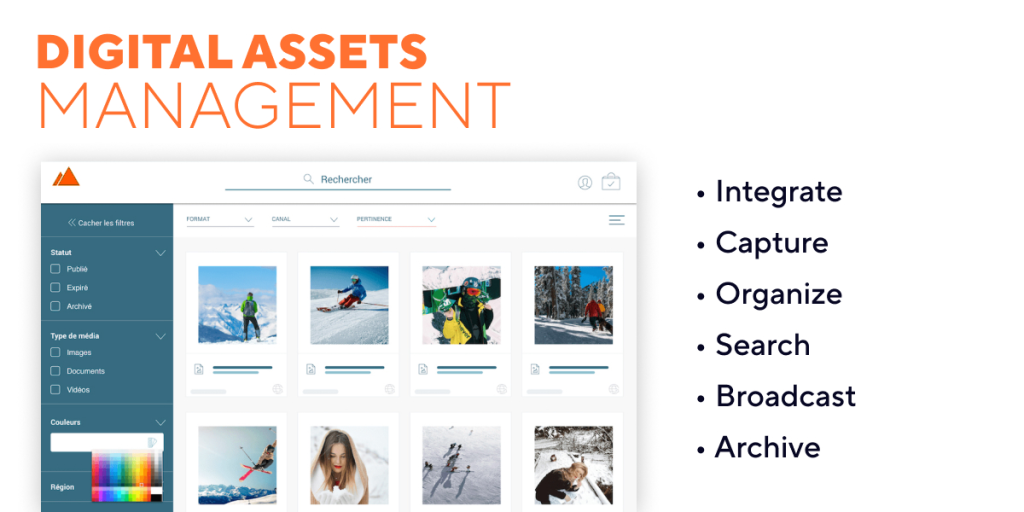
Step 5: Migrate Your Assets
With your strategy in place, it’s time to begin the migration. Depending on the size of your asset library, this process can take anywhere from a few days to several weeks. Here’s how to approach the migration:
- Bulk Upload: If possible, use the bulk upload feature in your DAM system to transfer assets from your traditional storage to the new platform.
- Organize and Categorize: During the migration, organize assets into appropriate categories and subcategories based on your established folder structure.
- Apply Metadata: Tag assets with relevant metadata and keywords to enhance search functionality in your new DAM system.
With Wizbrand, the migration process is simplified thanks to its intuitive user interface and AI-powered categorization tools, making it easier to apply metadata and tags to assets as they are uploaded.
Step 6: Test and Validate the Migration
Once your assets are uploaded into the DAM system, it’s time to test and validate the migration. This step ensures that everything is in order and accessible.
- Verify asset integrity: Check that all files are properly uploaded and accessible in the DAM system.
- Search and retrieval: Test the search functionality by looking for assets using keywords and tags.
- Collaboration: Ensure that teams can access and collaborate on assets in real time.
If there are any issues, work with your DAM vendor (such as Wizbrand) to resolve them promptly.
Step 7: Train Your Team
Training your team is essential for ensuring that everyone knows how to use the new DAM system effectively. This training should cover:
- Asset uploading and organization: Show teams how to upload new assets and organize them within the system.
- Search and retrieval: Train users on how to search for assets using keywords, metadata, and advanced filters.
- Collaboration and sharing: Teach users how to share assets and collaborate in real-time within the DAM system.
- Security: Ensure users understand the importance of maintaining asset security, including setting access controls and permissions.
Wizbrand provides excellent customer support and training materials to help your team get up to speed quickly.
Step 8: Monitor and Optimize
Once the migration is complete and your team is fully onboard, it’s time to monitor the performance of your DAM system and optimize its usage:
- Track usage: Monitor how often assets are accessed and by whom to identify valuable assets and optimize workflows.
- Optimize workflows: Continuously assess and optimize workflows to ensure maximum efficiency.
- Review security: Regularly review security settings to ensure assets are protected and access controls are up to date.
Why Choose Wizbrand for Your DAM Migration
Wizbrand is a top-tier DAM system that helps businesses seamlessly migrate from traditional storage solutions. Here’s why it’s the right choice:
- AI-powered asset categorization: Automate the organization and tagging of assets as you migrate.
- Cloud-based platform: Access and manage assets from anywhere with Wizbrand’s secure cloud infrastructure.
- Scalable solutions: Wizbrand grows with your business, accommodating increasing volumes of assets over time.
- User-friendly interface: With its intuitive design, Wizbrand makes the migration process simple and hassle-free.
- Security and compliance: Protect your assets with built-in encryption, access control, and compliance features.
Conclusion
Migrating from traditional storage to a DAM solution like Wizbrand is an important step toward improving content management, enhancing collaboration, and securing digital assets. By following the step-by-step process outlined in this guide, you can ensure a smooth and successful migration, enabling your business to leverage the full potential of DAM technology.
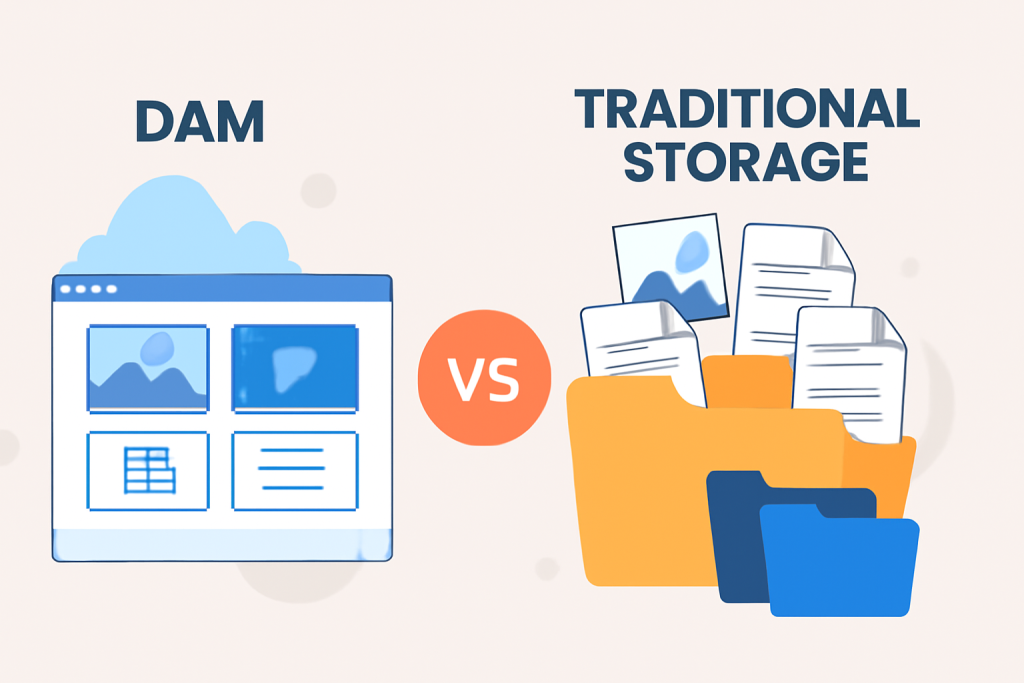
The step-by-step migration process — from auditing existing files to cleaning up and bulk-uploading into a DAM — makes transitioning feel manageable even for busy teams. Thank you for breaking it down so clearly
his guide explains clearly why moving from old storage methods to a DAM system makes sense. I liked how the steps are broken down: checking your current setup, planning carefully, and finally migrating files and metadata. It shows that with the right approach tools like Wizbrand can make asset management easier and safer.