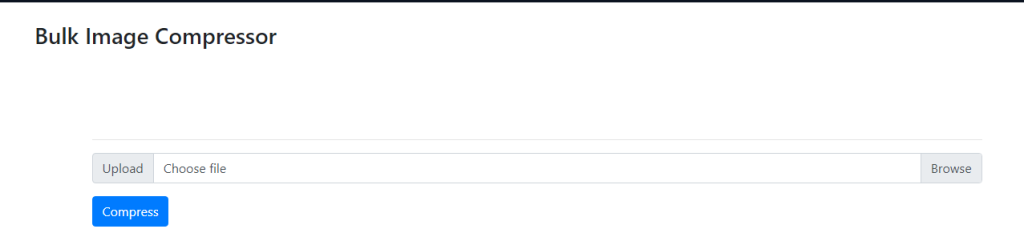
Hey Guys
Today, we will discuss about the Bulk image compression online tool of WizBrand
We know that, there are multiple Bulk image compressiont tools available in the online platform but I will give you the best tool for doing your work easily.
What is Bulk image compression online tool?
A bulk image compression online tool is a web service or application designed to compress multiple images simultaneously, making it particularly useful for compressing a large number of images, such as those needed for a website or social media post.
To utilize a bulk image compression online tool, follow these simple steps: upload the images you wish to compress, select the desired compression level, and initiate the compression process. After compression, the tool allows you to download the optimized images to your computer.
These tools serve various purposes, including:
- Reducing File Size Without Compromising Quality:
- Perfect for conserving space on websites or social media profiles, or for easier image sharing, as it maintains a balance between file size and image quality.
- Improving Website Loading Speed:
- Smaller images load faster, enhancing the overall loading speed of your website and improving user experience.
- Saving Bandwidth Costs:
- Especially beneficial for high-traffic websites, compressing images can significantly reduce bandwidth usage, leading to cost savings.
Key Features of Bulk Image Compression Online Tools:
- Multiple Compression Levels:
- Users can select from various compression levels to meet their specific requirements, allowing for flexibility and customization.
- Support for Multiple Image Formats:
- Many tools support popular image formats such as JPG, PNG, and GIF, ensuring compatibility with different platforms and devices.
- Batch Processing:
- Users can process numerous images simultaneously, saving time and effort, especially when dealing with a large volume of images.
- File Sharing Integration:
- Some tools enable direct sharing of compressed images on social media platforms or other websites, eliminating the need for manual downloads and uploads, thereby streamlining the sharing process.
By leveraging these bulk image compression online tools, users can efficiently manage their image files, optimizing them for various online applications while saving time and resources.
What do you mean by Bulk image compression online tool?
Bulk image compression online tool” offered by WizBrand is an online service or application that allows users to compress multiple images simultaneously. This tool is designed to efficiently reduce the file size of images while maintaining an acceptable level of quality. It is particularly useful when users have a large number of images that need to be optimized for various purposes, such as website optimization, social media posting, or conserving storage space.
Here’s what the WizBrand Bulk image compression online tool typically offers:
- Batch Compression: Users can upload and compress multiple images in one go, saving time and effort when dealing with a substantial number of images.
- Customizable Compression Levels: Users can choose from different compression levels to achieve the desired balance between file size reduction and image quality.
- Support for Multiple Image Formats: The tool typically supports various image formats, including JPG, PNG, and GIF, ensuring compatibility with different image types.
- Efficient File Management: By compressing images in bulk, users can effectively manage their image files, making them more suitable for online use.
- Enhanced Website Performance: Smaller image files load faster on websites, leading to improved loading times and a better user experience.
- Bandwidth Savings: For websites with high traffic, image compression can reduce bandwidth consumption, potentially resulting in cost savings.
WizBrand’s Bulk image compression online tool provides users with a convenient way to optimize images for web use, helping to balance the need for visually appealing content with efficient file storage and faster website loading times.
What are the Functions of Bulk image compression online tool?
The WizBrand Image Editor online tool offers a variety of compression levels, so you can choose the level that best meets your needs. If you need the highest possible quality, you should choose a lower compression level. However, if you are more concerned with reducing the file size, you can choose a higher compression level.
Here are some of the benefits of using the WizBrand Image Editor online tool to compress multiple images:
- Save time: Compressing multiple images at the same time can save you a lot of time, especially if you need to compress a large number of images.
- Save space: Compressed images take up less space on your computer or web server, which can be helpful if you are limited on storage space.
- Improve website performance: Compressed images will load faster than larger images, which can improve the performance of your website.
- Reduce bandwidth usage: Compressed images use less bandwidth to download, which can reduce your bandwidth usage costs.
What are the features of Bulk image compression online tool?
The WizBrand Image Editor online tool offers a range of features for bulk image compression:
- Supports Multiple Image Formats: WizBrand’s tool is compatible with various formats, including JPG, PNG, and GIF.
- Batch Processing: Users can process multiple images simultaneously, enhancing efficiency.
- Multiple Compression Levels: WizBrand provides diverse compression options, allowing users to select the level that best suits their needs.
- Download Compressed Images as ZIP File: After compression, the tool conveniently downloads the images as a ZIP file to the user’s computer.
Some additional features offered by certain bulk image compression online tools include:
- Preset Compression Levels for Social Media and Websites: Predefined settings for popular platforms save users time by eliminating the need to manually adjust compression levels.
- Custom Compression Levels: Users can specify their preferred compression settings, especially useful when targeting a specific file size.
- File Sharing: Certain tools allow direct sharing of compressed images on social media or other websites, eliminating the need for manual downloads and uploads.
In summary, the WizBrand Image Editor online tool is a user-friendly and powerful solution for compressing multiple images simultaneously. Its versatility and array of features make it an excellent choice for enhancing image quality and efficiency.
How Wizbrad’s Bulk image compression online tool would help?
WizBrand’s Bulk Image Compression Online Tool offers several key benefits to users, making it a valuable asset for individuals and businesses:
- Efficient Compression: The tool allows users to compress multiple images simultaneously, saving time and effort compared to compressing each image individually. This efficiency is particularly useful when dealing with large image collections.
- Preservation of Quality: Despite compression, WizBrand’s tool aims to maintain image quality within acceptable standards. This means users can reduce file sizes without significantly compromising the visual integrity of their images.
- Faster Website Loading: Compressed images lead to improved website loading speeds. This is crucial for enhancing user experience, reducing bounce rates, and potentially improving search engine rankings. Faster websites also tend to have better conversion rates.
- Storage Optimization: Smaller image files occupy less storage space on servers and devices. For businesses managing a substantial amount of visual content, this can result in significant cost savings over time.
- Bandwidth Conservation: Compressed images consume less data when loaded, reducing bandwidth usage. For websites with high traffic, this can lead to substantial savings in bandwidth costs.
- Improved User Experience: Faster-loading images contribute to a seamless user experience, which is essential for retaining visitors, encouraging engagement, and supporting online sales.
- Enhanced SEO: Google and other search engines consider website speed as a ranking factor. Faster-loading pages due to compressed images can positively impact SEO efforts, leading to higher search engine rankings and increased visibility.
- Convenient Sharing: Smaller image files are easier to share across various platforms, especially in scenarios where bandwidth is limited, such as in certain social media apps or messaging platforms.
- Customization Options: WizBrand’s tool likely provides customization features, allowing users to tailor compression settings based on specific requirements, ensuring flexibility in image optimization.
By providing these advantages, WizBrand’s Bulk Image Compression Online Tool helps users enhance their online presence, improve website performance, and deliver a better overall experience to their audience.
How to use WizBrand Bulk image compression online tool?
Visit the WizBrand Website: Navigate to the official WizBrand website to access their Bulk Image Compression Online Tool.
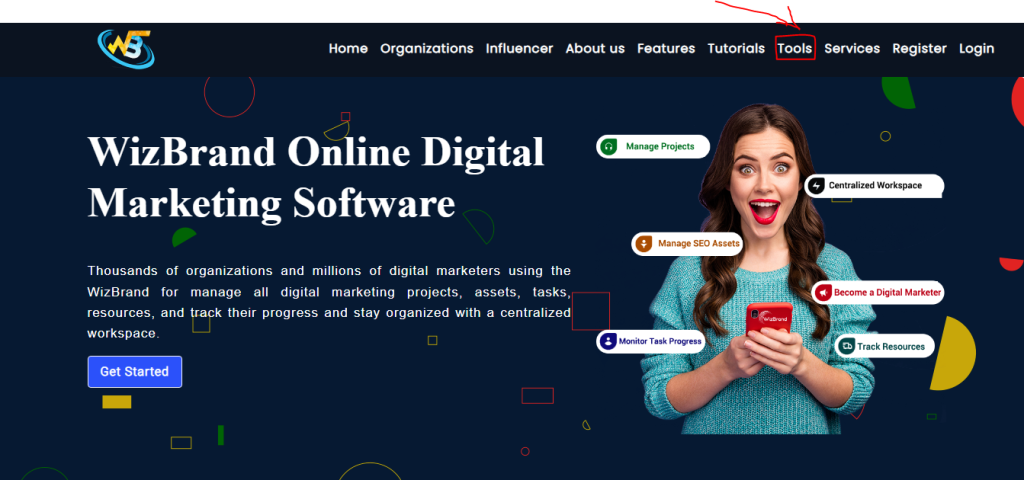
Upload Your Images: Locate the option for uploading images. Click on the designated area or button that allows you to select and upload multiple images from your computer or device.
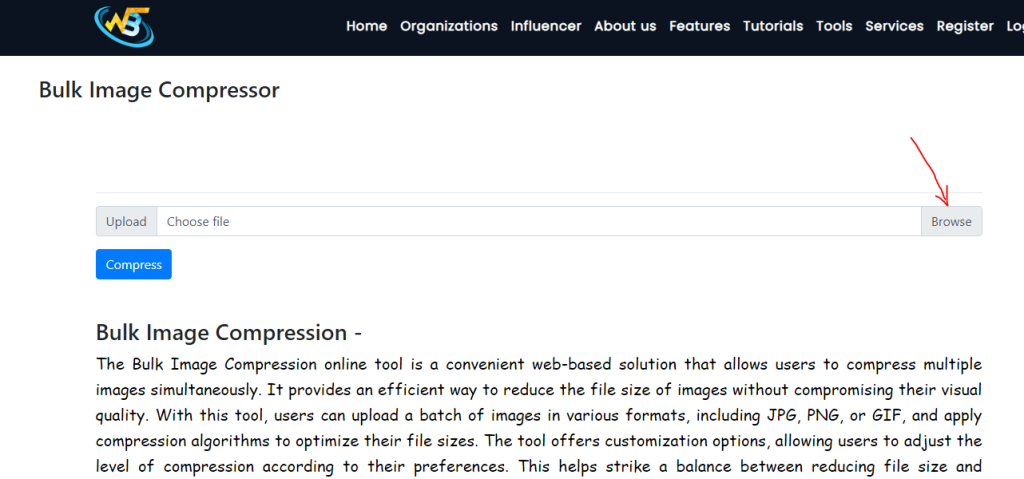
Customize Compression Settings: After uploading your images, you’ll likely find options to customize compression settings. These might include selecting the preferred compression level (high, medium, low), choosing specific file formats (JPG, PNG, etc.), or setting target file sizes for each image.
Initiate Compression: Once you’ve set your preferences, start the compression process. The tool will automatically compress all uploaded images based on the specified settings.
Download Compressed Images: After compression is complete, the tool should provide a download link or button. Click on it to download a ZIP file containing all the compressed images. Some tools might allow individual image downloads as well.
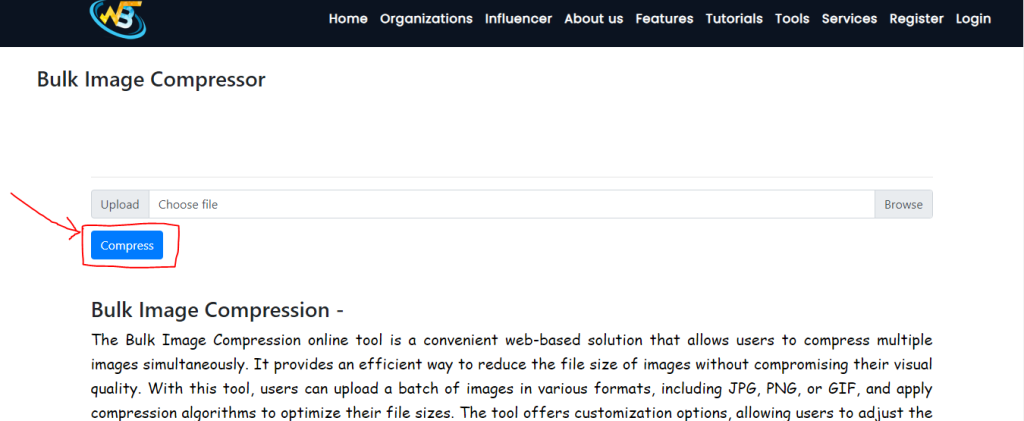
Extract Compressed Images (if applicable): If the tool provides compressed images in a ZIP file, extract (unzip) the files on your computer. Most operating systems have built-in tools for extracting ZIP files. Once extracted, you’ll have access to the compressed images.
Quality Check (Optional): It’s advisable to perform a quality check to ensure the compressed images maintain their visual integrity. Open a few images to confirm that they still meet your standards while occupying reduced disk space.
Utilize Compressed Images: Once you’re satisfied with the compressed images, you can use them for your website, social media platforms, presentations, or any digital platform where optimized images are required.
Always refer to the specific tool’s user guide or documentation if you need additional assistance or guidance during the compression process.
Thanks,