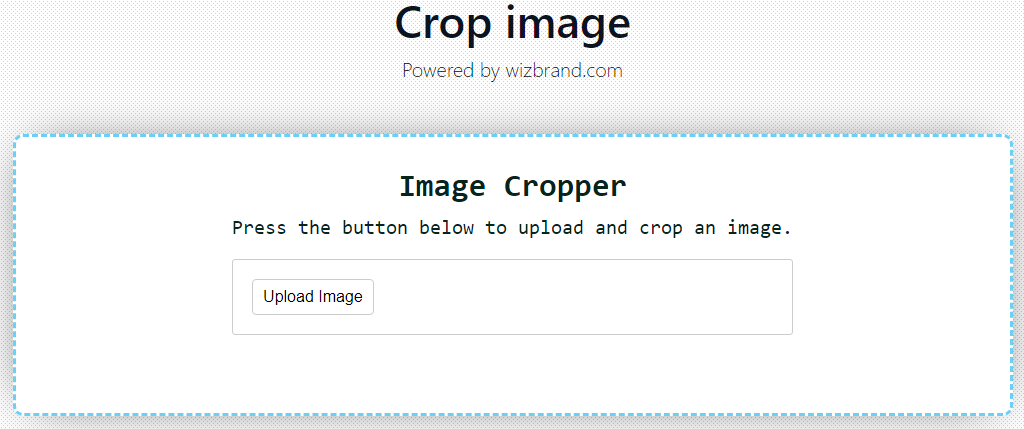
Hey Guys
Today, we will discuss about the new Image Cropper online tool of WizBrand
We know that, there are multiple Image Cropper online tool available in the online platform but I will give you the best tool for doing the all types of Image croping works.
What is Image Cropper online tool?
The WizBrand Image Cropper online tool is a powerful and versatile tool that can be used to crop images in a variety of ways. You can use this tool to crop images to a specific size, to remove unwanted elements from an image, or to create a new image with a specific aspect ratio.
What do you mean by Image Cropper online tool?
An online image cropper tool is a convenient website or application designed for cropping images to the desired size and dimensions. These tools are generally free of charge and user-friendly, making them popular among both beginners and experienced users.
Using an online image cropper is straightforward. Upload the image you want to crop, then utilize the cropping handles to select the specific area you wish to keep. Once you’re satisfied with the selection, download the cropped image to your computer.
Image croppers serve various purposes, such as:
- Social Media Posts: Crop images to fit the specific dimensions required by different social media platforms. For instance, Instagram posts usually require a square aspect ratio, while Twitter posts need a rectangular aspect ratio.
- Website Elements: Adjust images to fit different elements on websites, such as headers, footers, and sidebars, ensuring they meet the specific size requirements.
- Presentations: Tailor images for presentations, cropping them to the appropriate dimensions for slides and handouts.
- Removing Unwanted Elements: Eliminate unwanted elements like people, objects, or backgrounds from images using an image cropper.
- Creating Specific Aspect Ratios: Crop existing images to create new ones with precise aspect ratios, such as square or a specific width-to-height ratio, fulfilling your design requirements.
Online image cropper tools simplify the process of resizing images for various purposes, offering efficiency and ease of use for all users.
What are the Functions of Image Cropper online tool?
The WizBrand Image Editor online tool is a robust solution for cropping images. It offers a wide array of features, including cropping, resizing, rotating, and incorporating text and effects into images.
To crop an image using the WizBrand Image Editor online tool, follow these steps:
- Visit the WizBrand Image Editor online tool page.
- Click the Choose File button and upload the image you want to crop.
- Click the Crop button.
- Utilize the cropping handles to select the desired area of the image.
- Click the Save button to download the cropped image to your computer.
Apart from basic cropping functions, the WizBrand Image Editor online tool also includes the following features:
- Preset Cropping Ratios: WizBrand offers preset cropping ratios tailored for popular social media platforms and websites. This saves time as you don’t need to input dimensions manually.
- Custom Cropping Ratios: Users can specify their own custom cropping ratios. This feature is handy when you need to crop an image to a specific size or aspect ratio not covered by the presets.
- Cropping Shapes: In addition to rectangles and squares, the WizBrand Image Editor online tool enables users to crop images into various shapes like circles, triangles, and stars. This versatility is valuable for creating distinctive and attention-grabbing images for social media posts, websites, or presentations.
What are the features of Image Cropper online tool?
WizBrand’s Image Editor online tool is a robust solution for cropping images, providing a variety of features including cropping, resizing, rotating, and adding text and effects.
Beyond the fundamental cropping functions, the WizBrand Image Editor online tool boasts the following features:
- Preset Cropping Ratios: WizBrand offers preset cropping ratios tailored for popular social media platforms and websites. This saves users time and effort as there’s no need for manual input of dimensions.
- Custom Cropping Ratios: Users have the flexibility to specify their own custom cropping ratios. This feature is invaluable when cropping images to a specific size or aspect ratio not covered by the presets.
- Cropping Shapes: In addition to rectangles and squares, WizBrand’s Image Editor allows users to crop images into various shapes like circles, triangles, and stars. This versatility is perfect for creating unique and captivating visuals for social media posts, websites, or presentations.
Moreover, certain image cropper online tools may offer additional features:
- Image Editing Functions: Some image cropper tools also include basic image editing features like resizing, rotating, and adding text and effects. These functions are useful for making minor edits to images before cropping.
- Batch Cropping: Certain online image cropper tools enable users to crop multiple images simultaneously, saving significant time when dealing with a large number of images.
- File Sharing: Selected tools allow direct sharing of cropped images to social media or other websites. This streamlines the process, eliminating the need to download the cropped images to a computer before uploading them to other platforms.
How Wizbrad’s Image Cropper online tool would help?
Wizbrand’s Image Cropper online tool provides a range of benefits and features that can greatly assist users in their image editing needs:
- Precision Cropping: Wizbrand’s tool offers precise cropping capabilities, allowing users to select specific areas of an image with accuracy. This ensures that users can crop images to the exact dimensions or shapes they desire.
- Ease of Use: The tool is designed with a user-friendly interface, making it accessible for individuals of all skill levels. Users can easily upload images, crop them, and download the edited versions without any complications.
- Versatility in Cropping: Wizbrand’s Image Cropper online tool allows users to crop images into various shapes, including circles, triangles, and stars, providing creative freedom for unique and eye-catching designs.
- Presets and Custom Ratios: The tool offers preset cropping ratios tailored for popular social media platforms and websites, saving users time. Additionally, users can create their own custom cropping ratios, ensuring flexibility for specific size requirements.
- Efficiency in Editing: Users can swiftly crop multiple images at once, saving time and effort, especially when dealing with a large volume of images. This batch cropping feature streamlines the editing process for efficiency.
- Direct Sharing: Wizbrand’s Image Cropper tool allows users to share cropped images directly to social media platforms or other websites, eliminating the need for additional downloads and uploads.
- Integration with Other Editing Features: In addition to cropping, the tool often integrates with other editing features like resizing, rotating, and adding text or effects, offering users a comprehensive editing experience.
- Professional Results: The precision and versatility of Wizbrand’s Image Cropper tool ensure that users can achieve professional-quality images suitable for various purposes, including social media posts, websites, presentations, and more.
In summary, Wizbrand’s Image Cropper online tool facilitates efficient, precise, and creative image editing, making it a valuable resource for individuals and businesses looking to enhance their visuals for online platforms and presentations.
How to use WizBrand Image Cropper online tool?
WizBrand offers a convenient Image Editor online tool for cropping images. To crop an image using this tool, follow these steps:
Access the WizBrand Image Editor Online Tool: Visit the WizBrand Image Editor online tool page on their official website.

Upload the Image:
- Click on the “Choose File” button and upload the image you wish to crop from your computer.
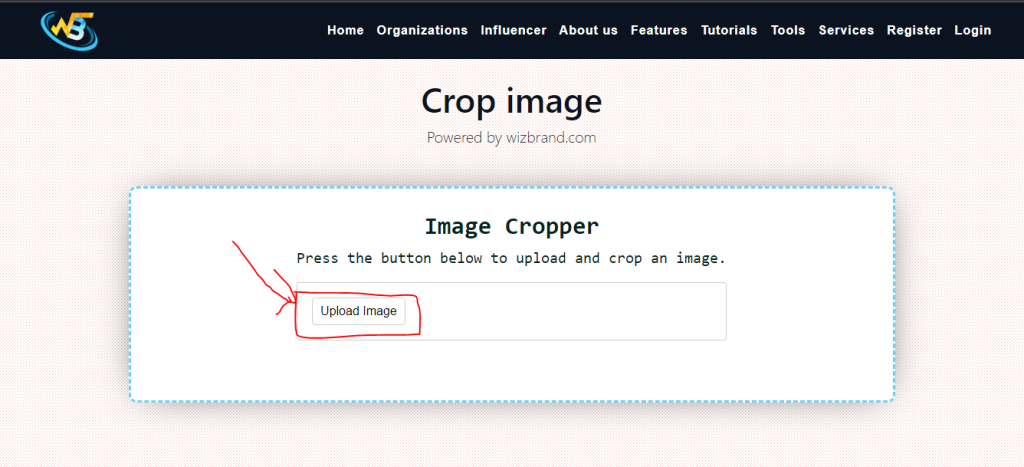
Initiate the Crop Function:
- Click the “Crop” button within the tool’s interface.
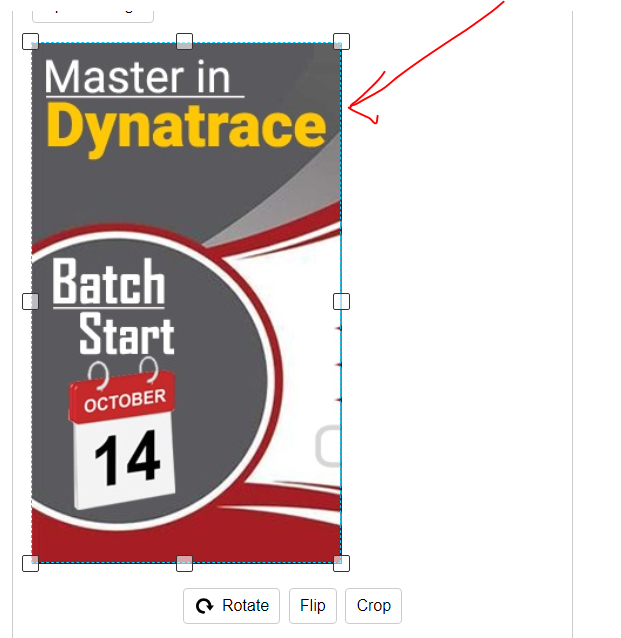
Select the Cropping Area:
- Utilize the cropping handles to precisely select the portion of the image you want to keep.

Adjustment and Customization:
- WizBrand’s Image Editor tool provides several options for customization:
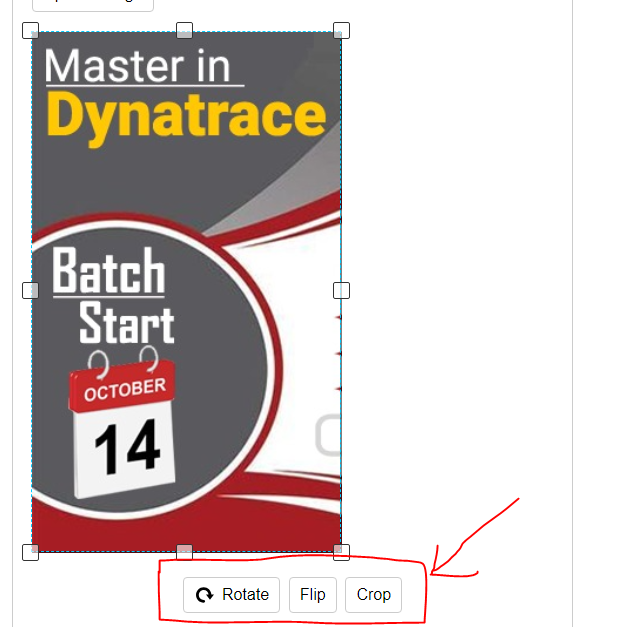
Finalize and Download:
- Once you are content with the cropping, click the “Save” button. This action downloads the cropped image directly to your computer.
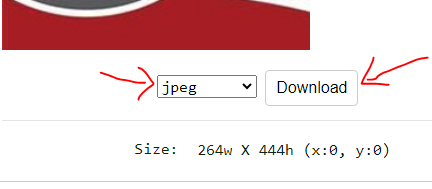
These steps allow users to efficiently crop images to their desired specifications using the WizBrand Image Editor online tool.
Thanks,


