Artificial Intelligence (AI) is revolutionizing various industries, offering advanced tools that automate processes, analyze data, and enhance decision-making. For beginners, diving into the world of AI can seem daunting, but many beginner-friendly tools simplify the learning process. Here’s a list of top AI tools that provide accessible entry points for beginners looking to explore AI.
1. ChatGPT (OpenAI)

Overview: ChatGPT is an AI-powered conversational model created by OpenAI, designed to understand and generate human-like text based on prompts. Its friendly interface, ease of access, and versatility make it ideal for beginners.
Why it’s Great for Beginners:
- No Coding Required: Engage in meaningful interactions or even get assistance with basic programming questions.Learning Potential: Gain insights on various topics, making it a learning assistant for anyone starting with AI concepts.Multiple Applications: Create stories, answer questions, or practice conversation in different languages.
2. TensorFlow Playground
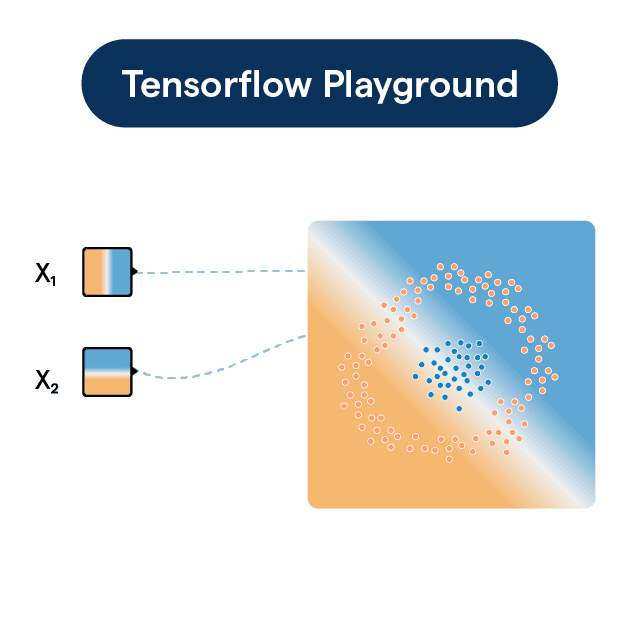
Overview: TensorFlow Playground is a web-based tool by Google that provides a visual, interactive environment to explore neural networks and machine learning concepts.
Why it’s Great for Beginners:
- Visual Learning: Illustrates the inner workings of neural networks without overwhelming you with code.
- Hands-On Experience: Users can tweak parameters like the number of layers or neurons and see how these changes affect the network’s performance.
- Solid Foundation: Helps beginners understand the core concepts of machine learning models, such as weights, biases, and overfitting.
3. RunwayML

Overview: RunwayML offers a suite of easy-to-use tools that leverage machine learning models for creatives and non-technical users.
Why it’s Great for Beginners:
- No Code Required: This tool is ideal for video and image creation using AI.
- Extensive Model Library: Includes models for generating images, video effects, text generation, and more.
- Creative Freedom: Users can experiment with style transfers, face filters, and other creative applications without needing to dive into the code.
4. Google AutoML

Overview: Google AutoML allows users to train custom machine learning models with minimal coding. It’s part of the Google Cloud AI suite.
Why it’s Great for Beginners:
- Automated Workflow: Handles data pre-processing, model selection, and hyperparameter tuning, making it easier for beginners.
- Customizable: Users can upload their own data to train models specific to their needs.
- Scalable: Ideal for beginners who want to experiment on a small scale but have the option to grow their models on Google Cloud.
5. Hugging Face Transformers

Overview: Hugging Face provides access to a range of state-of-the-art models for natural language processing (NLP). Their platform includes tools for text generation, translation, summarization, and sentiment analysis.
Why it’s Great for Beginners:
- Community Support: Hugging Face has a supportive community and a robust documentation base, helping beginners get started with NLP.
- Pre-Trained Models: Allows users to work with pre-trained models so they can test applications without training from scratch.
- API Access: With Hugging Face’s API, beginners can call models directly, making it possible to integrate AI without needing deep technical expertise.
6. Lobe

Overview: Lobe by Microsoft offers an intuitive, drag-and-drop interface for training image classification models. It’s designed to make machine learning accessible to everyone, even those with no coding experience.
Why it’s Great for Beginners:
- Simple Interface: Drag-and-drop interface allows for creating AI models without code.
- Quick Model Building: Users can start creating and training image classifiers in minutes.
- Offline Capability: Lobe can run on a local machine, allowing users to train and test models without an internet connection.
7. Teachable Machine (Google)
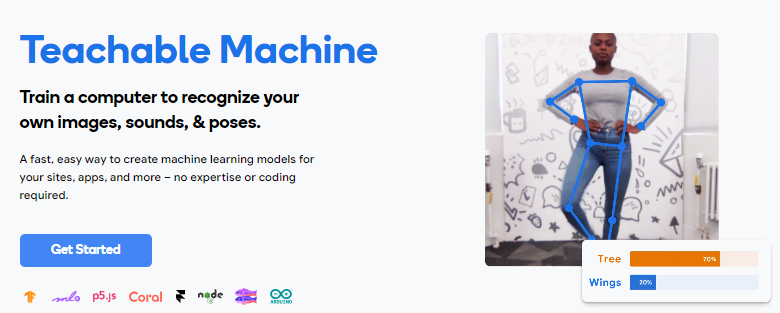
Overview: Google’s Teachable Machine is another great visual tool for beginners that enables them to train AI models for image, sound, and pose recognition.
Why it’s Great for Beginners:
- Intuitive and Visual: Ideal for experimenting with basic AI concepts in an interactive environment.
- Multi-Modal Learning: Users can train models to recognize not only images but also sounds and poses.
- Fun and Interactive: Makes AI accessible through fun, engaging projects without requiring technical skills.
8. RapidMiner

Overview: RapidMiner is a data science platform that allows users to build and deploy predictive models with minimal coding knowledge.
Why it’s Great for Beginners:
- Comprehensive Toolset: Offers data prep, machine learning, and model deployment all in one platform.
- Drag-and-Drop Interface: No coding required, making it easier for non-technical users.
- Learning Pathways: Built-in tutorials and resources guide users through the process of creating models step by step.
9. IBM Watson Studio
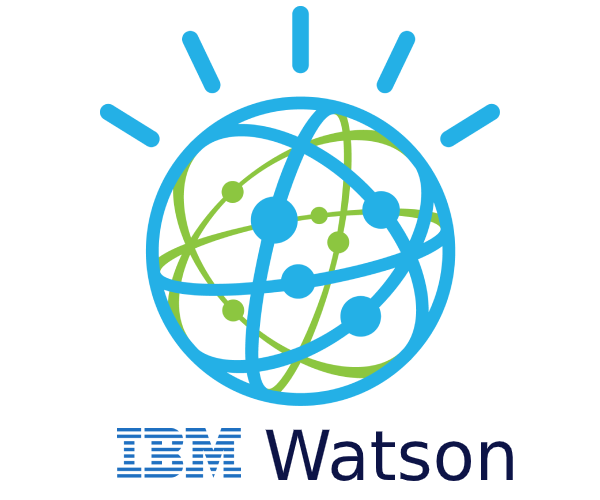
Overview: IBM Watson Studio provides tools to build, train, and deploy AI models on the cloud. With a variety of services under one roof, it simplifies the AI model-building process.
Why it’s Great for Beginners:
- Simplified Model Building: Provides AutoAI for automated model building.
- Collaboration: Allows users to work in teams, enhancing learning through collaborative projects.
- Visualization Tools: Users can easily interpret model outputs through visuals, aiding in understanding AI insights.
10. Orange

Overview: Orange is an open-source data visualization and analysis tool for beginners in data science and machine learning.
Why it’s Great for Beginners:
- Visual Workflows: Uses visual programming with widgets to manipulate data, train models, and evaluate them.
- Educational Focus: Aimed at beginners and educators, with resources to help learn machine learning basics.
- Extensible: Offers a wide range of plugins for text mining, bioinformatics, and more, allowing users to grow as they learn.
Conclusion
These AI tools for beginners each offer unique, easy-to-use interfaces, pre-trained models, and comprehensive tutorials to make AI accessible. Whether you’re an artist, a writer, or a budding data scientist, these platforms provide the flexibility to learn AI in ways that match your interests and expertise. Start by exploring one or two of these tools, experiment with their features, and gradually build your skills in artificial intelligence!
