
You know that social media can be a game-changer for your business, but figuring out how to set up and optimize your X profile feels like an uphill battle.
Without an effective profile, you’re missing opportunities to connect with customers, boost brand awareness, and stand out in your industry. Meanwhile, others in your field are already making waves, and your business could be left behind.
Based on my own experience of growing a business presence online, I’ve created this practical, straightforward guide to get your X profile ready for action.
Step 1: Create Your Account
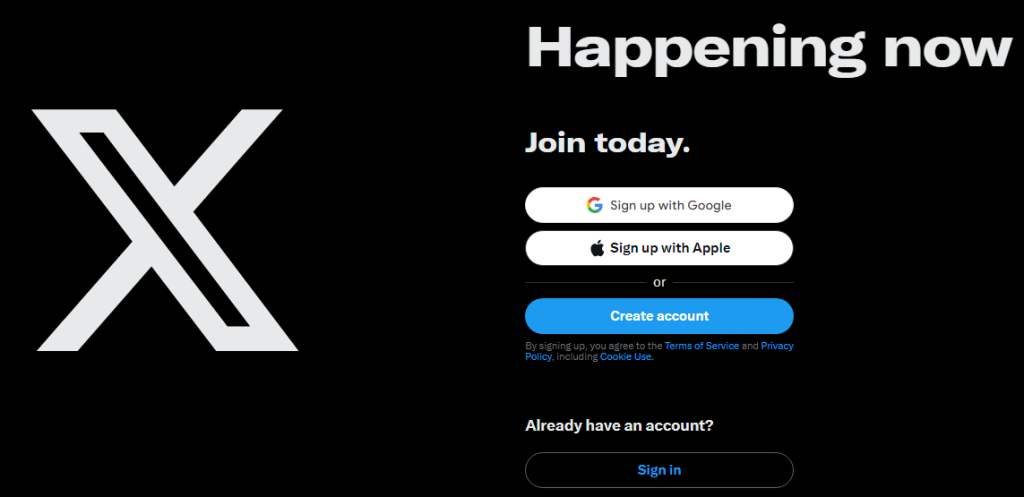
Sign Up: Head over to X and register with your business name. In my experience, keeping the handle aligned with your brand (like @MyBusinessName) helps people find you easily.
Business Email: Always use your business email for easy access and professional communication. It keeps things tidy and professional.
Step 2: Personalize Your Profile
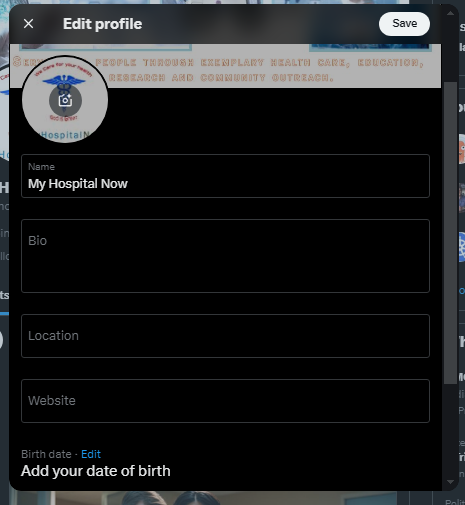
Profile Picture: Choose a high-quality image, typically your logo. I’ve seen businesses use a logo for recognition or a professional photo for personal brands. Consistency here boosts brand awareness.
Bio: From what I’ve learned, a bio that’s short but sharp works best. Be clear about what you offer and include a call to action, like a website link or special offer.
Website: Direct people where you want them to go—whether it’s a product page, service details, or a landing page to capture leads.
Step 3: Design Your Page
Header Image: Your header is prime real estate. I’ve used this space to showcase upcoming events, promotions, or brand messaging. It’s a great way to visually communicate what your business is about.
Pinned Tweet: Keep your most important message front and center. When I launched a campaign, pinning a tweet made sure it was the first thing my audience saw.
Step 4: Engage with Your Audience
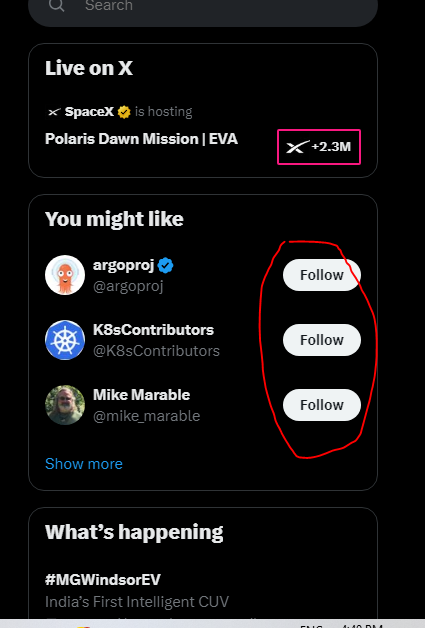
Follow Accounts: Engage with industry experts, customers, and influencers. Following the right people helps you stay informed and involved in key conversations, which has boosted visibility in my experience.
Use Hashtags: Hashtags are how your posts get discovered. I’ve found that 1-2 relevant hashtags work better than overloading a post with them. They should be specific to your industry or current trends.
Be Responsive: I’ve always made it a priority to reply to comments and DMs. It shows customers that you’re active and care about their feedback, which strengthens your relationship with your audience.
Step 5: Post Consistently
Content Schedule: From my experience, consistency is key. A few years ago, I started posting three times a week and saw significant engagement growth. Plan out content that balances promotion with valuable information.
Track Results: I’ve used X’s analytics to see what works and what doesn’t. Keeping an eye on impressions, engagement rates, and follower growth helps refine my strategy. You can learn a lot from this data and adapt accordingly.
Step 6: Turn on the Professional Mode
Edit Profile: Click on the edit profile button.
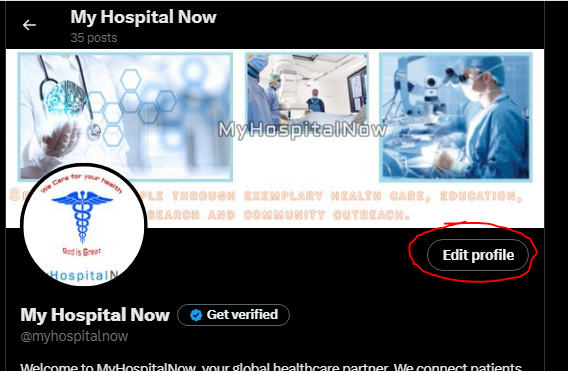
Professional Mode: After clicking on the edit button you can see the professional mode button then click on it.
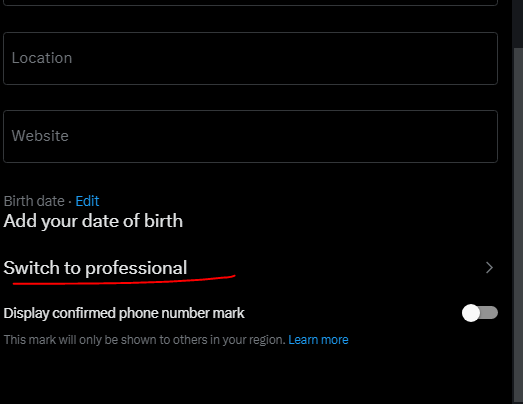
Category: Choose your category and click next.
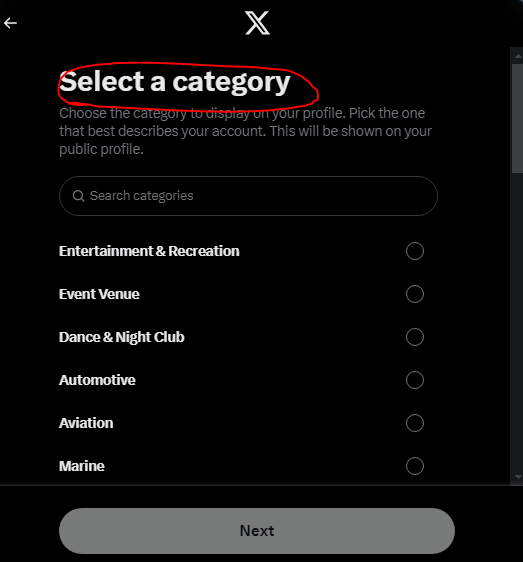
Account type: After that please choose your account type and click on the next button.
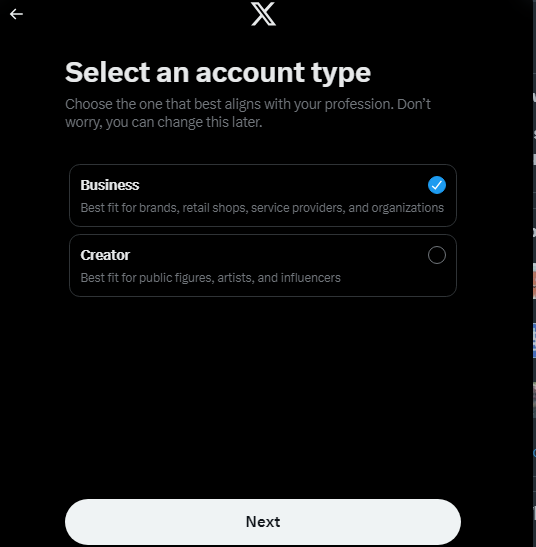
In my personal experience, the key to building a strong business profile on X is staying active, being responsive, and engaging consistently. With these steps, you’ll be able to position your business for success on the platform and effectively reach your audience!
FAQs
1. How often should I post on X?
Consistency is key! Start by posting 1-3 times a day to stay visible and relevant. Adjust based on your audience’s engagement.
2. What should I include in my bio?
Your bio should clearly state what your business offers. Make it concise, add a call to action, and consider using a relevant hashtag. You only have 160 characters, so make every word count.
3. How can I get more followers?
Engage with relevant accounts, use popular hashtags in your industry, and post valuable content regularly. Interacting with your followers and posting on trending topics also helps boost visibility.
4. What size should my profile and header images be?
- Profile Picture: 400 x 400 pixels.
- Header Image: 1500 x 500 pixels.
5. Should I use X Ads for my business?
Yes, if your budget allows. X Ads can help promote your tweets, increase visibility, and attract a targeted audience. Start with a small budget and test different campaigns to see what works best for you.
6. What are pinned tweets, and why should I use them?
Pinned tweets allow you to keep an important message or promotion at the top of your profile. It’s a great way to ensure that new visitors see your key message immediately.
7. How do I track the performance of my X profile?
Use X’s built-in analytics. You can find data on impressions, engagements, and profile visits. This information will help you adjust your strategy based on what content resonates best with your audience.
Thanks!