
With over 5 years of experience in social media and blog writing, I’ve seen firsthand how powerful platforms like Pinterest can be in driving traffic and increasing user engagement. Pinterest isn’t just a place to collect ideas—it’s a search engine that can send waves of users your way if you configure your profile correctly.
Pinterest is more than just a platform for pretty pictures—it’s a powerful search engine that can drive tons of traffic to your website or business. But like any tool, the real magic happens when you know how to use it properly.
If you’re looking to get the most out of your Pinterest profile and reach more users, you’ve come to the right place. Let’s break it down step by step so you can set up your profile for success and see those impressions, clicks, and saves rise like never before!
Step 1: Start with a Business Account (Trust Me, It’s Worth It!)
The first step is to make sure you’re using a Pinterest Business Account. Why? Because a business account gives you access to super valuable features like analytics, rich pins, and the option to run ads (if you want to later).
How to do it?
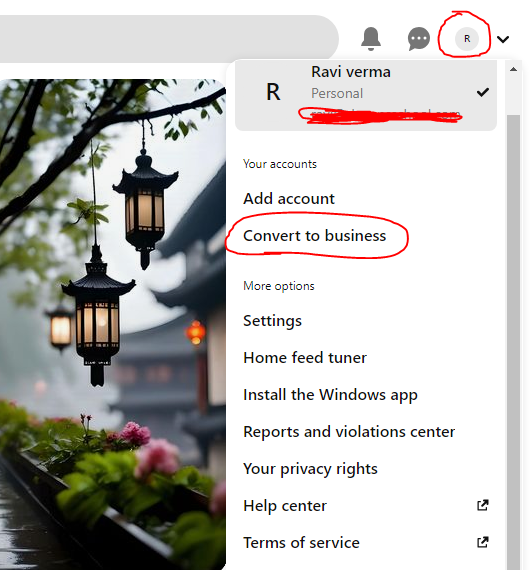
a. If you already have a personal account, no worries! You can easily convert it by going to your “Account Settings” and selecting “Convert to business.”
b. Or, if you’re new to Pinterest, simply head to Pinterest Business to sign up directly.
Pro Tip: A business account allows you to track your progress and learn what resonates best with your audience. This will help you tailor your strategy for even better results.
Step 2: Optimize Your Profile for Search (Yes, Pinterest is Like Google)
To maximize your reach, you need to make your profile super searchable. Think of Pinterest as a giant search engine—using the right keywords in the right places can make a huge difference.
Here’s what you need to do.
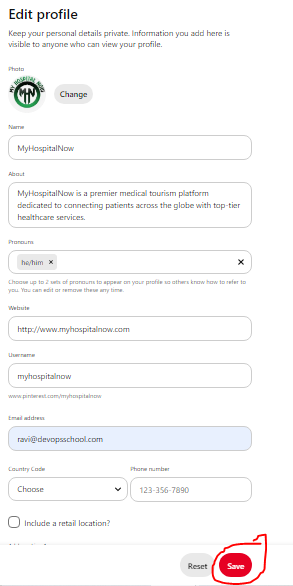
- Profile Name: Include your brand name AND a relevant keyword. For example, “The Digital Pro | Blogging & Social Media Tips.”
- Username: Keep it short and memorable.
- Bio: Write a short but punchy bio with keywords that describe what you do or what value you offer. Something like, “Helping businesses grow with actionable marketing tips & strategies.”
Why it works: When you use targeted keywords, you increase the chances of your profile appearing in Pinterest searches.
Step 3: Claim Your Website (This Part is Important!)
Claiming your website is a crucial step in Pinterest’s eyes—it boosts your credibility and helps you track which content from your site is being pinned.
How to do it?

- Head to your Pinterest “Settings,” then go to “Claim.”
- Follow the steps to claim your site (you’ll add an HTML tag, upload a file, or use DNS to verify).
Once this is done, your site’s logo will appear on all pins coming from your site, and you’ll get insights into how your content performs.
Step 4: Enable Rich Pins (Because Who Doesn’t Like Extra Info?)
Rich Pins are another way to make your content stand out. They pull additional data from your website, like real-time pricing, availability, or descriptions, right into the pin. Rich Pins exist for products, recipes, and articles—so use the one that fits your niche.
How to enable Rich Pins?
- Validate your website on Pinterest Developers.
- Apply for Rich Pins following their instructions.
Why this matters: Rich Pins provide more context and make your content more engaging, increasing the likelihood of users interacting with your pins.
Step 5: Organize & Optimize Your Boards (Think of Them as Pinterest Shelves)
The way you set up your boards can make a difference in how your content is discovered and shared. Make sure they are optimized with relevant keywords and that they’re categorized properly.
Here’s how?
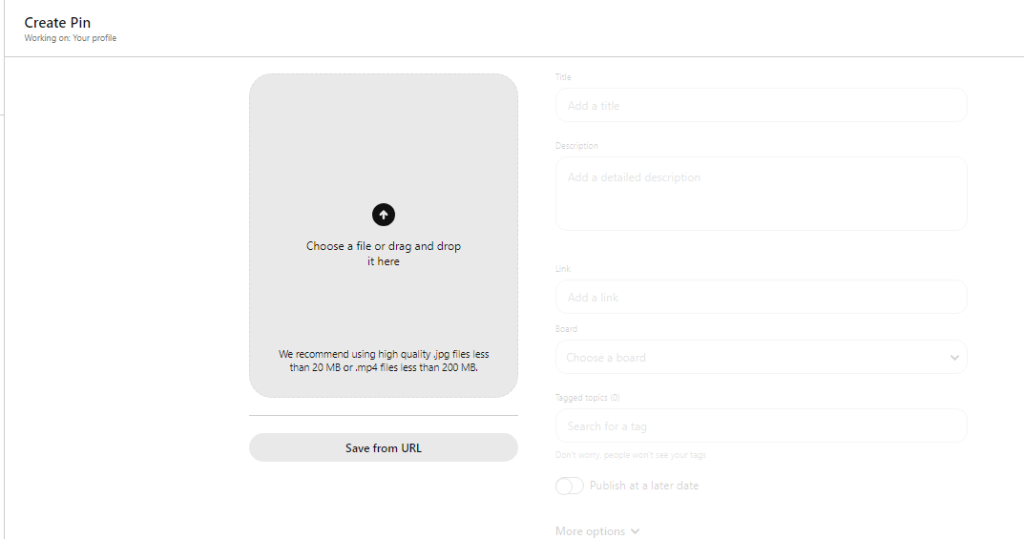
- Board Titles: Be clear and specific. Instead of something generic like “Marketing,” go for something like “Digital Marketing Strategies for Small Businesses.”
- Board Descriptions: Add detailed, keyword-rich descriptions for each board. Think of it as telling users (and Pinterest) what they’ll find on this board.
- Categories: Pinterest lets you choose a category for each board—so pick the one that fits best.
Pro Tip: The clearer and more focused your boards are, the more likely your pins will show up in relevant searches.
Step 6: Pin Consistently (Because the Algorithm Loves It!)
To really gain traction on Pinterest, consistency is key. You don’t have to pin 50 times a day, but aim for at least 5-10 pins daily.
- Image Quality: Use high-quality vertical images (1000×1500 px is the sweet spot).
- Fresh Content: Pinterest prioritizes fresh content over repins, so make sure to regularly upload new images.
Why it works: Pinterest’s algorithm favors active users, and consistency will help build your momentum.
Step 7: Master Pinterest SEO (Yes, SEO is a Thing Here Too)
Pinterest SEO is all about using the right keywords, so your content appears when people search for topics related to your niche.
Here’s what you should do.
- Pin Descriptions: Add a detailed description for each pin, including relevant keywords.
- Hashtags: Don’t forget to add a few (3-5) relevant hashtags to each pin. Example: #MarketingTips #SmallBusinessGrowth.
- Alt Text: When uploading images, use alt text that describes the image in a keyword-optimized way.
Pro Tip: Treat Pinterest like Google. People search for ideas, solutions, and inspiration—so make sure your content is what they find!
Step 8: Engage with Your Audience (It’s Called “Social” Media for a Reason)
Pinterest is more than just posting pins and walking away. Engagement helps build a community and tells Pinterest that your content is valuable.
Here’s how you can engage.
- Repin Others’ Content: Share others’ relevant pins, showing you’re active in your community.
- Respond to Comments: Engage with users who leave comments on your pins. It’s a great way to build relationships.
- Collaborative Boards: Join group boards in your niche and contribute regularly.
Step 9: Track Your Progress with Pinterest Analytics
Pinterest Business Accounts come with Pinterest Analytics, which lets you see how your pins are performing. This is crucial for fine-tuning your strategy.
What to track?
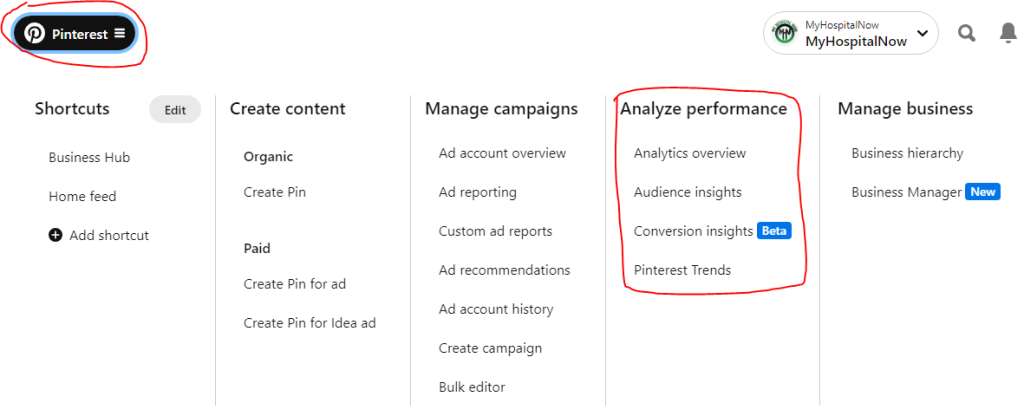
- Impressions: The number of times your pins are seen.
- Saves: How many users saved your pins.
- Clicks: How many users clicked on your pins and visited your website.
Why this matters: Tracking performance helps you understand what content works best, so you can create more of it.
Step 10: Consider Promoting Pins (Optional, But Powerful)
If you want to take things to the next level, you can use Pinterest Ads to promote your pins. Promoted Pins can increase your visibility significantly by targeting specific audiences based on their interests, keywords, and demographics.
Why this works: Ads can give your content an extra boost, especially when you’re looking to quickly expand your reach.
Conclusion
After 5 years of social media experience, I can confidently say Pinterest is a treasure trove of opportunity—if you set it up right. With a well-optimized profile, consistent pinning, and active engagement, you can dramatically increase your reach and drive traffic to your website or business. Follow these steps, and soon enough, you’ll see Pinterest become a key tool in your marketing strategy!
Got any questions or tips of your own? Drop them in the comments below. Let’s grow together!
Thanks!