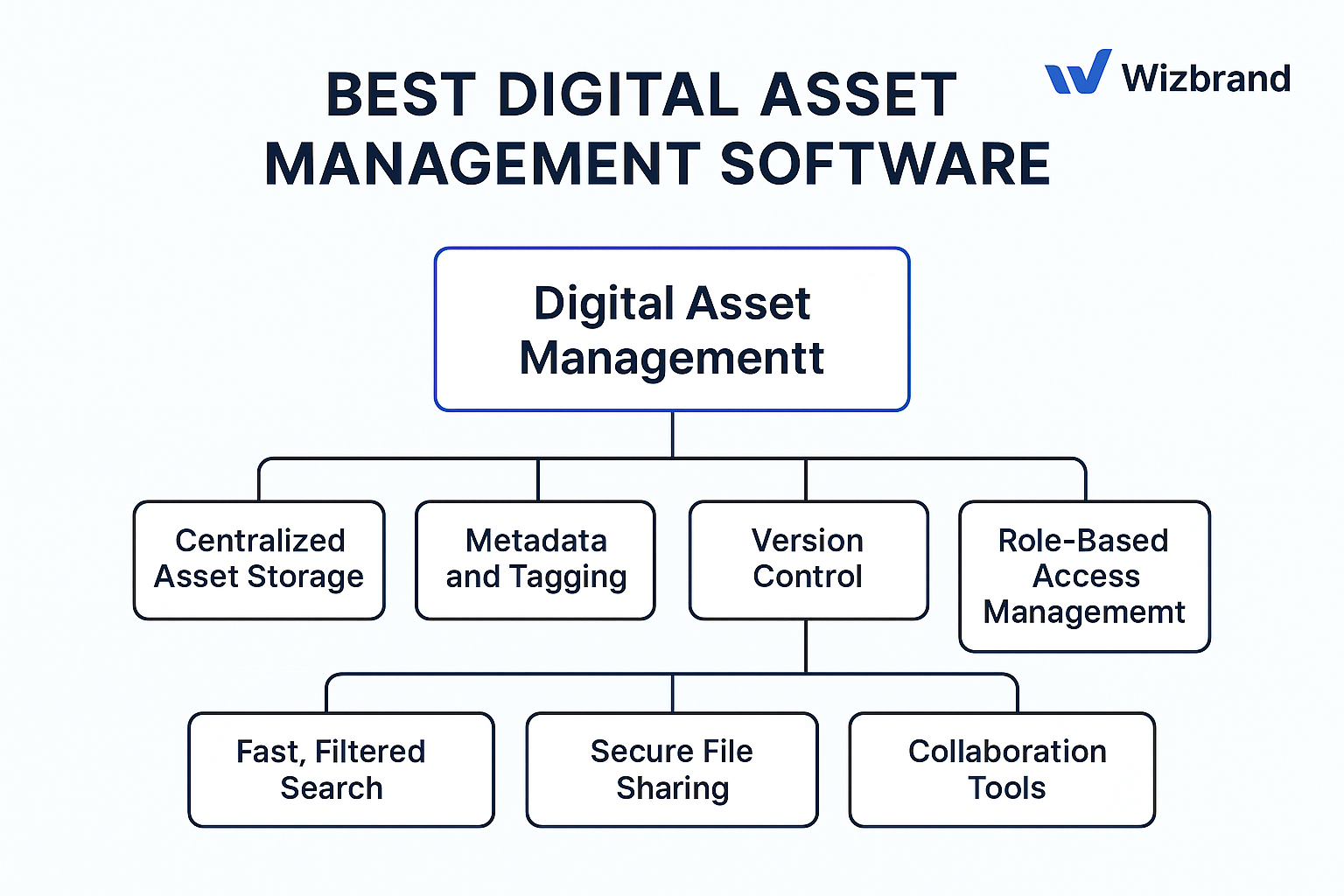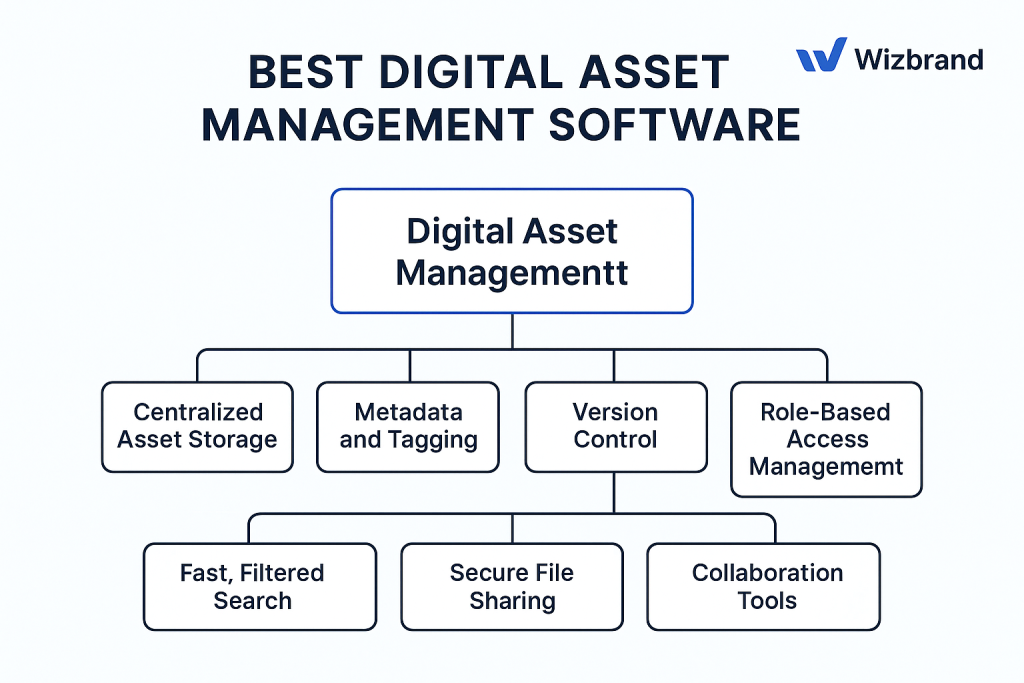
In the digital-first world of 2025, where content is king and speed is survival, managing digital assets efficiently is no longer a luxury—it’s a necessity. Whether you’re a brand, an agency, a content creator, or an enterprise managing thousands of assets daily, having the right Digital Asset Management (DAM) system is critical to your success.
This tutorial provides a comprehensive guide to:
- What Digital Asset Management is
- Why it’s essential in today’s business landscape
- What makes DAM software truly great
- How Wizbrand stands out as the Best Digital Asset Management Software
- Real-world use cases
- How to implement DAM with your teams effectively
Let’s begin your journey into modern asset management.
What is Digital Asset Management (DAM)?
Digital Asset Management (DAM) refers to a centralized platform where organizations can securely store, organize, manage, and distribute digital assets such as images, videos, documents, brand kits, presentations, logos, and more.
Unlike traditional file storage systems (like Google Drive or Dropbox), a DAM software introduces structured workflows, access controls, metadata tagging, smart search, version history, and seamless sharing.
At its core, a DAM system turns scattered content into strategic, reusable assets.
Why Digital Asset Management Matters in 2025
The modern workplace has transformed significantly:
- Distributed teams collaborate across time zones
- Marketing and design teams manage hundreds of assets for each campaign
- Brand consistency and copyright compliance are essential
- Files are generated faster than ever—often in multiple versions and languages
Without a proper system, the result is:
- Lost files
- Repeated work
- Missed deadlines
- Legal risks
- Branding errors
Digital Asset Management solves all of this by creating a single source of truth for all your content.
Features of the Best Digital Asset Management Software
When evaluating DAM platforms, look for these critical features:
1. Centralized Asset Storage
All assets are stored in one place with structured access. No more hunting through email threads or cloud folders.
2. Metadata and Smart Tagging
Assets can be tagged with custom keywords, descriptions, usage rights, campaign names, and more—making search simple and precise.
3. Version Control
Track asset changes over time. Revert to previous versions, view edit history, and avoid overwriting important work.
4. Role-Based Access Management
Control who can view, edit, share, or delete assets based on user roles. Prevent unauthorized access or accidental changes.
5. Fast, Filtered Search
Find files instantly by searching filenames, metadata, or even tags. Filters allow you to narrow down by file type, upload date, or usage status.
6. Secure File Sharing
Share assets internally or externally with secure, time-bound links. Maintain control over downloads, previews, and re-sharing permissions.
7. Collaboration Tools
Allow teams to comment, annotate, approve, or reject files directly in the platform, speeding up content workflows.
8. Expiry, Rights & Usage Tracking
Keep tabs on licensing, expiry dates, and asset usage rights to avoid compliance issues.
9. Activity Logs and Audit Trails
Track who accessed or changed what and when—ideal for enterprise-level transparency.
10. Brand Consistency Controls
Ensure everyone—from internal teams to partners—is using the correct logos, images, and brand kits across all platforms.
Why Wizbrand is the Best Digital Asset Management Software
Wizbrand goes beyond traditional DAM platforms. It’s not just a digital storage solution—it’s a complete digital workspace for marketers, content teams, SEO professionals, and organizations managing brand assets.
Here’s what makes Wizbrand’s DAM the most reliable and efficient option:
1. Unified SEO + Asset Workflow
Most DAMs focus only on asset storage. Wizbrand integrates DAM with SEO project management, giving you a 360° view of your digital operations.
You can upload assets, optimize metadata, manage campaigns, and collaborate—all in one dashboard.
2. Cloud-Based and Globally Accessible
Wizbrand’s platform is hosted on secure cloud infrastructure with high availability and fast global access, ensuring your files are always a click away.
3. Secure and Compliant
With built-in role-based access, encrypted file storage, and permission logs, you get enterprise-level security without complexity.
4. Intelligent Organization
Smart categorization, automated tags, and customizable folders help you organize even thousands of assets with ease.
5. Team Collaboration at Scale
From internal reviews to client approvals, teams can collaborate in real-time on every asset with annotations, approvals, and version feedback.
6. Audit-Ready Analytics
Know which files are being used, who accessed them, how often they’re downloaded, and where they’re embedded—perfect for asset lifecycle tracking.
7. Affordable and Scalable
Whether you’re a small team or an enterprise, Wizbrand’s flexible pricing plans let you scale as your needs grow, without paying for unnecessary features.
Real-World Use Cases of Wizbrand DAM
Let’s see how Wizbrand DAM is used in different scenarios:
Use Case 1: Marketing Agencies
Agencies manage multiple client assets. With Wizbrand:
- Each client gets its own isolated asset folder
- Internal teams access only their assigned brands
- Clients can preview and approve creatives securely
Use Case 2: E-Commerce Stores
Product images, banners, and promotional graphics are centralized.
- Campaigns are tagged by season, collection, or SKU
- Marketing teams pull the latest assets for ads in seconds
Use Case 3: Startups and Enterprises
Whether it’s pitch decks, logos, or policy documents:
- New employees can access all approved brand files from day one
- Compliance teams track version history and edits
Getting Started with Wizbrand’s DAM
To start using Wizbrand’s DAM platform:
- Visit https://www.wizbrand.com/features/digital-asset-management
- Sign up and create your organization workspace
- Upload your assets and tag them by campaign, file type, or usage
- Invite your team and assign permissions
- Start collaborating, sharing, and optimizing your digital content
No complex setup. No steep learning curve. Just plug and play.
CONCLUSION
In a world where digital content drives business, having the right Digital Asset Management software is as essential as having a website. A robust DAM system saves time, protects your brand, increases productivity, and enables fast collaboration across departments and geographies.
And among all the available platforms today, Wizbrand offers not just features—but a complete solution that evolves with your business.