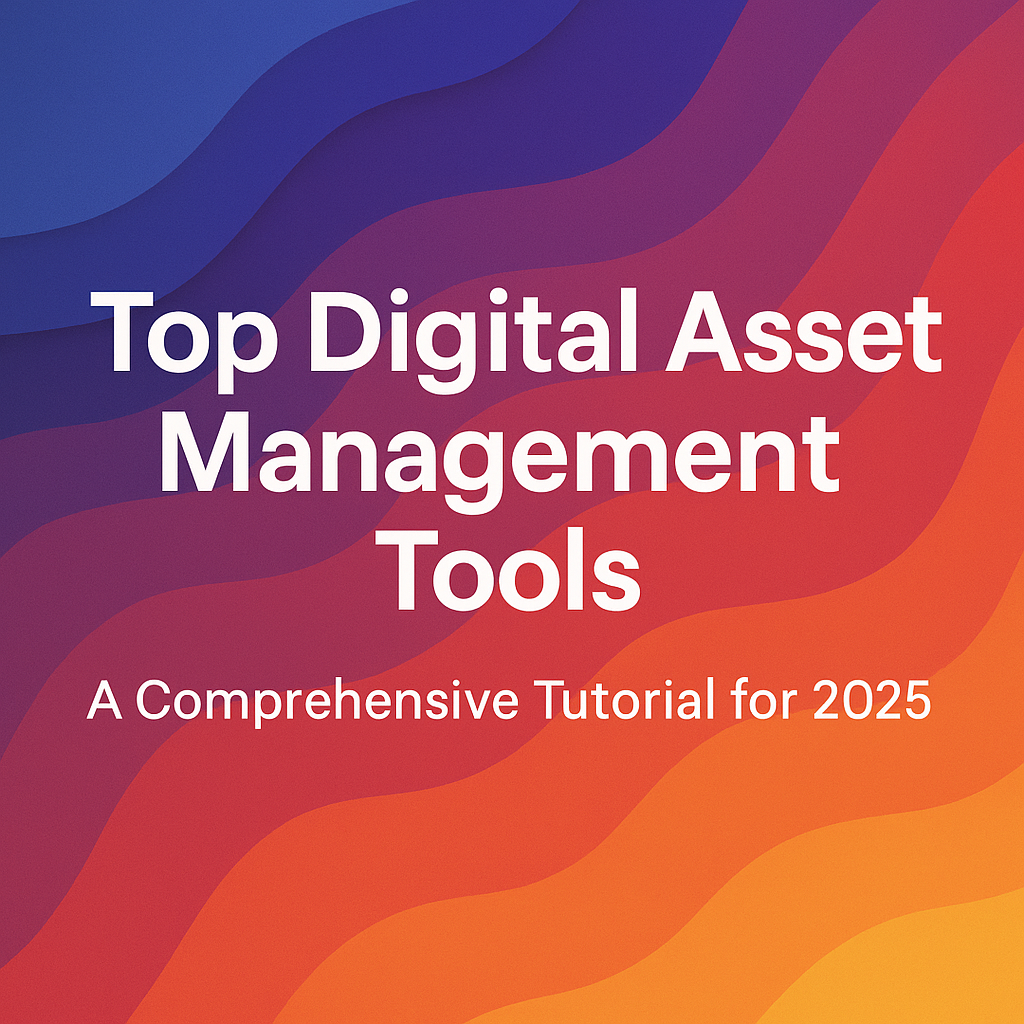
Introduction
Digital transformation has ushered in an era where every business—whether a startup, enterprise, or creative agency—is producing massive volumes of digital content daily. From images, videos, brochures, social posts, and presentations to confidential documents, managing this growing sea of assets is a challenge that can no longer be overlooked.
This is where Digital Asset Management (DAM) tools play a transformative role.
In this tutorial, we will explore the role of digital asset management, core features, real-world use cases, and how Wizbrand’s Digital Asset Management Tool stands among the top digital asset management tools in 2025.
Whether you’re a marketing team, content creator, or enterprise IT admin, this guide will equip you to take control of your digital assets and drive better collaboration, branding, and productivity.
What is a Digital Asset Management (DAM) Tool?
A Digital Asset Management tool is a software system that allows you to organize, store, retrieve, and share digital content efficiently from a centralized location.
At its core, a DAM platform helps you:
- Eliminate content duplication
- Speed up file discovery
- Maintain consistent branding
- Control access and versioning
- Enable cross-functional collaboration
Instead of searching through disorganized folders or email attachments, teams can use a DAM platform to access the most up-to-date and approved digital materials—whenever and wherever they need them.
Why DAM is Mission-Critical in 2025
In 2025, the average business operates across multiple digital platforms, serves globally distributed teams, and uses dozens of marketing channels. Traditional file storage systems no longer meet the complexity or security demands of modern content management.
Here are top reasons why Digital Asset Management is not a luxury, but a necessity:
- Content Overload
Rapid content generation across formats creates chaos without structure. - Remote Collaboration
With hybrid and distributed teams, centralized digital libraries are crucial. - Brand Governance
Ensures everyone uses the correct logos, colors, templates, and media files. - Faster Campaign Execution
Retrieve, approve, and distribute assets faster than ever before. - Security & Auditability
Protect sensitive content with access logs and permission control.
Must-Have Features in Top Digital Asset Management Tools
When selecting a DAM platform, it’s essential to look beyond basic storage. The best tools offer an ecosystem of features that make managing digital assets intuitive, secure, and scalable.
Here are the core capabilities you should expect:
1. Centralized Asset Library
All digital assets (images, videos, presentations, PDFs, etc.) should be stored in one organized and searchable repository.
2. Tagging & Metadata
Smart tagging enables advanced filtering, while metadata (author, license, date) provides rich context for each file.
3. Permission-Based Access
Granular control over who can view, upload, edit, and delete assets—ideal for internal teams and external stakeholders.
4. Advanced Search & Filters
Users should be able to locate assets quickly using keywords, tags, file types, creation dates, or custom filters.
5. Preview & Download Options
Preview images, videos, or documents before downloading—minimizing error and boosting efficiency.
6. Version Control
Track revisions and retrieve older versions without losing audit trails.
7. Collaboration Tools
Comment on assets, request approval, and share links—all within the platform.
8. Analytics & Reporting
Understand which assets are most used, downloaded, or viewed, for better content strategy.
9. Security & Compliance
Encryption, backups, GDPR-compliance, and access logs to ensure enterprise-grade protection.
Wizbrand’s Digital Asset Management: Built for Teams of All Sizes
Wizbrand has taken a fresh approach to DAM—building a platform that is powerful enough for enterprises yet intuitive enough for startups and agencies. It enables users to not only store and manage digital assets but also align content workflows with SEO, digital marketing, and collaboration strategies.
Key Features of Wizbrand DAM:
- Easy Upload & Folder Management
Upload files with drag-and-drop, auto-organize by project or campaign, and create folders for intuitive navigation. - Rich Metadata and Custom Tags
Add descriptions, keywords, and tags to every asset to enhance discoverability. - Role-Based Access Control
Invite team members, set granular permissions, and define who can download, view, or edit assets. - Preview Before Use
In-platform previews ensure you’re always using the right file before embedding it into your workflow. - Smart Sharing
Share assets using secure, time-limited links or collaborate via real-time feedback. - Integrated with Wizbrand Ecosystem
Use your assets in SEO campaigns, keyword strategies, or influencer marketing—all from one dashboard.
Real-World Use Cases
Let’s explore how Wizbrand DAM solves practical problems across industries:
1. For Marketing Teams
Store, organize, and retrieve campaign creatives, banners, and product images—ensuring fast launches and brand consistency.
2. For Design Agencies
Share designs with clients, track revisions, manage feedback, and control what assets clients can download.
3. For Product-Based Businesses
Maintain product documentation, videos, user manuals, and packaging designs in one version-controlled system.
4. For Education & Training
Manage brochures, course videos, teacher notes, and guides across departments while ensuring secure access.
5. For Healthcare & Legal
Keep sensitive files secure with audit logs and share assets safely under compliance guidelines.
How to Get Started with Wizbrand DAM
Wizbrand has made the onboarding process as simple as possible. Here’s how to get started:
- Sign Up and Create Your Account
Begin with your organization profile and add your teams. - Upload Your Assets
Use the drag-and-drop interface or bulk upload files from local or cloud sources. - Organize Using Folders and Tags
Create a folder structure that matches your campaigns or departments and tag files with meaningful metadata. - Define User Permissions
Control who can access, view, and update each folder or asset. - Collaborate and Share
Use shareable links, preview options, and comments to collaborate efficiently. - Monitor and Improve
Use asset usage reports to improve your content strategy.
What Makes Wizbrand One of the Top Digital Asset Management Tools?
- Unified Platform: Manages SEO, branding, and digital content in one ecosystem.
- Built for Teams: Granular permissions, collaboration workflows, and version control.
- Scalable: Fits solopreneurs, SMEs, and large enterprises with ease.
- Affordable: Competitive pricing without compromising features.
- Secure: GDPR-ready with role-based access and data security measures.
These qualities make Wizbrand DAM a top choice in 2025 for businesses serious about organizing their content workflows.
Final Thoughts
If you’ve been struggling with scattered assets, inconsistent branding, and inefficient file sharing, it’s time to make a move. The best Digital Asset Management tools don’t just help you store files—they transform your entire content lifecycle.
With Wizbrand’s Digital Asset Management, you get a unified, collaborative, and powerful platform designed for the demands of modern digital teams.
This tutorial on digital asset management tools for 2025 is very clear and easy to read. I like how you explain each tool step by step and show what makes it useful in simple words. It helps readers understand the options better and choose a tool with more confidence. Very helpful for both beginners and small teams.