
Hi Everyone!
This is Ravi and today I will let you know, how to Configure the Facebook Group step by step.
What is a Facebook group?
A Facebook Group is a feature on Facebook that allows users to create communities centered around shared interests, goals, or activities. These groups can be used for various purposes, including discussion, collaboration, support, or information sharing. Facebook Groups provide a platform for people to connect, communicate, and engage with each other in a more focused and interactive way than traditional Facebook Pages.
How is it helpful for everyone?
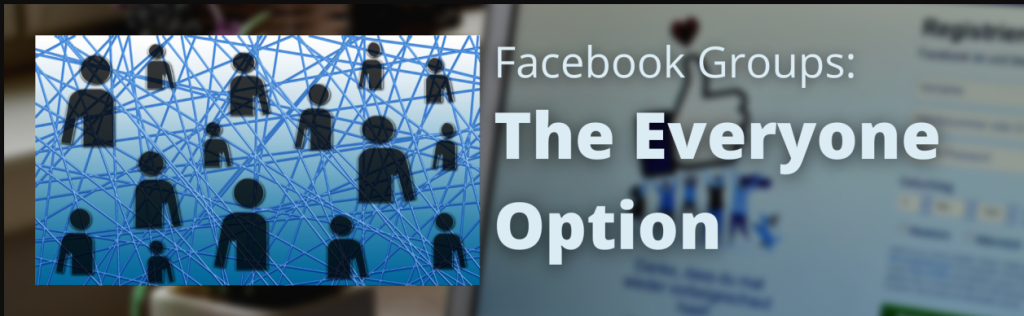
Facebook Groups offer a versatile platform that benefits individuals, businesses, organizations, and communities by facilitating connection, communication, and collaboration.
Here’s how Facebook Groups are helpful for everyone.
1. Community Building and Support
Facebook Groups allow people with shared interests or goals to come together and form communities. Whether it’s a group for hobby enthusiasts, support for health and wellness, or a professional networking community, groups provide a space for individuals to connect and support one another. Members can share experiences, offer advice, and create a sense of belonging, fostering meaningful relationships.
2. Targeted Discussions and Information Sharing
Groups facilitate focused discussions on specific topics, enabling members to share valuable insights, resources, and knowledge. This targeted communication helps members learn from each other, stay informed, and engage in meaningful conversations that contribute to personal and professional growth.
3. Privacy and Control
Facebook Groups offer different privacy settings—public, closed, and secret—giving members control over who can join and see the group’s content. This flexibility allows groups to maintain a safe and comfortable environment for discussions, ensuring that members can freely express their thoughts and opinions.
4. Enhanced Engagement and Interaction
Groups encourage active participation and interaction among members. Through posts, comments, and reactions, members can engage in dynamic conversations, ask questions, and share feedback. This level of engagement helps build strong connections and fosters a vibrant community.
5. Event Planning and Coordination
Groups are an excellent tool for organizing and coordinating events, activities, or projects. Members can plan events, share details, and discuss logistics, making it easier to bring people together for common purposes.
6. Business and Networking Opportunities
For businesses and professionals, Facebook Groups provide a platform for networking, collaboration, and marketing. Groups can be used to connect with potential clients, share industry insights, and promote products or services in a more personal and interactive way.
Configure a Facebook Group: Step-by-Step Guide.
Creating and configuring a Facebook Group is an effective way to build a community around shared interests, goals, or themes. Whether you’re looking to connect with like-minded individuals, promote discussions, or organize activities, a Facebook Group offers a versatile platform for engagement. Here’s a comprehensive guide to help you set up and manage your Facebook Group successfully.
Step 1. Login to your Facebook account with your ID & Password.
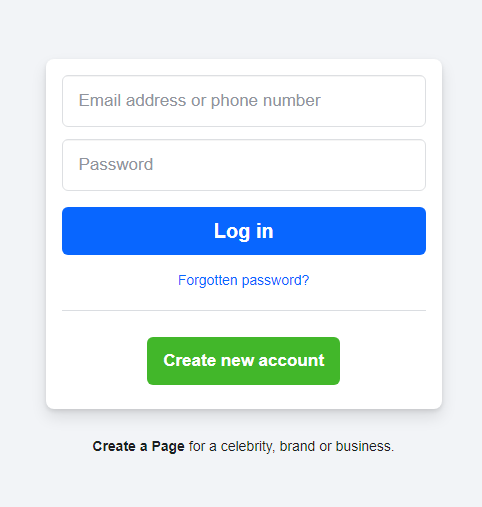
Step 2. After the login please click on the “menu” button and under the “menu” button you can see the “Group” option then click on it.

Step 3. After clicking on the “Group” button you need to enter your group’s name, and group type and if you want to invite someone, you can invite them instantly by clicking on the “invite” button.
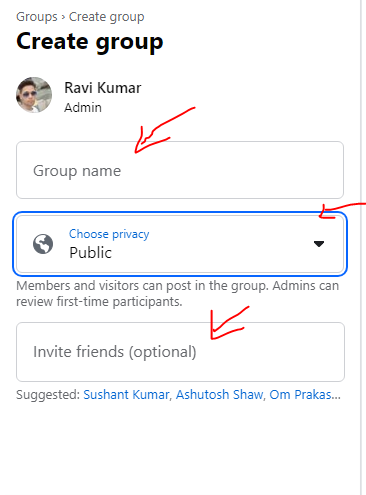
Step 4. After entering all the details your Facebook group is ready to view.
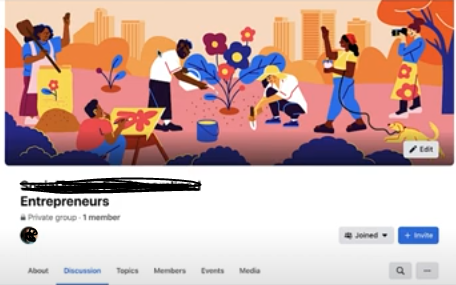
Step 5. If you want to change your photo then you will have to click on the edit button and select the photo.
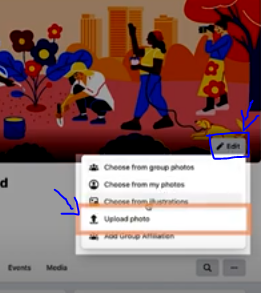
Step 6. After uploading the group cover photo you can invite your friends, add group descriptions, and you can create a post, where you can find this option? see the screenshot.
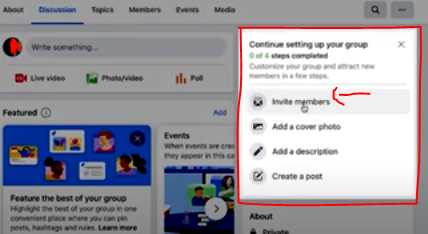
Step 7. In the next step, if you want to add some privacy points, group rules, and other things then please see on your left-hand side, and here are the available options which are related to your group setting.
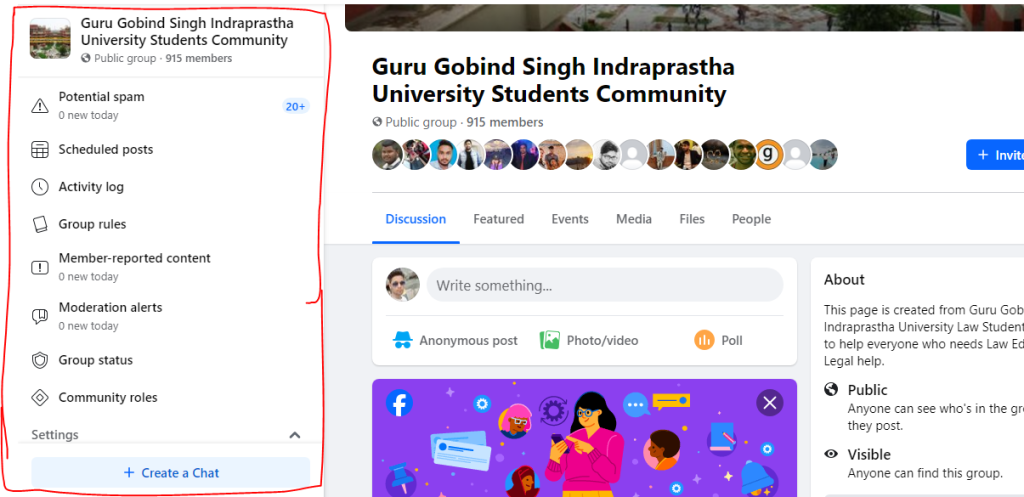
Step 8. After making the group and inviting the members I am sure you want to think about the group post, poll, and anonymous. Then you just need to click on the photo/video button to add the photo or descriptions, also you can share your ideas and something by clicking on the Write something option you can use the Poll or Anonymous post option.
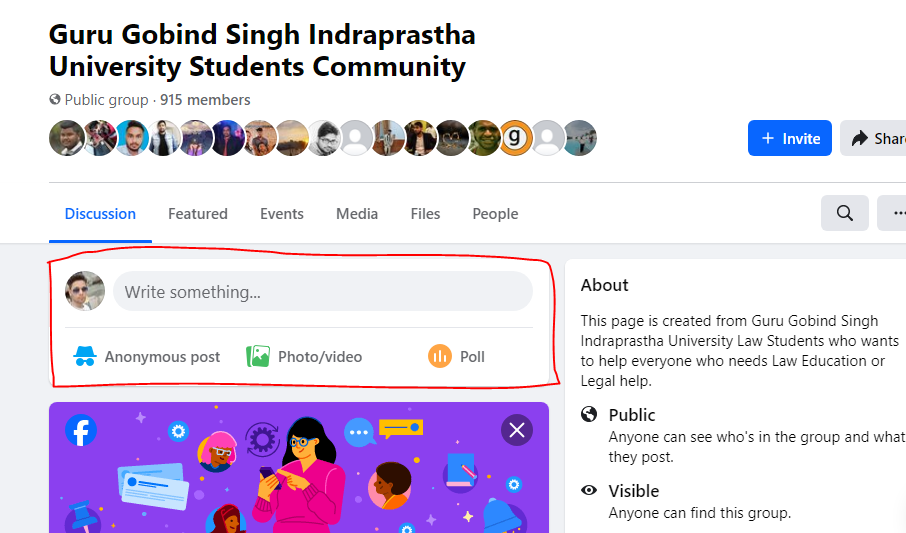
Step 9. If your group reaches a certain size, Facebook provides insights on group activity, including member engagement and growth trends. Use these insights to refine your content strategy and improve member interaction.
Thanks,
This article was very clear and easy to follow. I liked how it explained every step of setting up a Facebook group, from choosing the right name to inviting members and setting rules. The tips about writing a good description and choosing privacy settings were useful and practical. I learned things I did not know before, and now I feel more confident to build my own group that can really help people.