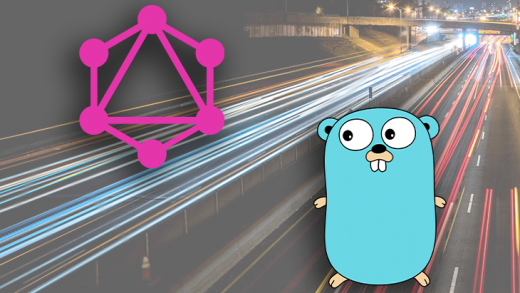Slack is a hosted solution, which means you can sign up for it, create your own workspace and start collaborating. It provides so many features for free.
Here is the alternative that is all available as a free hosted solution.
1. Microsoft Teams
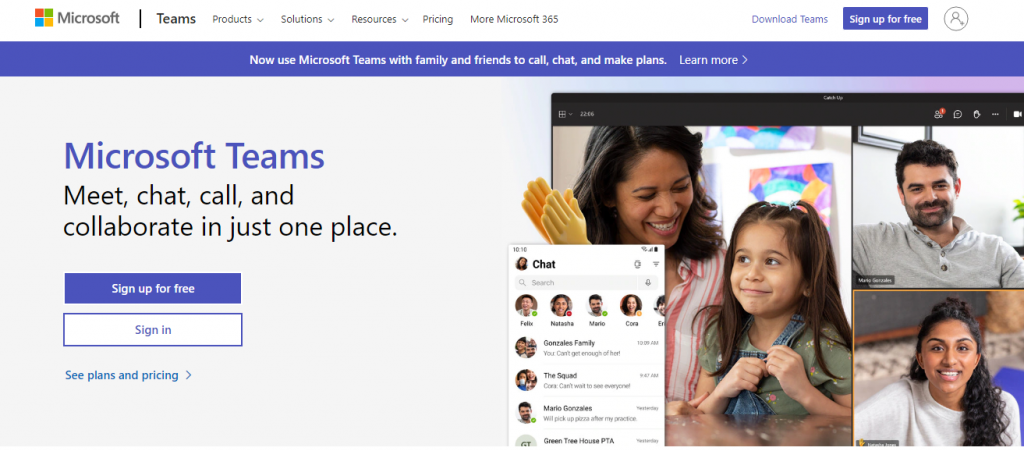
It offers the same basic capabilities and also integrates fully with the rest of the Office 360 suite, making it easy to share and collaborate on live files.
Microsoft Teams is a viable alternative for any company relying on the 360 suite.
Features:
- Channels (Teams)
- Private Messages
- Comprehensive Message Search
- Guest Access
- Screen Sharing
- Video/Audio Calls (1-on-1)
- Web, desktop, and mobile apps(iPhone & Android)
It takes a little longer to log in to access the interface as compared to Slack. Once it opens, it feels somewhat familiar. The menu on the left, the teams (channels) listed below, contains the default “General”.
One difference with Slack is that Microsoft Teams separates the various types of communication into tabs.” Chats” is the tab where you access private conversations with other colleagues.
2. Facebook Workplace Groups
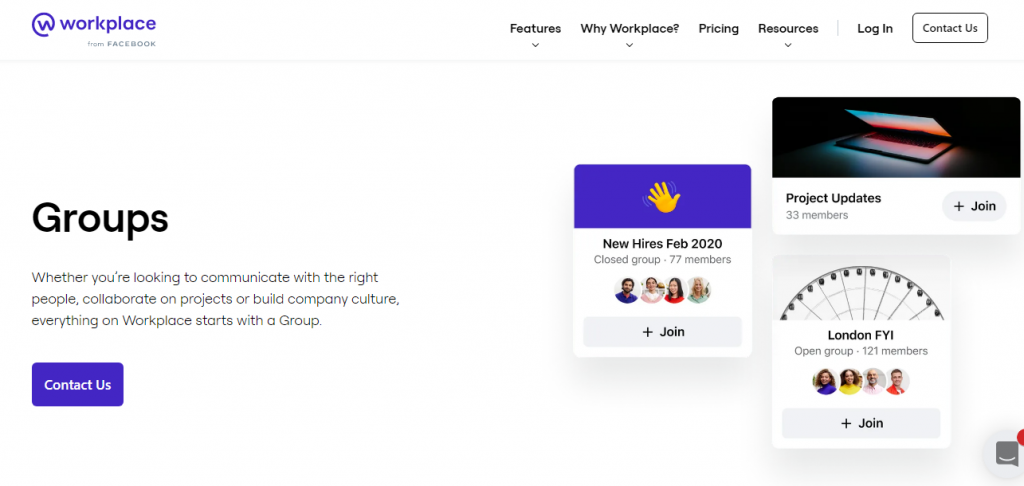
Facebook’s Workplace Groups is part of the Workplace Suite, which is Facebook’s Enterprise Collaboration Toolbox. Unlike G Suite, there is a free plan available, so the group isn’t hiding behind a paywall.
This is a rare option that offers group video calls in its free plan. So this is a great option for a small business that wants to cut down on the costs generated by video calls for meetings.
Features:
- Channels (Group Chat)
- Private Messages
- Comprehensive Message Search
- Screen Sharing (1-on-1)
- Post timeline in addition to chat.
- Video/Audio Calls (1-on-1 and conference calls)
- Live stream video.
- Web, desktop, and mobile apps(iPhone & Android) are available
The default view for each group is actually of the post. It provides individual groups with a sort of forum or help desk quality. This feature could be great for collaboration where team members live in different time zones.
3. Chanty
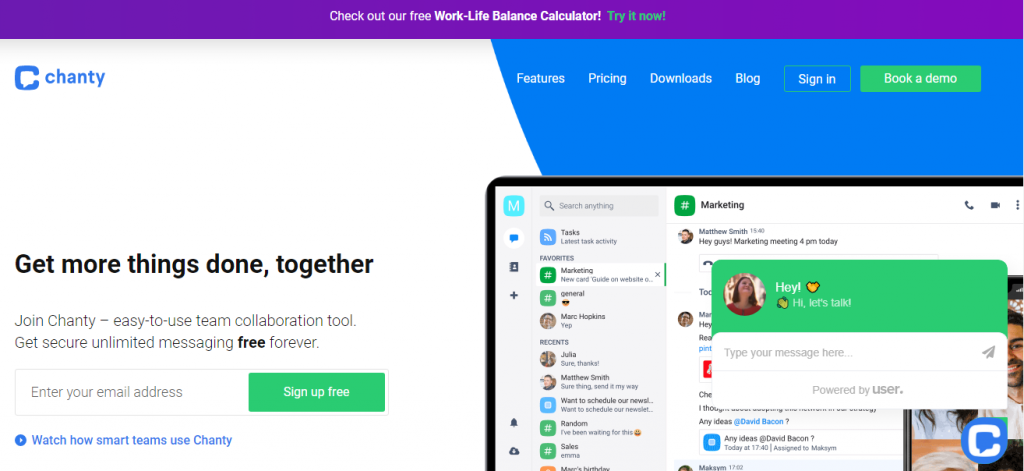
Chanty is communication and real-time collaboration tool that includes other features than just chat. You can use it to create and assign tasks, as well as for video conferencing. This is an aggressive upstart that is investing in giving small businesses exactly what they need, for free.
Features:
- Channels (Public conversations)
- Private Messages
- AI-Powered Search
- Screen Sharing (1-on-1)
- Post timeline in addition to chat.
- Video/Audio Calls (1-on-1 and group calls)
Chanty has a clean interface and will probably remind you of any other SaaS application. Channels are referred to as public conversations, but they appear in the same way in the app.
It is simple and easy to use. You can start a call, hold a public conversation, or create and assign tasks by clicking the plus sign.
4. Bitrix24
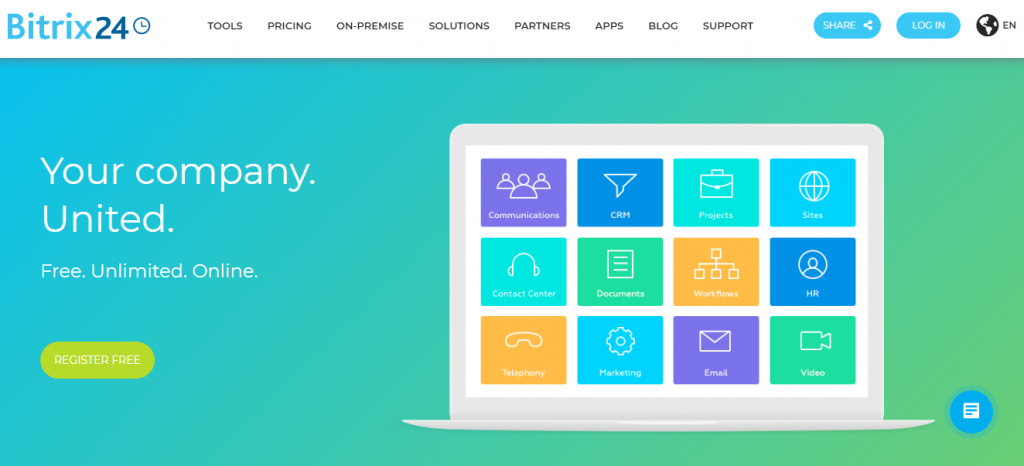
Bitrix24 is a free marketing and communication suite, not just a real-time communication app. Their collaboration solution offers channels, task creation, discovery, video calls, and more. On top of this, it offers e-commerce tools, CRM, and contact center software.
Features:
- Channels
- Private Messages
- Basic Search Functions
- Screen Sharing (1-on-1)
- Post timeline in addition to chat.
- Video/Audio Calls (1-on-1)
- CRM & Marketing Automation
The interface is clean and intuitive for anyone who’s ever used a similar tool in the past. All workgroups are listed on the left side, while the actual content is on the right. You can easily share files or tag someone in a new message as you’d expect from any Slack alternative.
In this list, we have shown Slack alternatives that are suitable for a range of different businesses. The best choice depends on your existing software stack, your culture, the size of your team. Ultimately, choose what works best for your company.