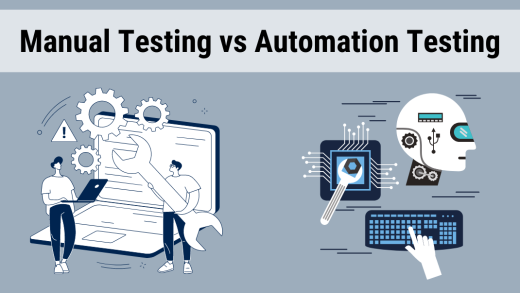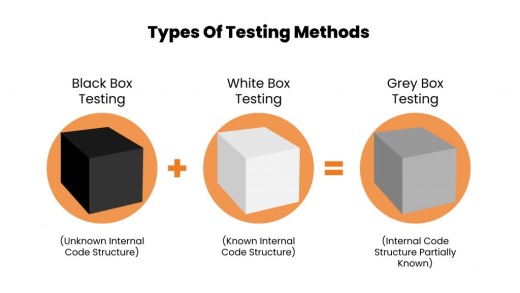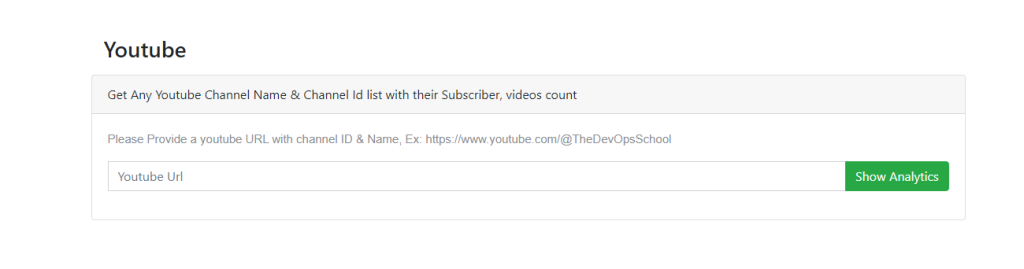
Hey Guys
Today, we will discuss about the new YouTube Subscriber count online tool of WizBrand
We know that, there are multiple YouTube Subscriber count tools available in the online platform but I will give you the best tool for knowing about your YouTube Subscriber count status and your video status.
What is YouTube Subscriber count online tool?
Wizbrand offers a comprehensive YouTube Analytics tool designed to monitor subscriber counts and video numbers of any YouTube channel.
To utilize the Wizbrand YouTube Analytics tool, you need to create a Wizbrand account and link your YouTube channel to it. Once connected, you gain access to a range of analytical data, including subscriber count, video count, views, likes, and comments for your channel.
For tracking another channel’s subscriber count and video count, simply input the channel’s URL into the Wizbrand YouTube Analytics tool. The tool will promptly display the subscriber count and video count of the specified channel.
Moreover, Wizbrand’s tool enables simultaneous tracking of subscriber counts and video numbers for multiple YouTube channels. To achieve this, enter the URLs of the channels you wish to monitor, separated by commas. The tool will then present the subscriber count and video count for all listed channels.
The Wizbrand YouTube Analytics tool proves invaluable for assessing your YouTube channel’s performance, pinpointing areas for enhancement, and conducting competitive research.
What do you mean by YouTube Subscriber count online tool?
The WizBrand YouTube Subscriber Count online tool refers to a website or application that enables real-time tracking of any YouTube channel’s subscriber count. These tools are typically free and easily accessible.
Some examples include:
- Subscriber Count
- Social Blade
- HypeAuditor
- VidIQ
- TubeBuddy
- NoxInfluencer
To use these tools, enter the desired YouTube channel’s username into the search bar. The tool will then display the real-time subscriber count of the channel. Additionally, these tools can track multiple channels simultaneously.
YouTube Subscriber Count online tools serve various purposes, including:
- Monitoring the growth of your own YouTube channel over time
- Identifying popular channels within your niche
- Assessing the impact of marketing campaigns
- Analyzing content performance
- Understanding your audience’s demographics
- Identifying potential collaborators
- Conducting competitive research
When selecting a YouTube Subscriber Count online tool, consider the following factors:
- Accuracy and reliability
- User-friendly interface
- Available features (historical data, channel comparisons, audience insights)
- No cost
What are the Functions of YouTube Subscriber count online tool?
WizBrand YouTube Subscriber count online tools offer a multitude of applications, including:
- Tracking Your Channel’s Growth: Utilize these tools to monitor your channel’s subscriber count over time. This aids in evaluating the effectiveness of your marketing campaigns and adjusting strategies as necessary.
- Identifying Niche Leaders: Discover prominent channels within your niche, aiding in finding new content, learning from fellow creators, and identifying potential collaborations.
- Measuring Marketing Campaign Impact: Evaluate the success of your marketing endeavors by comparing subscriber counts before and after a campaign launch, providing insights into campaign effectiveness.
- Analyzing Content Performance: Compare subscriber growth for videos of varying lengths or topics. This analysis helps identify content types resonating most with your audience.
- Understanding Audience Demographics: Gain insights into your audience’s demographics, facilitating the creation of relevant content and targeted marketing efforts.
- Identifying Collaborators: Identify channels with similar audiences and high-quality content, opening opportunities for collaborations and partnerships.
- Conducting Competitive Research: Compare subscriber counts and video views with competitors to gauge your performance in the competitive landscape.
YouTube Subscriber count tools prove invaluable to YouTube content creators, assisting in progress tracking, identifying areas for enhancement, and making data-driven decisions for channel growth.
What are the features of YouTube Subscriber count online tool?
YouTube Subscriber count online tools come with a variety of features, although these can differ based on the specific tool you choose. Generally, most YouTube Subscriber count online tools provide the following features:
- Real-time Subscriber Count: Instantly displays the current subscriber count for any entered YouTube channel.
- Historical Subscriber Data: Offers insights into how a channel’s subscriber count has changed over time, aiding in progress tracking and trend identification.
- Channel Comparisons: Allows you to compare your channel’s subscriber count with others, valuable for competitive analysis.
- Audience Insights: Provides demographic data about your audience, including age, gender, and location. This information helps tailor content and target marketing campaigns effectively.
Additionally, some YouTube Subscriber count online tools offer advanced features such as:
- Video Analytics: Provides data on video metrics like views, likes, comments, and watch time, helping you understand your audience’s preferences better.
- Competitive Research: Offers detailed insights into competitors’ channels, including subscriber count, video views, and audience demographics. This information is valuable for devising strategies to outperform competitors.
When selecting a YouTube Subscriber count online tool, consider the features that align with your needs. Beginners might opt for tools with essential features like real-time subscriber count and historical data.
How Wizbrad’s YouTube Subscriber count online tool would help?
Wizbrand’s YouTube Analytics tool is a powerful resource for tracking any YouTube channel’s subscriber count. It offers various benefits, such as:
- Monitoring Your Channel’s Growth: Keep an eye on your YouTube channel’s development over time. This helps assess the effectiveness of your marketing strategies and allows for necessary adjustments.
- Finding Popular Channels in Your Niche: Identify noteworthy channels within your niche. This not only helps you discover new content but also provides insights from fellow content creators, potentially leading to collaborations.
- Measuring Marketing Campaign Impact: Evaluate the success of your marketing efforts by comparing subscriber counts before and after launching campaigns. This analysis offers valuable insights into campaign effectiveness.
- Analyzing Content Performance: Compare subscriber growth across videos of different lengths or topics. Understanding which content resonates the most with your audience aids in content strategy planning.
- Understanding Your Audience’s Demographics: Utilize Wizbrand’s YouTube Analytics tool to gain insights into your audience’s demographics, including age, gender, and location. This knowledge is vital for creating targeted content and optimizing marketing strategies.
- Identifying Potential Collaborators: Scout for channels with a similar audience base and high-quality content. Establishing collaborations with such channels can enhance your content and expand your reach.
- Conducting Competitive Research: Utilize the tool to compare your subscriber count and video views with competitors. This comparative analysis provides valuable data on your channel’s performance in the competitive landscape.
Wizbrand’s YouTube Analytics tool proves invaluable for YouTube content creators at any experience level. It aids in progress tracking, identifies areas for enhancement, and enables data-driven decisions for channel improvement.
How to use WizBrand YouTube Subscriber count online tool?
To utilize the WizBrand YouTube Analytics tool for tracking the subscriber count of a YouTube channel, follow these steps:
Create a WizBrand Account: Begin by creating an account on WizBrand and connect it with your YouTube channel.

Access WizBrand YouTube Analytics Tool: Visit the WizBrand YouTube Analytics tool interface.
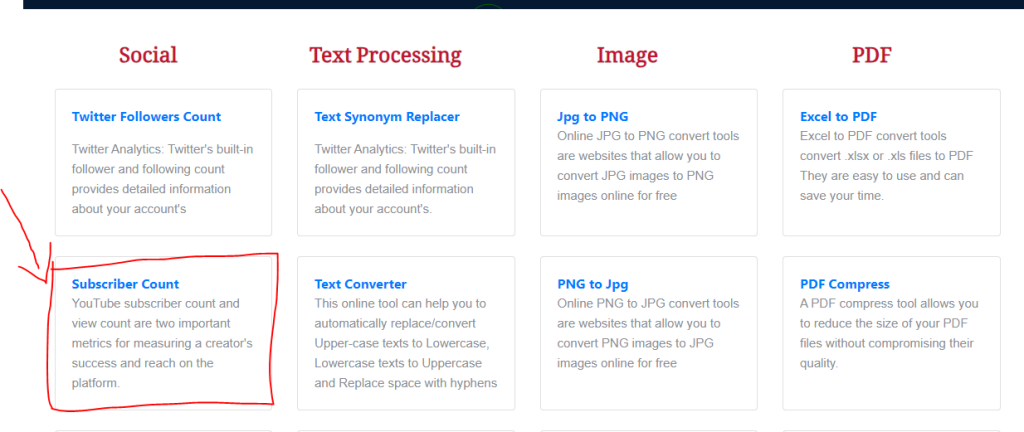
Enter Channel URL: In the search bar, input the URL of the YouTube channel you wish to track.
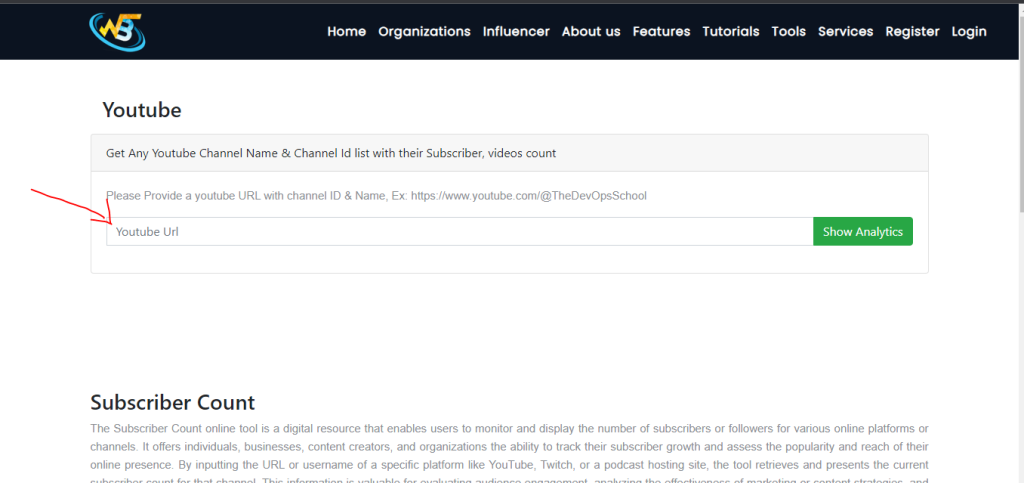
Initiate Search: Click the Search button.
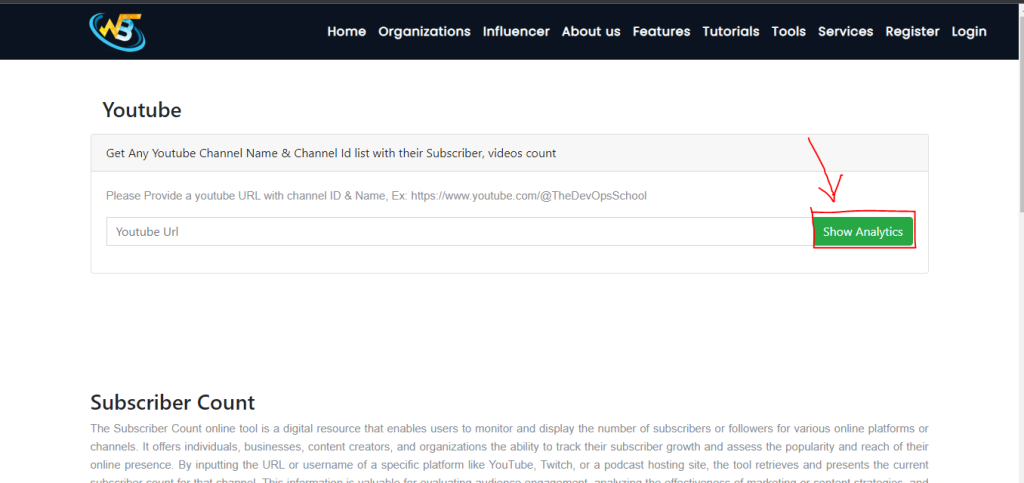
View Subscriber Count: The WizBrand YouTube Analytics tool will promptly display the subscriber count of the specified YouTube channel.
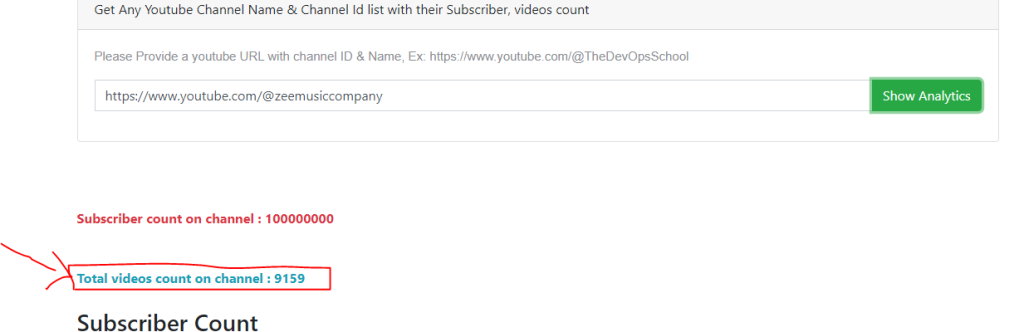
Additionally, you can use the WizBrand YouTube Analytics tool to monitor the subscriber count of multiple YouTube channels simultaneously. Simply enter the URLs of the channels you want to track in the search bar, separated by commas.
WizBrand’s YouTube Analytics tool is a robust resource for evaluating your YouTube channel’s performance and identifying areas for enhancement. It also proves invaluable for conducting competitive research.
Here are some effective tips for utilizing the WizBrand YouTube Analytics tool:
- Track Subscriber Count Trends: Monitor your subscriber count over time to identify growth patterns and trends.
- Competitor Comparison: Compare your subscriber count with competitors in your niche to gauge your channel’s performance relative to others.
- Content Performance Analysis: Assess the performance of different content types to identify audience preferences and interests.
- Utilize Audience Insights: Leverage audience insights to gain a deeper understanding of your viewers. This knowledge can inform content creation and targeted marketing campaigns effectively.
Thanks,