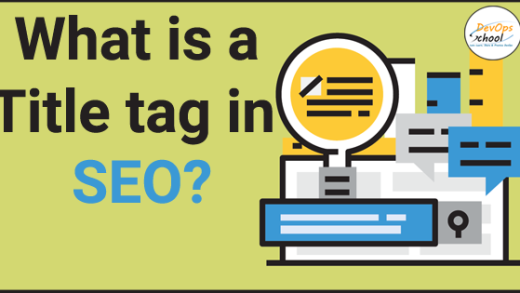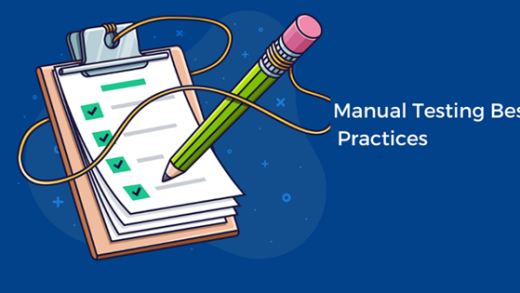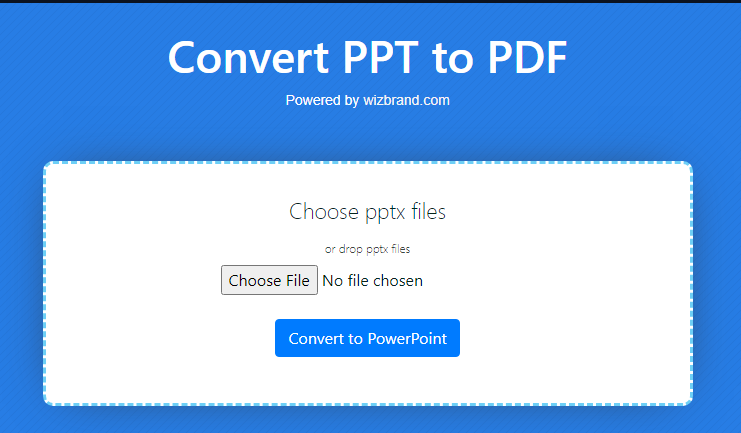
Hey all,
In today’s digital age, the ability to convert files seamlessly is crucial for efficient document management. WizBrand introduces its Convert PPT to PDF Online Tool, a solution designed to simplify the process of transforming PowerPoint presentations into PDF documents. In this blog post, we will explore the core aspects of this tool, understand its functionalities, and discover how it can enhance your document conversion experience.
What is the Convert PPT to PDF Online Tool?
WizBrand’s Convert PPT to PDF Online Tool is a user-friendly web application developed to convert PowerPoint (PPT) presentations into PDF format. This tool ensures that the visual elements, formatting, and content of the presentation are preserved during the conversion process.
What Do You Mean by PPT to PDF Conversion?
PPT to PDF conversion refers to the process of transforming PowerPoint files (.ppt or .pptx) into Portable Document Format (.pdf). This conversion allows PowerPoint presentations to be viewed and shared across different platforms and devices while maintaining their original layout and design.
What is the Function of WizBrand’s Convert PPT to PDF Online Tool?
The primary function of WizBrand’s tool is to provide a straightforward and efficient method for converting PowerPoint presentations into PDF documents. By doing so, it ensures that the content, images, and formatting of the presentation are accurately preserved in the resulting PDF file.
What Are the Key Features of WizBrand’s Convert PPT to PDF Online Tool?
- High-Quality Conversion: WizBrand’s tool ensures a high-quality conversion process, maintaining the clarity and resolution of images and text from the original presentation.
- User-Friendly Interface: The tool boasts an intuitive design, making it easy for users to navigate and convert presentations into PDFs without any hassle.
- Preservation of Formatting: Fonts, colors, images, and layout are faithfully preserved, ensuring that the PDF document mirrors the original PowerPoint presentation.
- Fast and Efficient: The conversion process is swift, allowing users to obtain their PDF files quickly and efficiently.
How WizBrand’s Convert PPT to PDF Online Tool Would Help You?
- Universal Compatibility: PDF format ensures that your presentations can be viewed on various platforms and devices, making them universally accessible.
- Secure Sharing: PDFs provide a secure way to share presentations, protecting the content and layout from unintended alterations while ensuring professional presentation delivery.
- Easy Archiving: Convert presentations into PDFs for seamless archiving, making it easier to store and organize your documents effectively.
How to Use Convert PPT to PDF Online WizBrand Tool?
- Access the Tool: Visit the official WizBrand website and locate the Convert PPT to PDF Online Tool.
- Upload Your PPT File: Click on “Upload PPT,” select the PowerPoint presentation you wish to convert, and upload it to the tool.
- Initiate Conversion: Click the “Convert” button to start the conversion process. The tool will process the presentation and generate the PDF file.
- Download Your PDF: Once the conversion is complete, click “Download” to obtain your professionally converted PDF document, ready for sharing and archiving.
In conclusion, WizBrand’s Convert PPT to PDF Online Tool offers a reliable and efficient solution for transforming your PowerPoint presentations into PDF documents. Whether you are preparing professional reports, educational materials, or business presentations, this tool ensures a smooth conversion process, allowing you to focus on creating impactful content. Experience the convenience of document conversion with WizBrand’s innovative tool today.
Thanks,