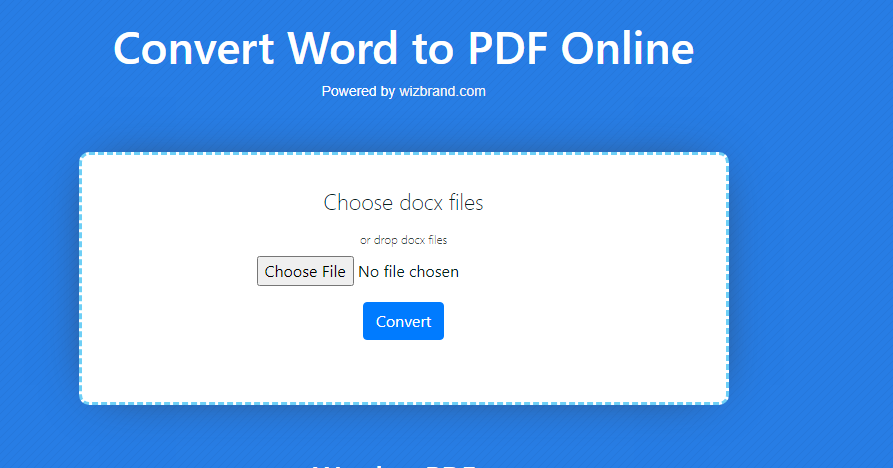
Hey All,
Today, I will let you know about a very good Word-to-PDF online conversion tool.
What is Word to PDF Online Convert Tool?
WizBrand’s Word to PDF Online Convert Tool is a free online tool that allows you to convert Microsoft Word documents to PDF format. It is a simple and easy-to-use tool that does not require any software installation.
To use WizBrand’s Word to PDF Online Convert Tool, simply visit the WizBrand website and upload your Word document. The tool will then convert your document to PDF format and download it to your computer.
What do you mean by Word to PDF Online Convert Tool?
WizBrand’s Word to PDF Online Convert Tool is a good option for businesses and individuals who need to convert a small number of Word documents to PDF format. It is also a good option for businesses that need to convert a large number of Word documents to PDF format regularly.
The meaning of WizBrand’s Word to PDF Online Convert Tool is that it is a web-based application that allows you to convert Microsoft Word documents to PDF format. It is a free, easy-to-use, and reliable tool that can be used for a variety of purposes, such as submitting documents to government agencies, sending documents to clients, archiving documents, or uploading documents to websites.
What is the Function of Word to PDF Online Convert Tool?
The primary purpose of a Word to PDF Online Convert Tool is to transform Microsoft Word documents into PDF format. This conversion serves several practical purposes, such as:
- Preserving Formatting: PDF format excels at retaining the original formatting of documents, encompassing fonts, images, and layout. This feature is invaluable for sharing documents with others or archiving them for future reference.
- Reducing File Size: PDF files typically have a smaller size compared to Word files. This compactness is advantageous for conserving storage space and for easily sharing documents through email or other online platforms.
- Enhancing Accessibility: PDF files can be effortlessly viewed on various devices, including computers, smartphones, and tablets. This accessibility makes them an ideal choice for sharing documents with individuals who may lack access to Microsoft Word.
What is the feature of Word to PDF Online Convert Tool?
WizBrand offers a user-friendly Word to PDF Online Convert Tool, available at no cost. Here are its standout features:
- Free and User-Friendly: This tool is entirely free to use and incredibly easy. All you need to do is upload your Word document and click “Convert.”
- Accurate and Speedy: WizBrand’s converter ensures high accuracy, preserving your Word document’s formatting. It operates swiftly, converting your document to PDF format within seconds.
- Secure and Confidential: Your document’s confidentiality is paramount. WizBrand’s tool provides a secure environment, safeguarding your files from unauthorized access.
Additional features include:
- Batch Conversion: Convert multiple Word documents to PDF simultaneously.
- File Manipulation: Merge several Word documents into a single PDF or split a PDF into multiple Word files.
- Customization: Resize PDF pages, adjust margins, and protect files with passwords to control access.
WizBrand’s Word to PDF Online Convert Tool is a comprehensive solution, meeting all your Word and PDF conversion requirements efficiently.
How Wizbrad’s Word to PDF Online Convert tool would help?
WizBrand’s Word to PDF Online Convert Tool offers a multitude of functionalities to assist you with various document-related tasks:
- Effortless Sharing and Archiving: Convert Word documents to PDF format, ensuring easy sharing and archiving. PDF files maintain document formatting and can be viewed on a wide range of devices.
- Digitize Scanned Documents: WizBrand’s tool can convert scanned documents into PDF format, facilitating the digitization of paper documents for convenient storage and sharing.
- Convert Images to PDF: Easily transform images into PDF format using WizBrand’s Word to PDF Online Convert Tool. This feature proves handy for creating PDF presentations or reports.
- Merge Multiple Documents: Combine multiple Word documents into a single PDF file, streamlining the process of creating comprehensive documents.
- Split PDF Files: Divide a large PDF file into smaller, more manageable Word documents, enhancing organization and accessibility.
- Resize PDF Pages: Adjust the size of PDF pages to cater to specific requirements, ensuring the document fits the intended purpose seamlessly.
WizBrand’s Word to PDF Online Convert Tool stands out as a versatile solution for managing and converting Word and PDF documents, offering convenience and efficiency in various document-related tasks.
How to use the Word to PDF Online Convert tool?
To utilize WizBrand’s Word to PDF Online Convert tool, follow these straightforward steps:
Visit the official WizBrand website.

Go to the tools section and search the tool or click on the “Word to PDF Online Convert Tool” link.
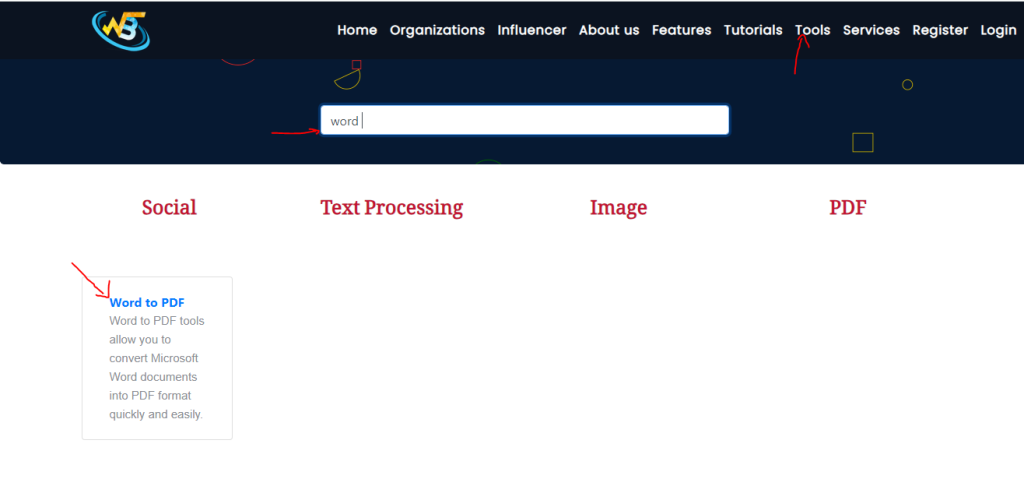
Press the “Upload File” button and choose the Word document you wish to convert into PDF format.
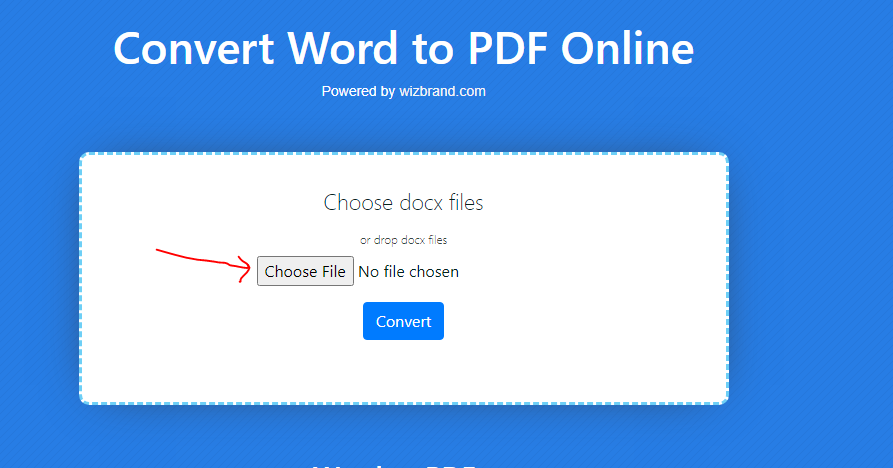
Initiate the conversion process by clicking the “Convert” button.
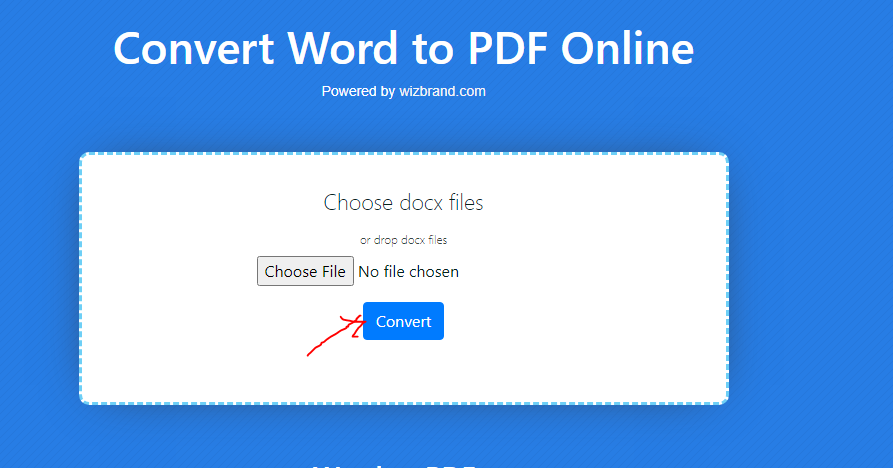
Patiently wait for the conversion to be completed.
Additionally, WizBrand’s Word to PDF Online Convert tool allows you to convert multiple Word documents to PDF format simultaneously. Simply select all the Word documents you want to convert and click the “Convert” button to initiate the batch conversion process.
Thanks,

