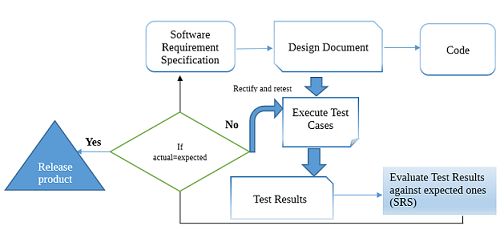Hey all,
Today, we will know about the new online Bulk Image Compression Tool.
What is Bulk Image Compression Online Tool?
WizBrand’s Bulk Image Compression Online Tool is a no-cost, web-based application that enables users to compress multiple images simultaneously. It is compatible with various file formats, such as JPEG, PNG, and GIF. The tool can reduce image sizes by up to 90% without compromising their quality.
What do you mean by Bulk Image Compression Online Tool?
WizBrand’s Bulk Image Compression Online Tool is a user-friendly and efficient solution for compressing numerous images simultaneously. It caters to the needs of web designers, photographers, and businesses seeking to decrease image file sizes without compromising quality.
What is the Function of a Bulk Image Compression Online Tool?
The function of a bulk image compression online tool is to reduce the file size of multiple images at once. This can be useful for a variety of reasons, such as:
- To save storage space
- To improve the performance of websites and web applications
- To reduce the time it takes to upload and download images
- To comply with file size limits imposed by social media platforms and other websites
Bulk image compression online tools typically work by using a combination of lossless and lossy compression algorithms. Lossless compression algorithms reduce the file size without sacrificing image quality, while lossy compression algorithms reduce the file size by discarding some of the image data.
The amount of compression that can be achieved without sacrificing image quality depends on the type of image and the compression algorithm used. However, most bulk image compression online tools can reduce the file size of images by at least 50% without noticeable quality loss.
What is the feature of Bulk Image Compression Online Tool?
Bulk image compression online tools typically have the following features:
- Support for multiple file formats: Most bulk image compression online tools support the most common image formats, such as JPEG, PNG, and GIF. Some tools also support other formats, such as TIFF and BMP.
- Drag-and-drop interface: Most bulk image compression online tools have a simple drag-and-drop interface, making it easy to upload the images that you want to compress.
- Multiple compression levels: Most bulk image compression online tools allow you to choose from multiple compression levels. This allows you to control the trade-off between file size reduction and image quality.
- Download options: Most bulk image compression online tools allow you to download the compressed images individually or in a zip file.
How Wizbrad’s Bulk Image Compression Online Tool would help?
- Save storage space: Images can take up a lot of storage space on your computer or device. WizBrand’s Bulk Image Compression Online Tool can help you reduce the file size of your images by up to 90%, without sacrificing image quality. This can free up valuable storage space on your computer or device.
- Improve website performance: Large image files can slow down the loading time of your website. WizBrand’s Bulk Image Compression Online Tool can help you reduce the file size of your images, which can improve the loading time of your website and make it more user-friendly.
- Reduce bandwidth usage: When you upload images to a website or send them in an email, you are using bandwidth. WizBrand’s Bulk Image Compression Online Tool can help you reduce the file size of your images, which can reduce your bandwidth usage and save you money.
- Improve social media engagement: Social media platforms have file size limits for images. WizBrand’s Bulk Image Compression Online Tool can help you reduce the file size of your images so that you can upload them to social media platforms without any problems.
- Increase email deliverability: Email providers often have file size limits for attachments. WizBrand’s Bulk Image Compression Online Tool can help you reduce the file size of your images so that you can attach them to emails without any problems.
Overall, WizBrand’s Bulk Image Compression Online Tool is a great way to save storage space, improve website performance, reduce bandwidth usage, improve social media engagement, and increase email deliverability.
Here are some specific examples of how WizBrand’s Bulk Image Compression Online Tool can be used:
- A web designer can use WizBrand’s Bulk Image Compression Online Tool to reduce the file size of all the images on their website. This can improve the loading time of the website and make it more user-friendly.
- A photographer can use WizBrand’s Bulk Image Compression Online Tool to reduce the file size of all the images in their portfolio. This can free up valuable storage space on their computer and make it easier to share their images with others.
- A business can use WizBrand’s Bulk Image Compression Online Tool to reduce the file size of all the images in their marketing materials. This can reduce the bandwidth usage of their website and save them money.
- A social media influencer can use WizBrand’s Bulk Image Compression Online Tool to reduce the file size of all the images that they post on social media. This can help them comply with the file size limits of social media platforms and improve their engagement rates.
- Anyone who sends emails with images attached can use WizBrand’s Bulk Image Compression Online Tool to reduce the file size of the images before attaching them to emails. This can help to ensure that the emails are delivered successfully.
How to use Bulk Image Compression Online Tool?
To use WizBrand’s Bulk Image Compression Online Tool, follow these steps:
Go to the WizBrand Bulk Image Compression Online Tool website.
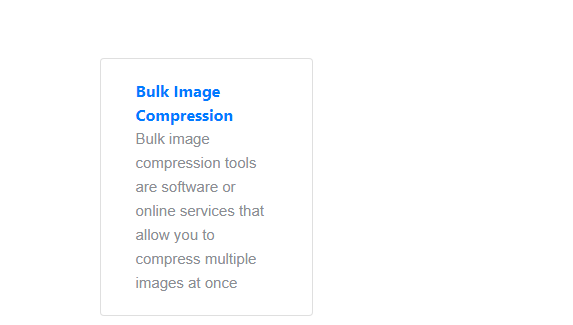
Click the “Upload Images” button and select the images you want to compress.
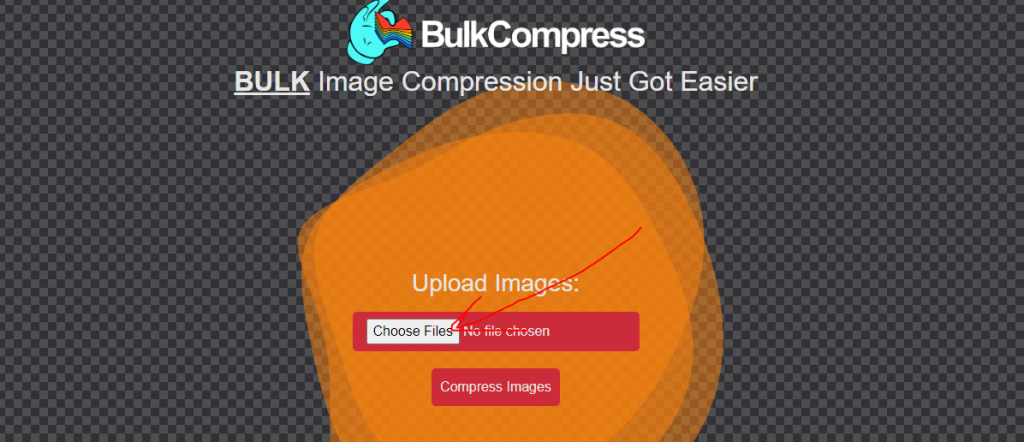
Click the “Compress Images” button.
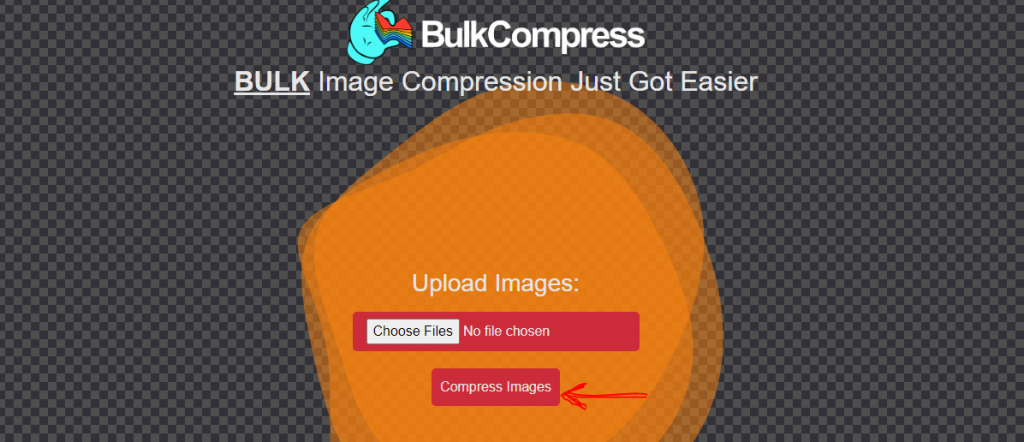
Click the “Download Compressed Images” button to download the compressed images.
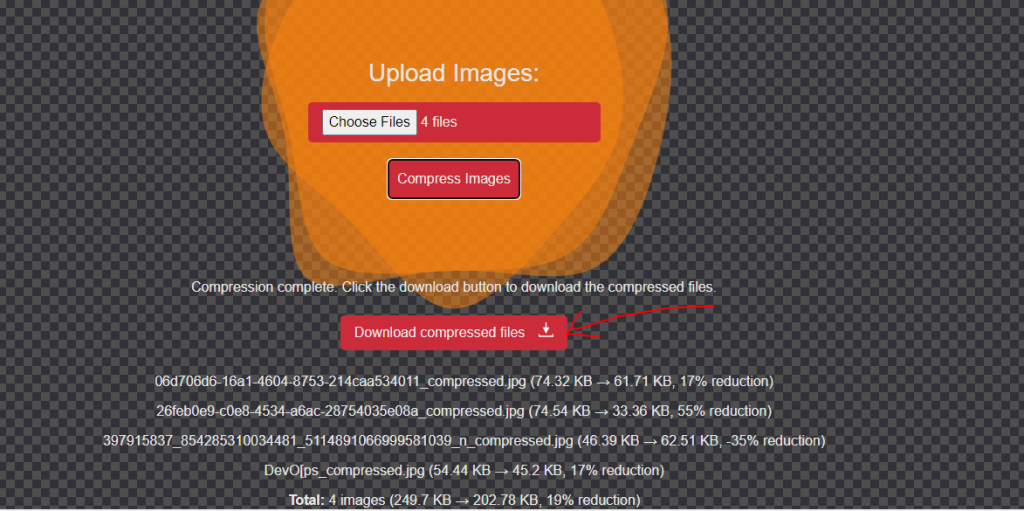
You can also view the file size of all the images.
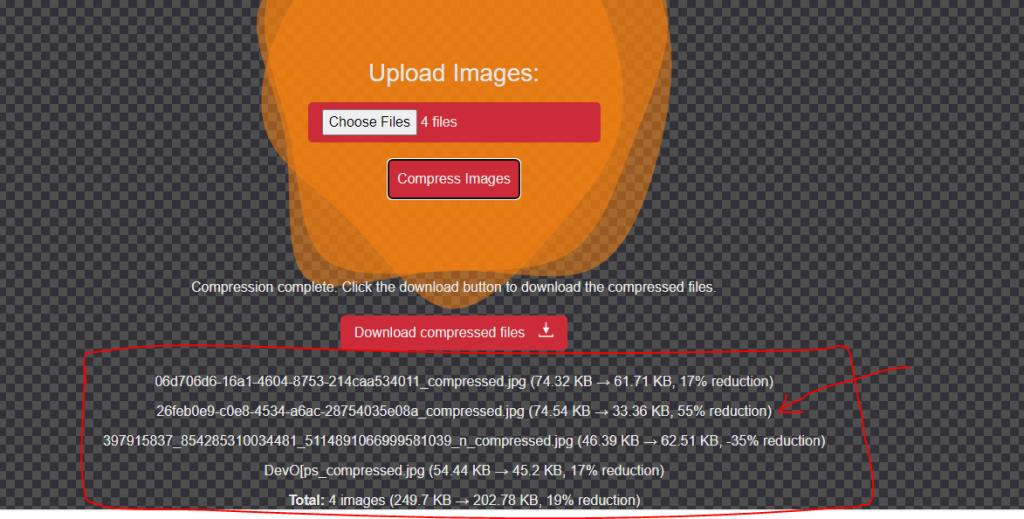
Here are some additional tips for using WizBrand’s Bulk Image Compression Online Tool:
- You can upload multiple images simultaneously by dragging and dropping them into the upload area.
- You can choose to compress the images to a specific file size or to a specific compression level.
- You can download the compressed images in a zip file.
WizBrand’s Bulk Image Compression Online Tool is a free and easy-to-use tool for compressing multiple images simultaneously. It is a great way to save storage space, improve website performance, reduce bandwidth usage, improve social media engagement, and increase email deliverability.
Thanks,