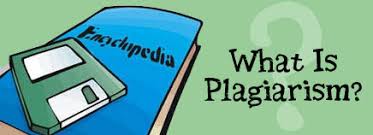here’s a list of some common image file formats along with their typical use cases:
- JPEG (Joint Photographic Experts Group):
- Use Case: General-purpose image format suitable for photographs and images with a lot of color variation. It uses lossy compression to achieve small file sizes, making it suitable for web and digital photography.
- PNG (Portable Network Graphics):
- Use Case: Best for images with transparency, sharp edges, and simple graphics. Used on the web for logos, icons, and images requiring high quality and transparency support.
- GIF (Graphics Interchange Format):
- Use Case: Suitable for simple animations, icons, and images with limited color palettes. It supports animation and transparency, making it popular for memes and short animations.
- TIFF (Tagged Image File Format):
- Use Case: Ideal for storing high-quality images with lossless compression. Commonly used in professional photography, printing, and graphic design where preservation of image quality is important.
- BMP (Bitmap Image File):
- Use Case: Uncompressed image format used in Windows operating systems. Suitable for basic images, icons, and textures.
- SVG (Scalable Vector Graphics):
- Use Case: Vector graphics format used for logos, icons, and illustrations. It’s resolution-independent and can be scaled without loss of quality.
- RAW (Various proprietary formats from camera manufacturers):
- Use Case: Raw image formats store minimally processed data directly from the camera’s sensor. Used by professional photographers to retain maximum image quality for post-processing.
- WebP:
- Use Case: Developed by Google, WebP offers both lossy and lossless compression. It’s gaining popularity for web images due to its smaller file sizes while maintaining good quality.
- HEIF (High Efficiency Image Format):
- Use Case: A modern format that offers efficient compression and support for various image elements like multiple images, animations, and audio. Used on newer devices and platforms.
- ICO (Icon Image Format):
- Use Case: Specifically designed for icons in Windows environments. It supports multiple sizes and color depths for different icon sizes.
- PSD (Adobe Photoshop Document):
- Use Case: Proprietary format used by Adobe Photoshop for retaining layers, masks, and other editing information. Used in professional graphic design for non-destructive editing.
- EPS (Encapsulated PostScript):
- Use Case: Vector graphics format commonly used for print designs, illustrations, and logos. It supports both vector and raster data.
- XCF (GIMP Image File):
- Use Case: Native file format of the GIMP (GNU Image Manipulation Program) software. Used for saving projects and retaining layers and editing information.